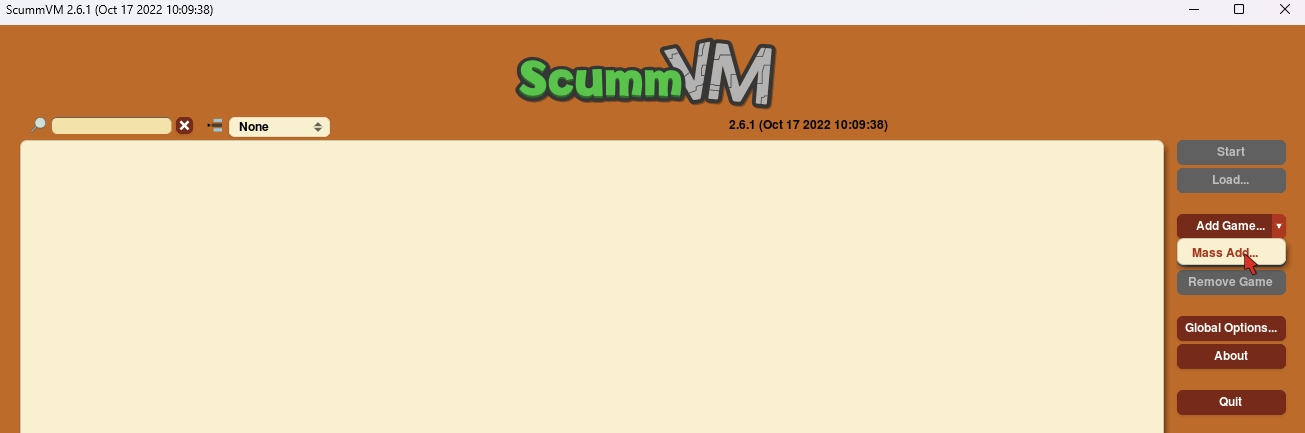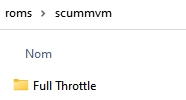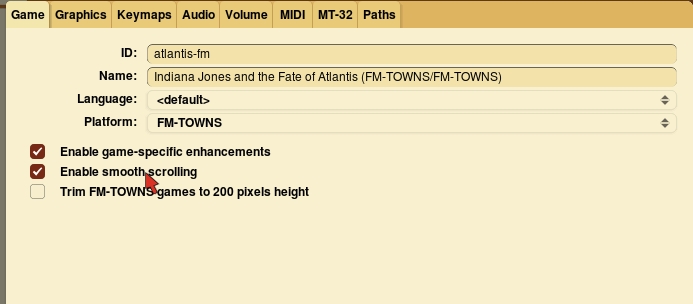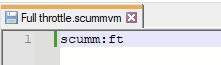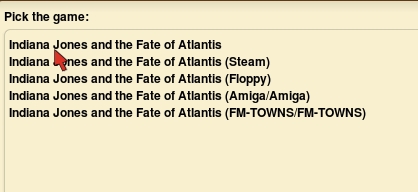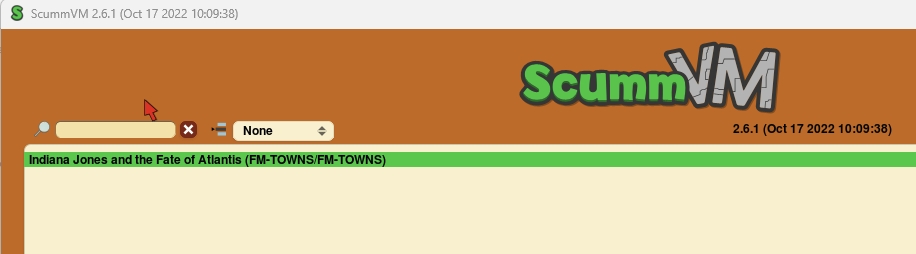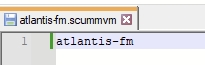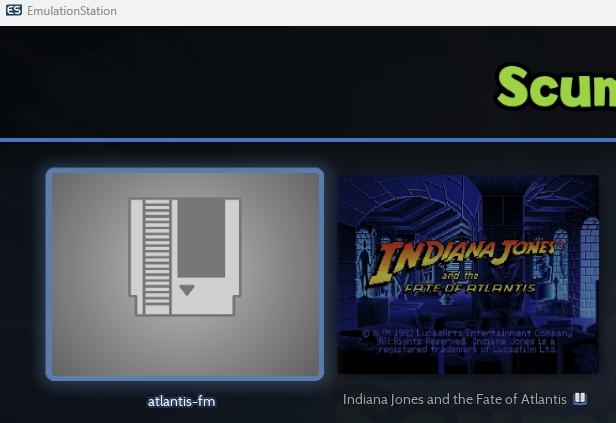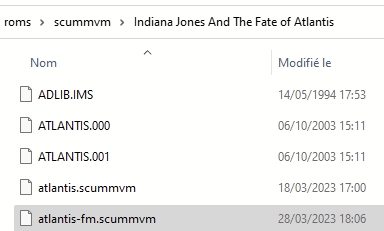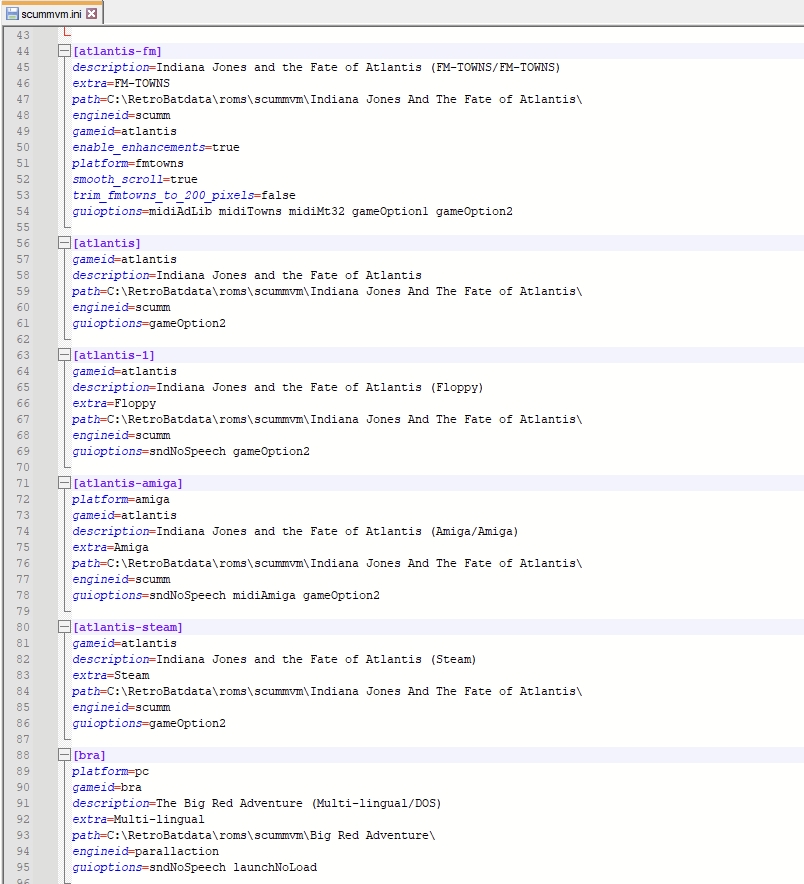ScummVM
ScummVM Team
Last updated
Was this helpful?
ScummVM Team
Last updated
Was this helpful?
Emulator - Creation year: 2001
Emulators
Libretro: scummvm
scummvm
File folder
📂 roms \ 📂 scummvm
File extension
.scummvm .7z .zip .rar .squashfs
NO
NO
MT32_CONTROL.ROM
\bios\scummvm\extra
5626206284b22c2734f3e9efefcd2675
MT32_PCM.ROM
\bios\scummvm\extra
89e42e386e82e0cacb4a2704a03706ca
Most of the games are point-and-click games designed to be played with a mouse. If you don't have a mouse, the left analog stick can be used too.
Manual controls can be configured by adding a pad2key profile for the game.
Scummvm games must be in separate folders, in the \roms\scummvm folder.
In each games folder, create a .txt file with the name of the game, for example Full Throttle.txt for Full Throttle.
In the .txt file, enter the ScummVM game shortname, refer to https://www.scummvm.org/compatibility/ to get the correct shortname.
The shortname contains the engine followed by the game short ID, separated by :
Finally, rename the *.txt files into *.scummvm file, for example: Full Throttle.txt ==> Full Throttle.scummvm
Some games have been issued on multiple platforms, SCUMMVM is able to run most of these versions.
If you own multiple versions of the same game and want to be able to select the version to run, you will first need to add the games to SCUMMVM directly within the emulator.
To do so, proceed as follows.
Open SCUMMVM and select "add games":
Locate your game folder.
Pick the version of the game to be added (if multiple versions exist in your game file):
Define the game short ID and the options to enable when running this game
Click OK once finished
The game is now added to SCUMMVM:
Create a dedicated .scummvm file to run this specific version of the game:
The name inside the .scummvm file must match the short ID specified when adding the game in the emulator.
In RetroBat, both versions will now be available
Note that you can check all installed games and their short-ID in the scummvm.ini file, this file is located in:
\emulators\scummvm folder (for SCUMMVM standalone)
\bios folder for libretro:scummvm