Nintendo 3DS
Nintendo
Information
System Features
Retroachievements
Netplay
Controller autoconfig
BIOS
Controls
Standard control layout

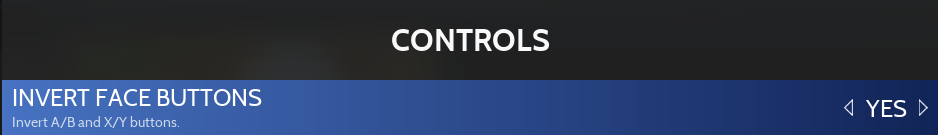

Touchscreen Management:
Azahar, Citra and Mandarine
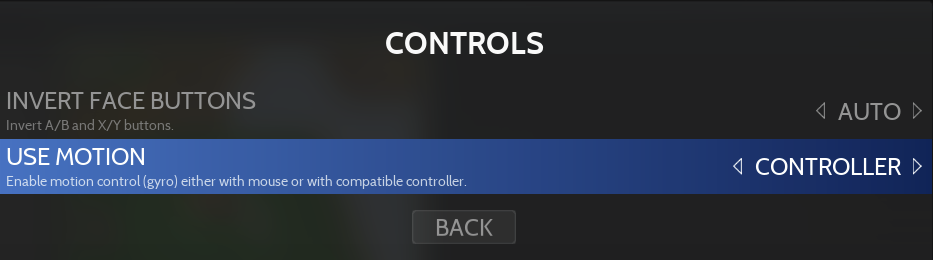
Option
Control layout
Libretro-citra & BizHawk
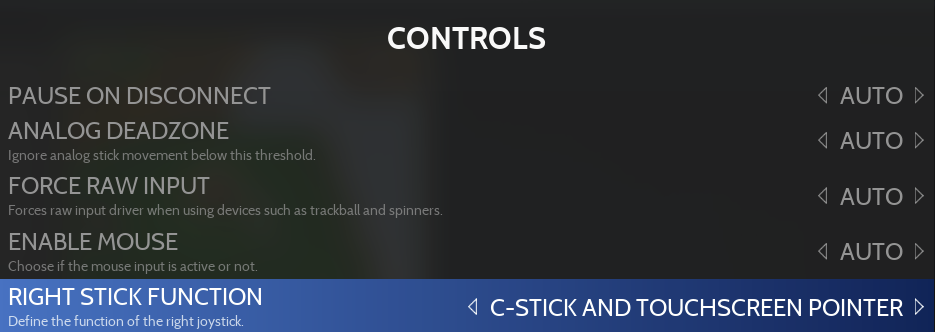
Option
Control layout
Specific System Information
Files location
Data
Path (relative to retrobat root path)
Running installed apps
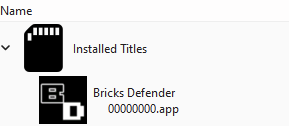
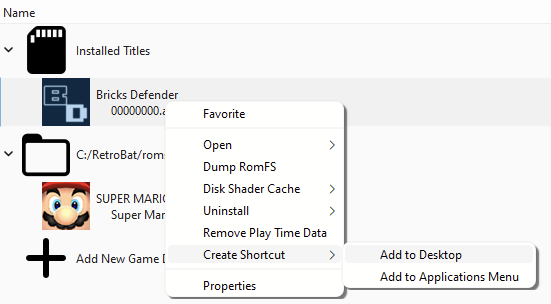
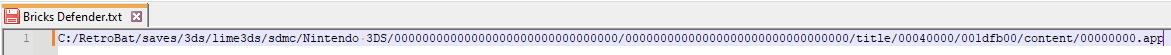
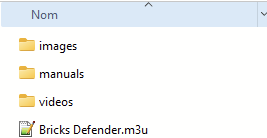
Custom Textures
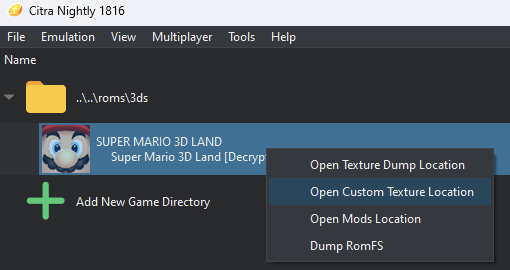
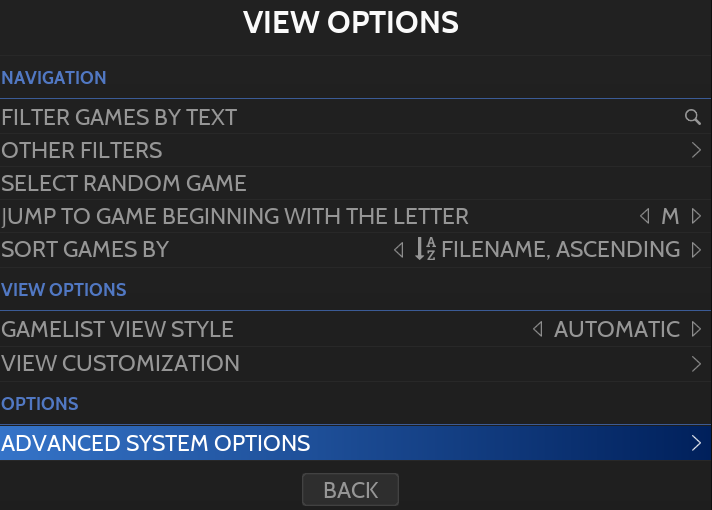
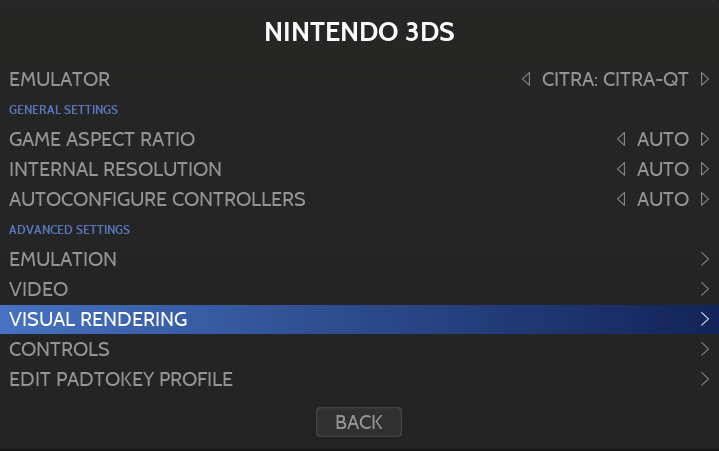
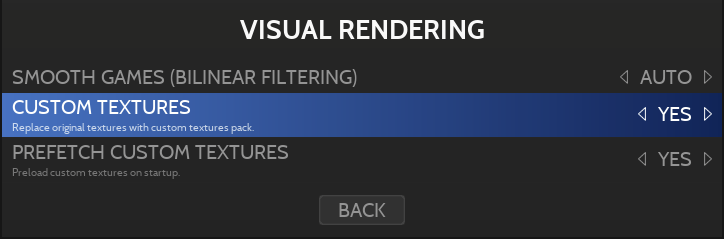
Last updated
Was this helpful?





