N-Gage & Symbian
Nokia
Information
System Features
Retroachievements
Netplay
Controller autoconfig
BIOS
Bios file
Folder
remark
Controls
RetroBat key
N-Gage key
Specific system information
First launch / emulator configuration
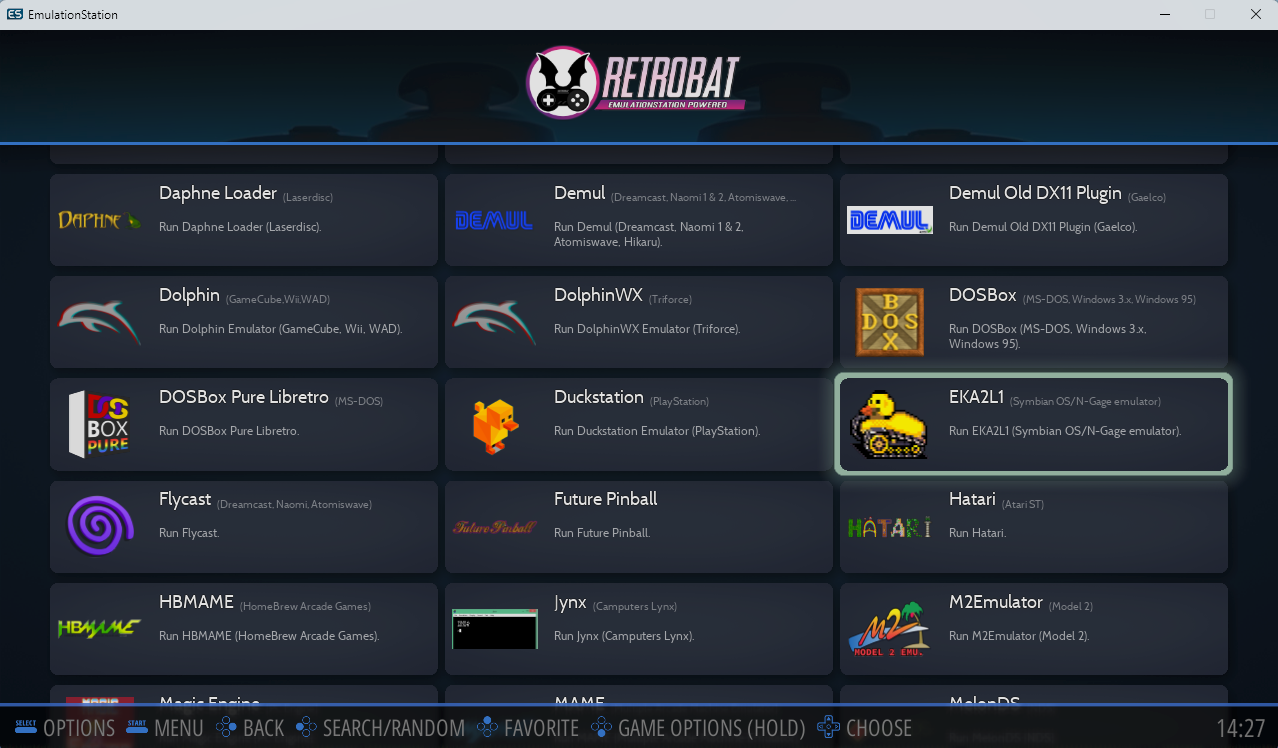
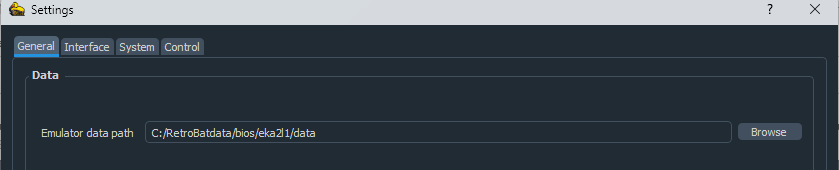
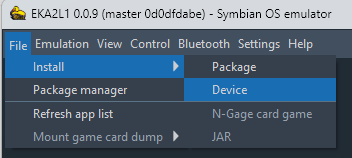
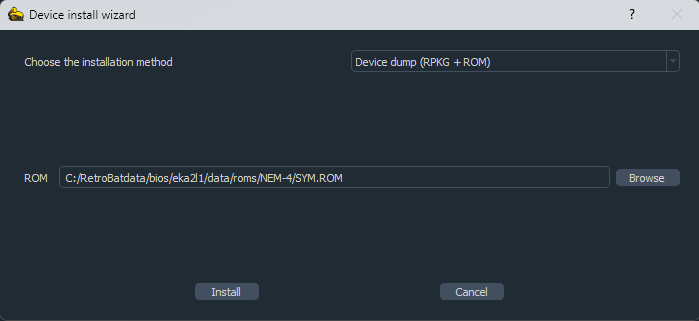
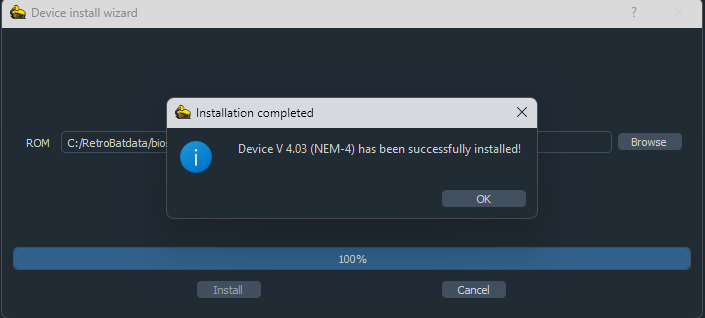
Accepted game formats
N-GAGE games
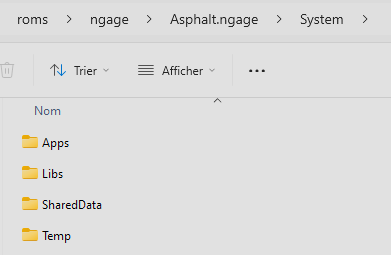
Other symbian games
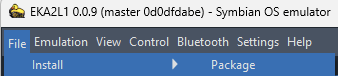
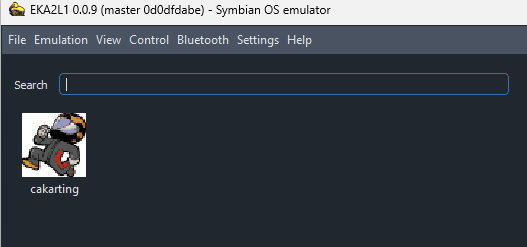
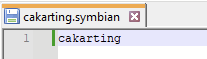
Emulated devices
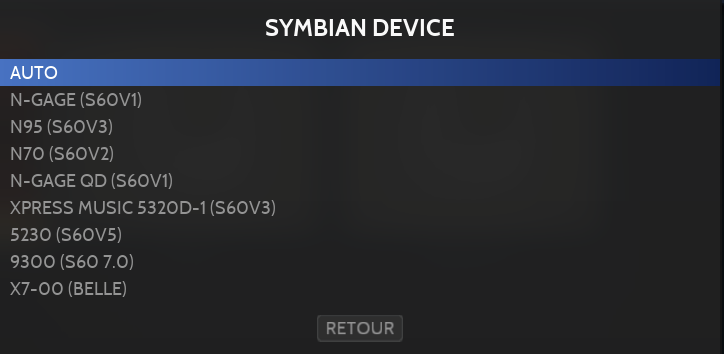
Last updated
Was this helpful?

