Switch
Nintendo
Information
Features
Retroachievements
Netplay
Controller autoconfig
Emulators
Ryujinx
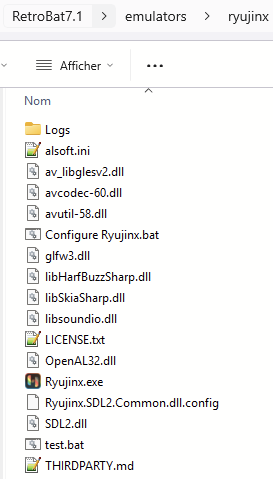
Citron, Eden, Sudachi, Yuzu, Suyu
Files location
Files
Path (relative to the RetroBat root folder)
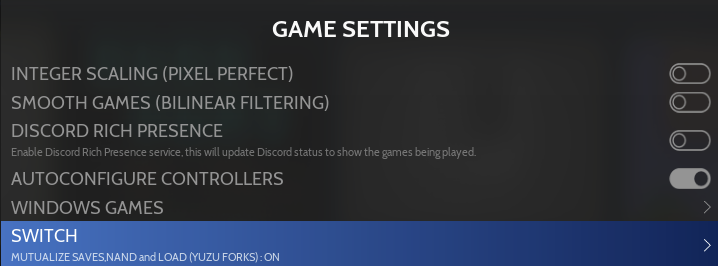
BIOS
Ryujinx
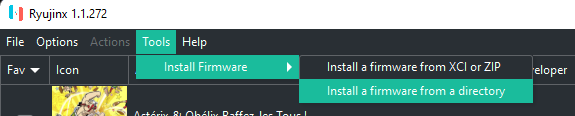
Eden, Sudachi, Suyu, Yuzu and Citron
Controls
RetroBat key
Switch Key
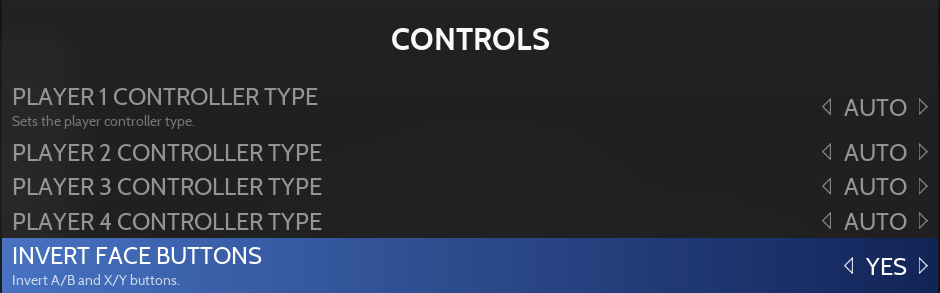
Specific system information
Installing game updates & DLC
Ryujinx
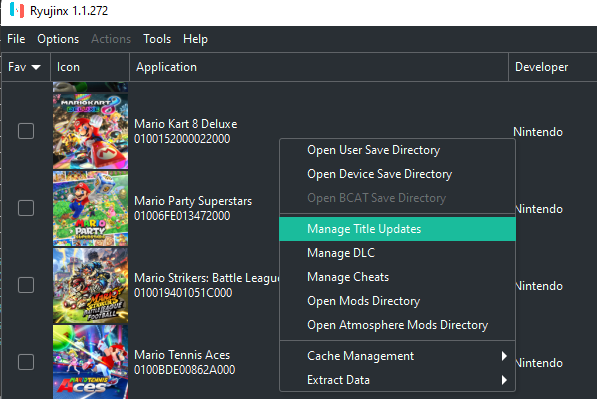
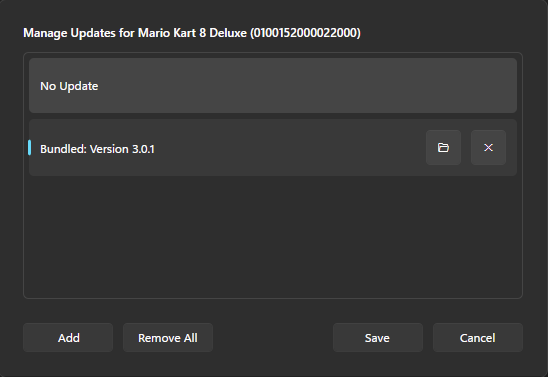
Eden, Citron, Sudachi, Suyu, Yuzu
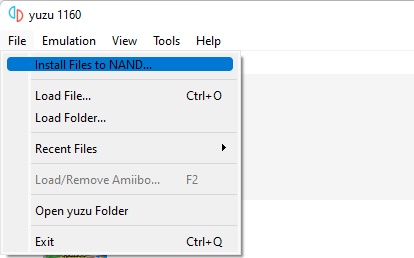
Last updated
Was this helpful?

