Batgui
BatGui is a software provided with Retrobat and available at the root of your Retrobat folder
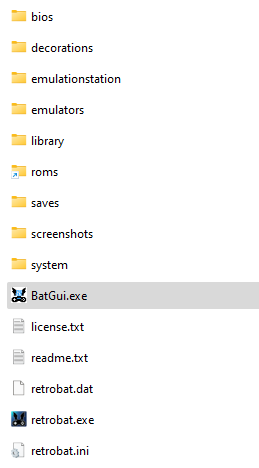
The tool allows you to:
Manage retrobat.ini config file
Manage System List
Edit Gamelists (update game metadata)
Convert iso/cue format into CHD format
Change the version of the SDL library and reset controller configuration

Retrobat ini
With BatGui.exe, you can edit the settings of your retrobat.ini file

System list
In this menu it is possible to update es_systems.cfg file, for example it is possible to remove an extension for a system.

Gamelist editor
In this menu it is possible to update gamelist.xml file for a system, metadata of individual games can be updated here as well as medias of games.

M3U Creator
In this menu it is possible to generate automatically the .m3u file in your \roms\ps3 or \roms\xbox360 folders for games installed in the emulator.

CHD Manager
In this menu it is possible to convert a ISO/CUE rom format into CHD format for emulators that support CHD format.

Change SDL library version and reset controller configuration
The "SDL Library Selector" menu allows you to reset controller configuration. This might be useful in case of conflict in the controller configuration module.
Just click the "Reset GamePad config" button, all controller configuration will be deleted (except keyboard), and RetroBat will prompt you to configure your controller(s) again.
Thie action performs a reinitialization of the es_input.cfg file located in the emulationstation\.emulationstation folder of your RetroBat installation.

From the "SDL Library Selector" menu, you will also be able to choose between different SDL versions. This option might be useful if some of your controllers are not correctly recognized as a last resort option (always start from the more recent, and try the versions from the most recent to the oldest). To do so, choose a DLL from the dropdown list, and click "Close". Then click "Reset GamePad config". You can now start RetroBat and reconfigure your controller.

Last updated
Was this helpful?
