The Force Engine

Information
Bios Information
Controls
Specific system information
File organization
Example of game structure:
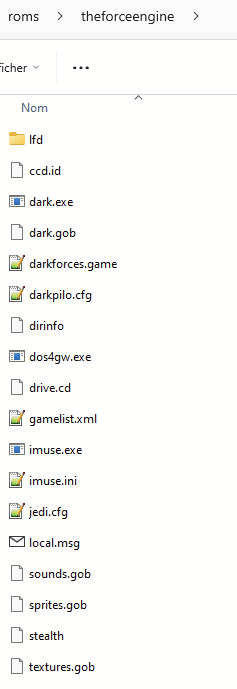
Running mods


Last updated
Was this helpful?
