Neo Geo
SNK
Information
ROMSET
System Features
Retroachievements
Netplay
Controller autoconfig
BIOS
Bios file
Folder
md5
Controls
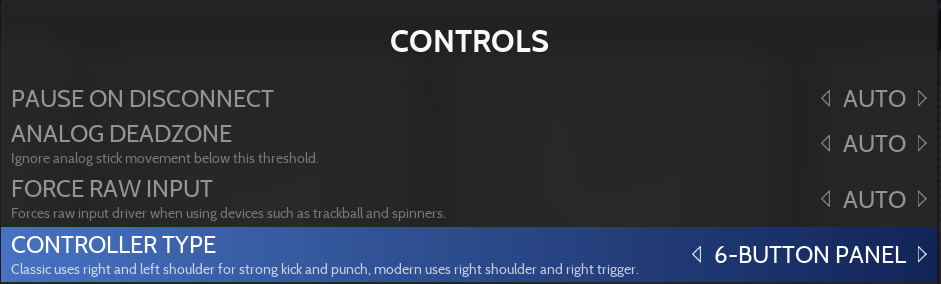
Option \ emulator
Control layout
System Features
Accessing UNIBIOS settings
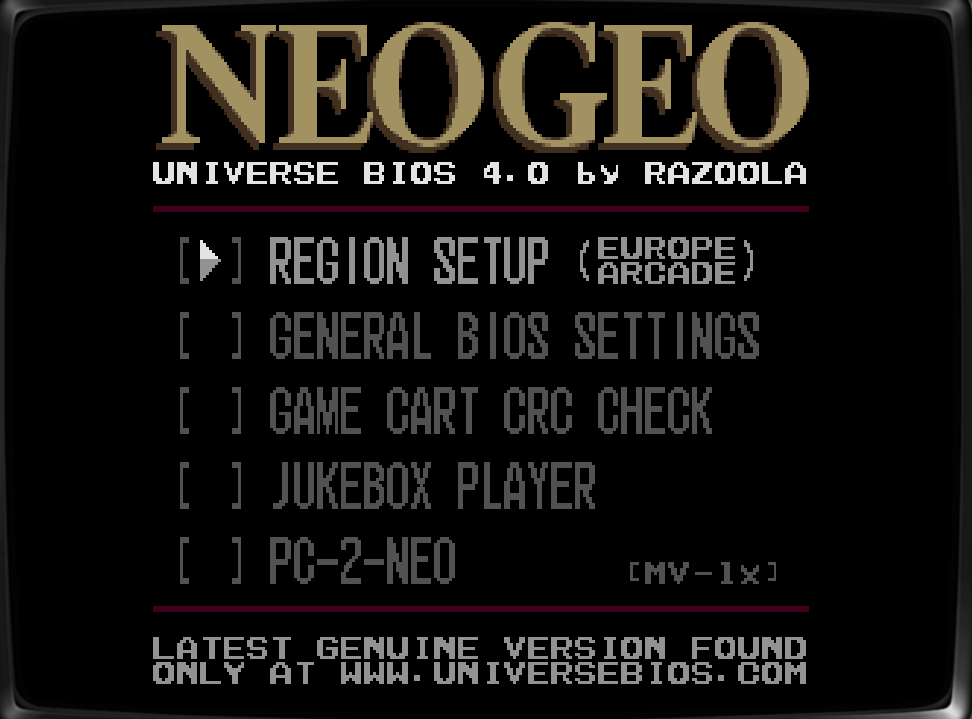
Accessing in-game menu
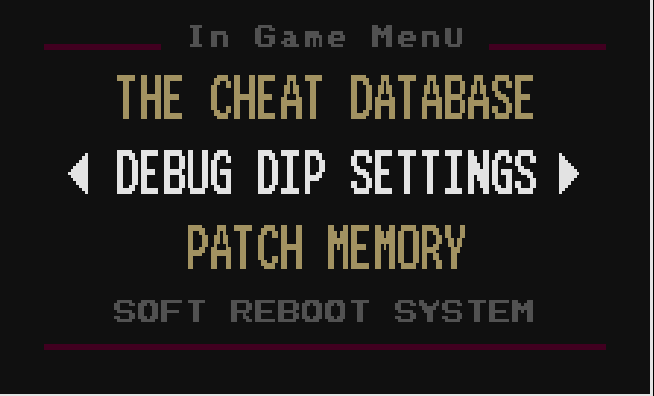
Last updated
Was this helpful?








