Adding BIOS files
Some emulators require BIOS files to work correctly.
Location
As a general rule, BIOS files must be copied to the \bios subfolder of the Retrobat folder:
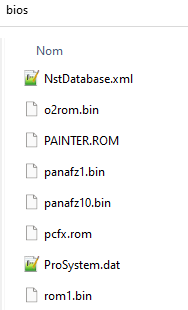
Some systems need the bios files to be placed in subfolders or in other places. Refer to the individual system wiki page for detailed information about BIOS placement.
Missing BIOS check
RetroBat has a "missing bios check" function available from the GAME SETTINGS in the MAIN MENU:
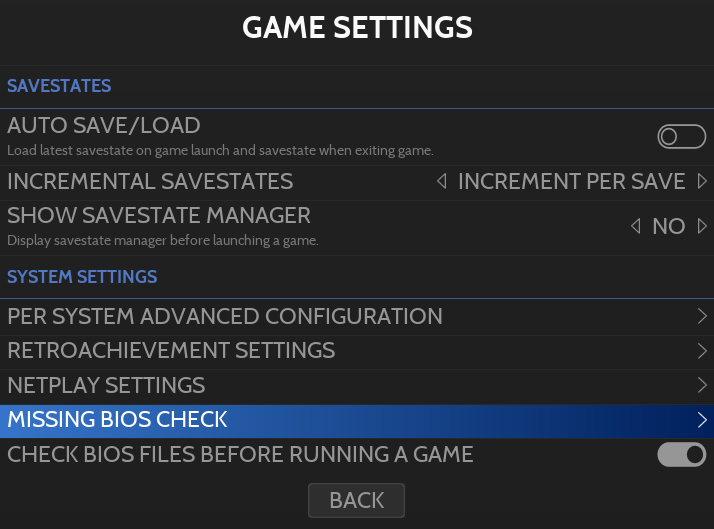
The missing BIOS appear with a broken chain icon. The ones where the md5 hash is not listed by Retrobat will appear with a ![]() icon, however the latter still can work.
icon, however the latter still can work.
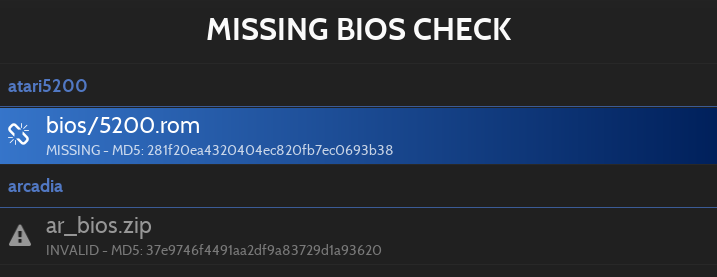
The detailed list of required BIOS for each system can be found in the individual Game System section of the wiki.
BIOS files are copyrighted and are therefore not included with Retrobat.
The team can not legally distribute them, so you will need to dump them from the original hardware.
Last updated
Was this helpful?
