Kiosk and Kid mode
Kiosk mode and Kid mode can be activated from the MAIN MENU > SYSTEM SETTINGS menu
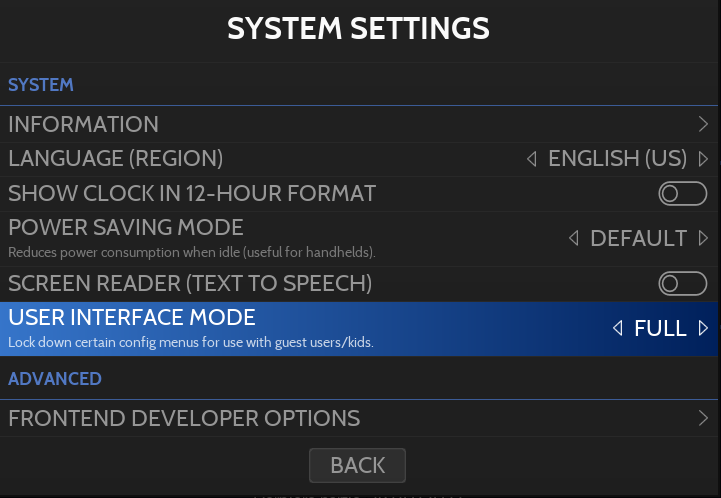
Kiosk mode
The main menu will be restricted, only displaying the entry to change the audio volume.
The game options menu will be restricted as well, removing the metadata editor and the ability to modify custom game collections.
The ability to flag or unflag games as favorites will be removed.
All games will be playable.
Kid mode
Only games marked as being suitable for children will be displayed (this flag is set manually per game using the metadata editor).
The game options menu is disabled as is the ability to flag and unflag games as favorites.
Return to Full mode
You can disable the kiosk or kid mode by entering the following pad sentence :
A A A B A ![]()
![]()
![]()
![]()
![]()
Alternatively, you can edit the retrobat.ini file located in your retrobat folder and set the value "InterfaceMode" to 0:
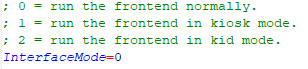
Last updated
Was this helpful?
