Commander Genius
Information
BIOS
Controls
Retrobat
Commander Keen
System Features
Cgenius configuration file
Game files organization
How to add a game
Run cgenius.exe from the emulators\cgenius folder:
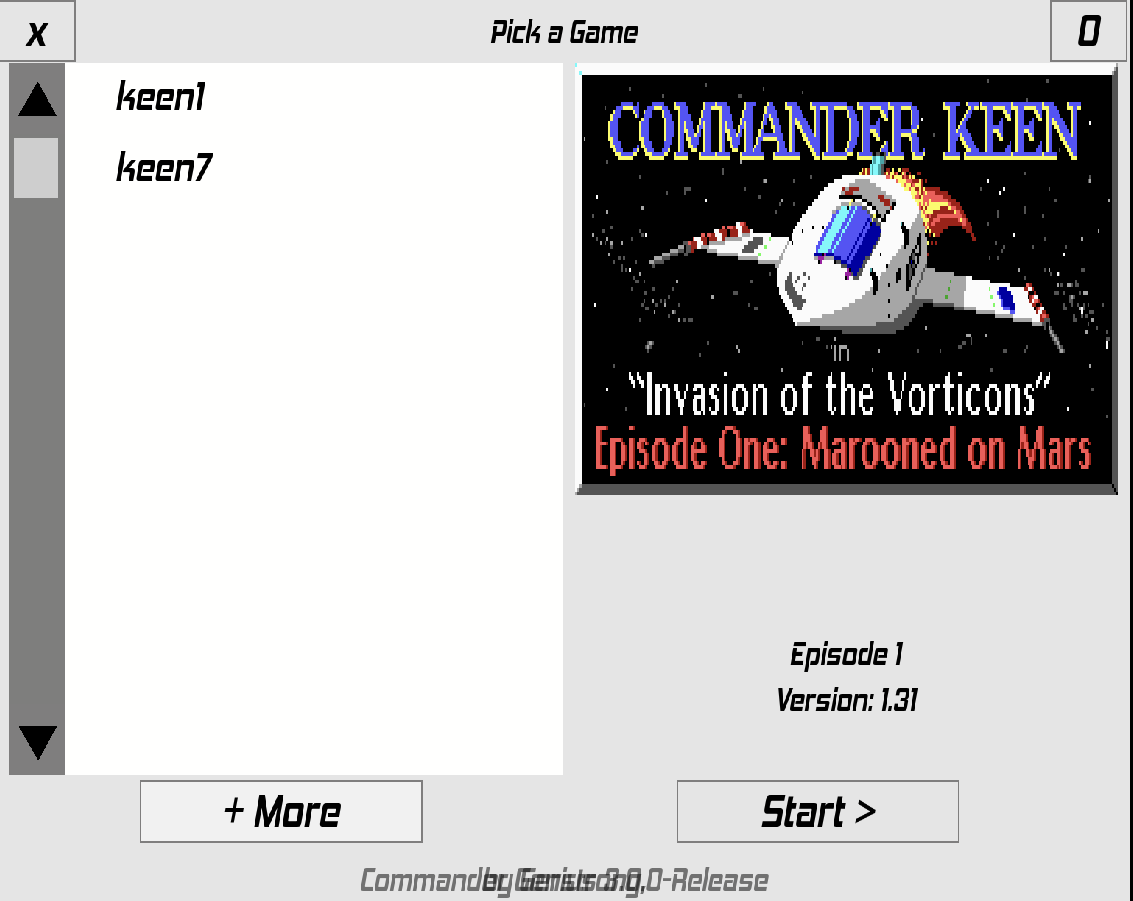
Click on "+ MORE":
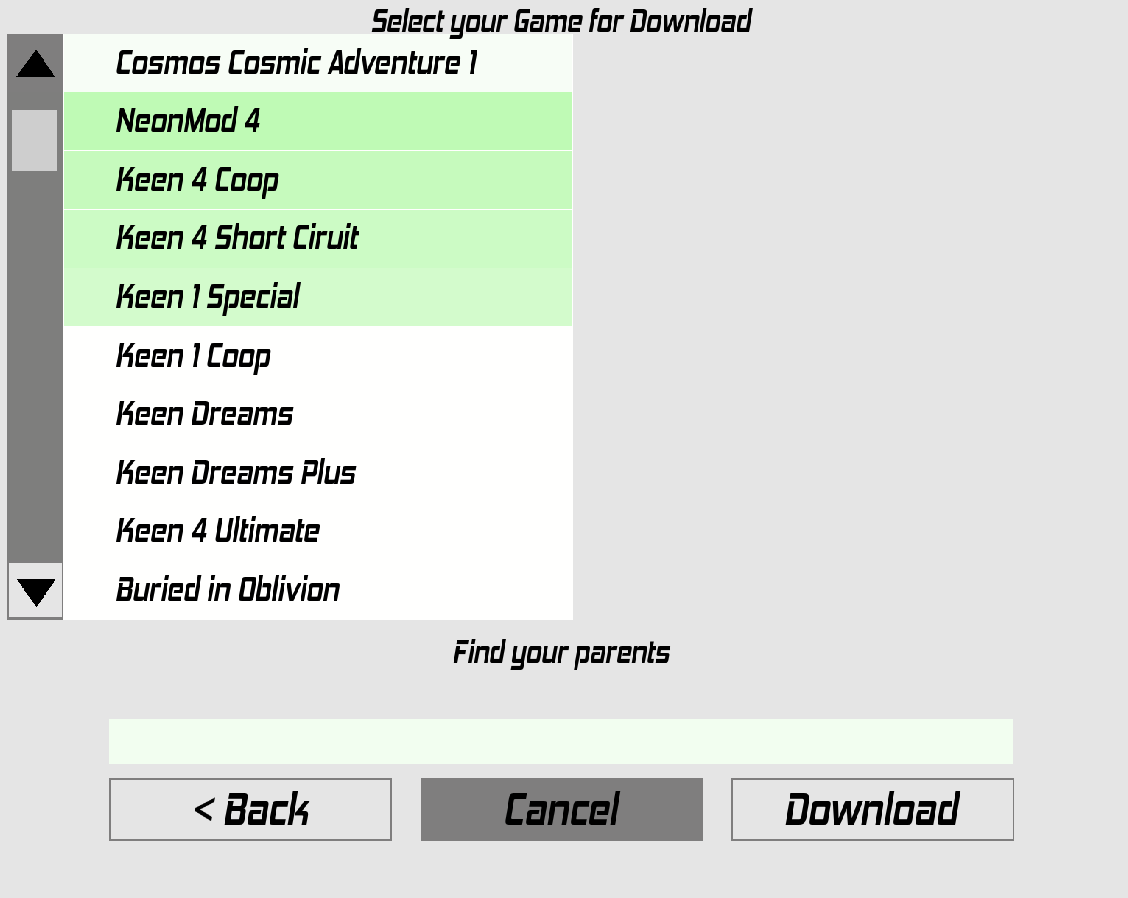
Select the game and click "download"
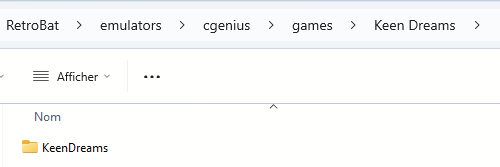
Copy the last folder (KeenDreams in the example) to the roms\cgenius\games folder:
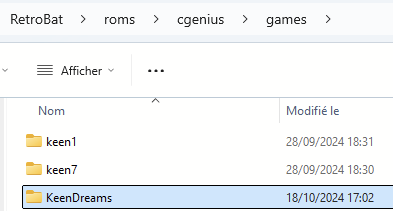
Create an empty .cgenius file in the game folder:
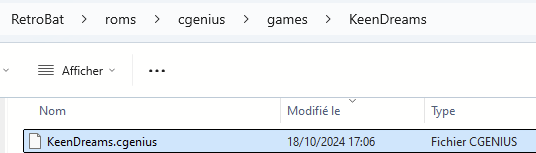
Last updated
Was this helpful?
