RetroBat Folder Structure
Once RetroBat is installed, the RetroBat installation folder contains the following folders & files:

bios folder
This folder is where (with few exceptions) all system bios & firmwares will need to be placed.
More on bios files can be found in each system individual pages.
cheats folder
This folder is used to store the cheats that some emulators can load when activating the "cheats" feature.
decorations folder
This folder comes empty. It can be used to add bezel files to RetroBat, these bezels will be available in RetroBat in addition to the ones provided by default in the system\decorations folder.
emulationstation folder
This folder contains the main executables used for RetroBat interface and for the executable used to configure and run emulators. The structure is the following:
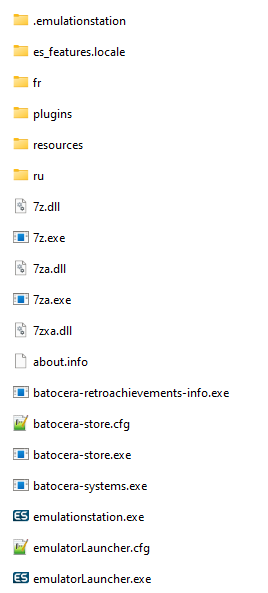
RetroBat configuration files (es_systems.cfg, es_input.cfg, ...) as well as program logs are located in this folder and its subfolders.
.emulationstation subfolder
collections
Here you will find the file created by ES when you create an editable game collection. This file, named as the collection created, with a .cfg extension, contains the differents games of the created collection, with their paths.
music
RetroBat allow the use of .mp3 ,.ogg ,.wavand .flac audio files, and also some others less used format.
A song can be skipped by pushing the left stick[L3]button, or from the Quick Access menu.
While in the system list, press [SELECT] button on your controller to open the Quick Access menu, then choose SKIP TO THE NEXT SONG.
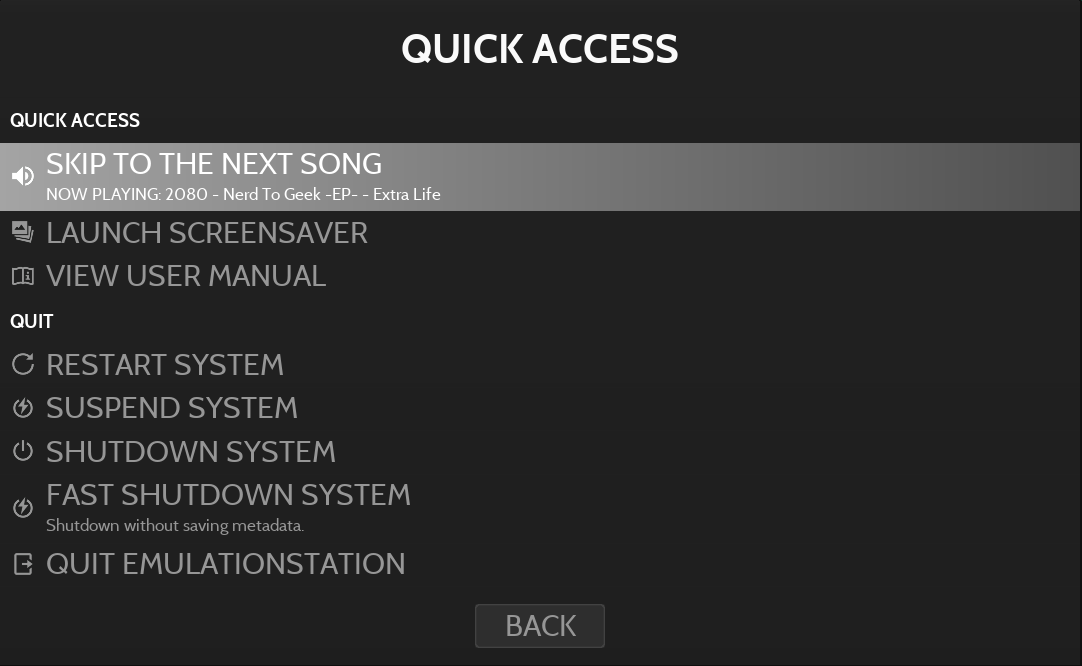
Audio files added in the /music folder will be played randomly.
It is also possible to use per-system folders, in order to play specific music while browsing a particular system. For this, you have to create a folder named exactly as the roms system folder (that you can find in es-systems.cfg), and put audio files in it.
NB : enabling the "ONLY PLAY SYSTEM-SPECIFIC MUSIC FOLDER" option allows RetroBat to play all songs located in a system folder (eg. /music/3do/) while browing the games available in this specific system list, but not the songs located in others subfolders.
The files that are present in /music/ will be picked up randomly for any system (whether you have system-specific songs option enabled or not).
If you disable "ONLY PLAY SYSTEM-SPECIFIC MUSIC FOLDER", RetroBat will play randomly a song in /music/ directory and any of its sub-folders.
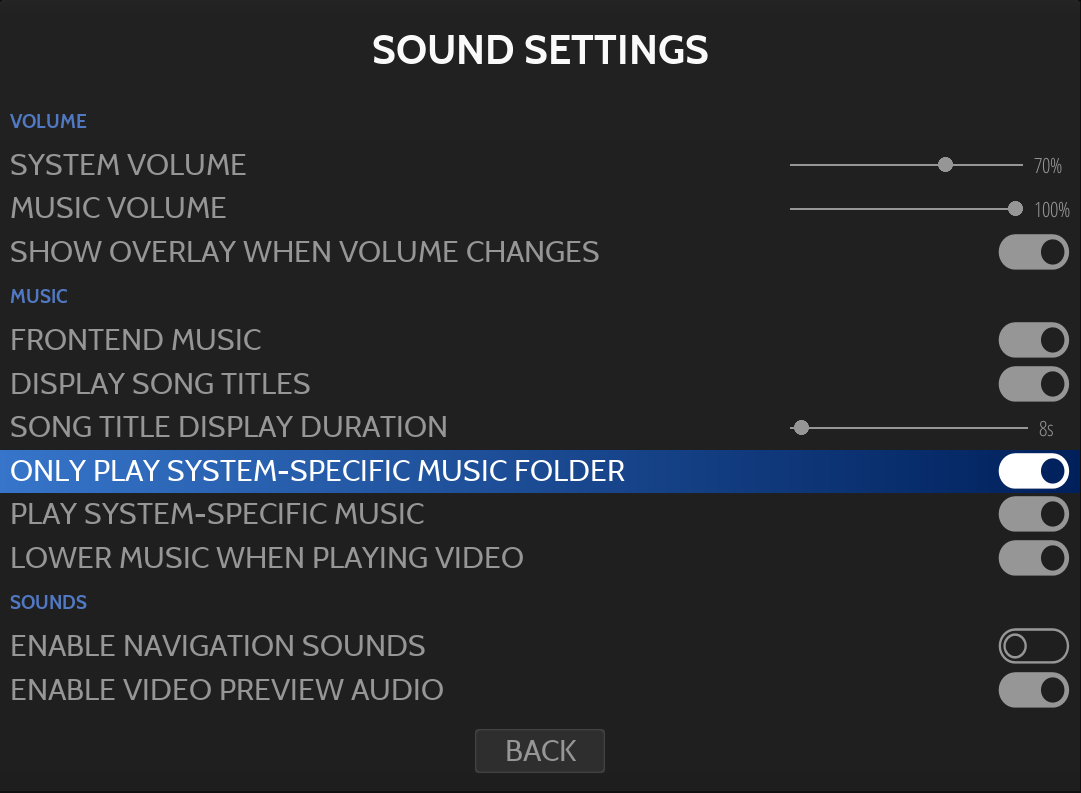
scripts
EmulationStation supports calling external scripts and executables on certain program events.
themes
The themes downloaded with the content downloader are stored in this folder. You can also place themes manually there.
themesettings
Here you will find the per-theme settings. When a theme is selected, and customization are done using the theme menu, settings are saved in this folder.
video
In this folder you can place videos to be use as intro ("splash screen"), before RetroBat starts. You can use BatGui to configure these easily.
emulators folder
This is the folder where the emulators are installed.
Retroarch is provided by default when installing RetroBat, all other standalone emulators will be downloaded when running a game for the first time or when launching them from the RetroBat menu.
Some emulators are not automatically provided with RetroBat automatic download capability, the following list of emulators have to be downloaded manually:
Yuzu (& early-access)
Ryujinx
PICO-8
3DSen
TeknoParrot
library folder
This folder can be used to store magazines, these will appear in RetroBat in a "Library" system and can be viewed within RetroBat using the imageviewer libretro core.
records folder
This folder can be used to store the recording files generated by some emulators when using the screen video recording to record the gameplay.
roms folder
This is the folder where the games rom need to be copied, each game has to be placed in the correct system subfolder and must have an extension that is accepted by the emulator.
More information can be found in each system individual pages.
saves folder
This folder contains game saves, whenever you are using the save function in an emulator to save a game's progress.
screenshots folder
This folder contains all screenshots one takes during gameplay.
If you notice that a save or a screenshot is not recorded in the right folder, please contact the RetroBat team that will fix it if possible.
sounds folder
Copy in this folder the .ogg sound files to be used as RetroAchievements unlock sound. They will be picked up by RetroBat and appear as a choice in the Retroachievement sound unlock feature:
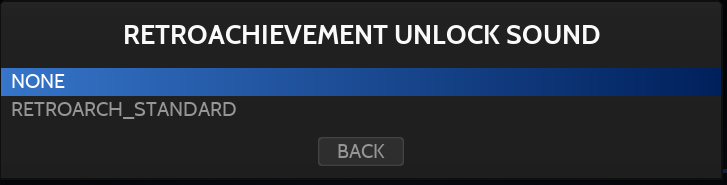
Sound files need to be in .ogg format.
system folder
This folder contains several RetroBat configuration files as well as default "assets" provided with RetroBat (shaders, bezels, ...), the subfolder structure is as follows:
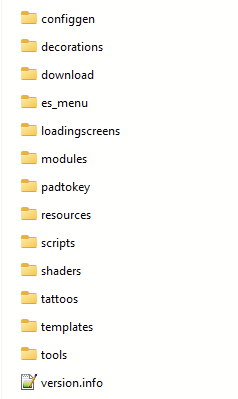
decorations subfolder
The subfolder contains the standard bezels provided with RetroBat.
es_menu subfolder
The subfolder contains the different links to the emulators that are used in the "RetroBat" systems.
loadingscreens subfolder
This subfolder can be used to copy short loading videos (.mp4) that can be played by RetroBat when launching a game (instead of the standard zoom effect on the game image).
You can set a video per system by naming the video file with the system name (e.g. gamecube.mp4). Example of loading videos can be found in \system\templates\loadingscreen.
padtokey subfolder
The subfolder contains the standard padtokey files provided with RetroBat.
resources subfolder
The "inputmapping" subfolder contains files used to autoconfigure games for few emulators.
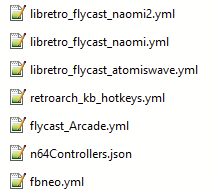
shaders subfolder
The subfolder contains the standard shaders provided with RetroBat.
tattoos subfolder
The subfolder contains the controller layout images for several systems.
templates subfolder
This folder contains all RetroBat template files as they are upon RetroBat installation, if a file has been deleted or altered, the original version of the file can be found here and copied again in the destination folder of the file to replace.
user folder
This folder can be used to store your own tattoos, inputmapping files (for some systems) and your steam APIkey.
Last updated
Was this helpful?
