NEC PC-9800
NEC
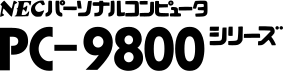
Information
System Features
Retroachievements
Netplay
Controller autoconfig
BIOS
Bios file
Folder
md5
Controls
Retrobat Button
PC98 key
Specific system information
Multi-disc games
Last updated
Was this helpful?

