Pad2Key
Create a pad2key profile for a system
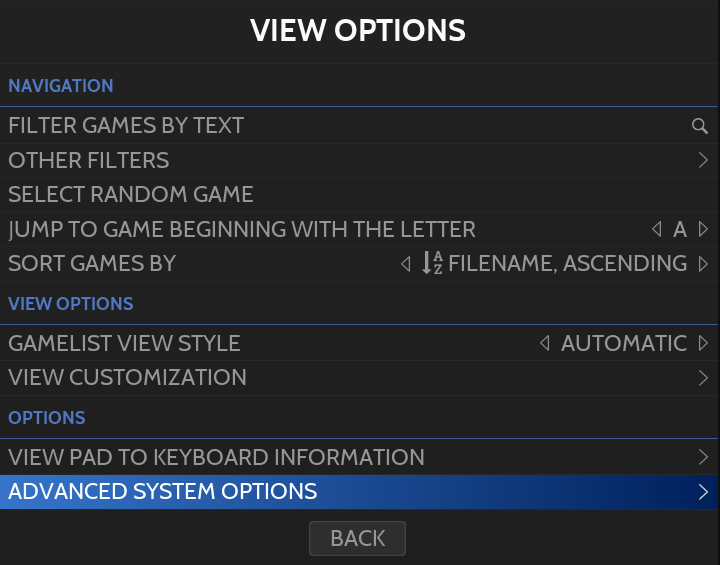
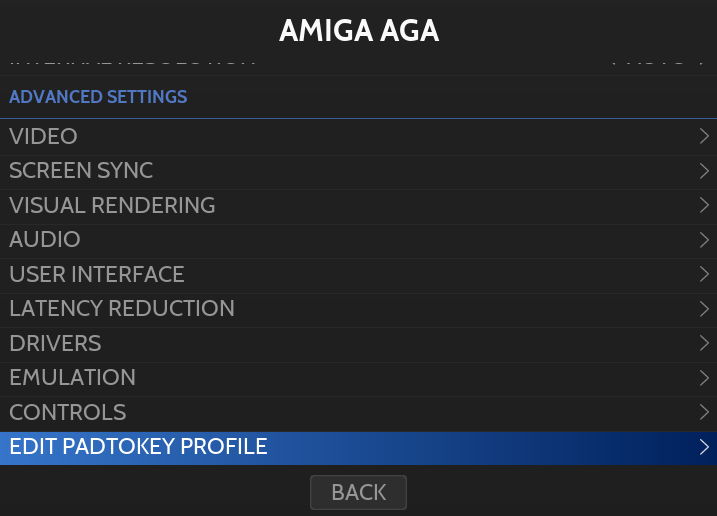
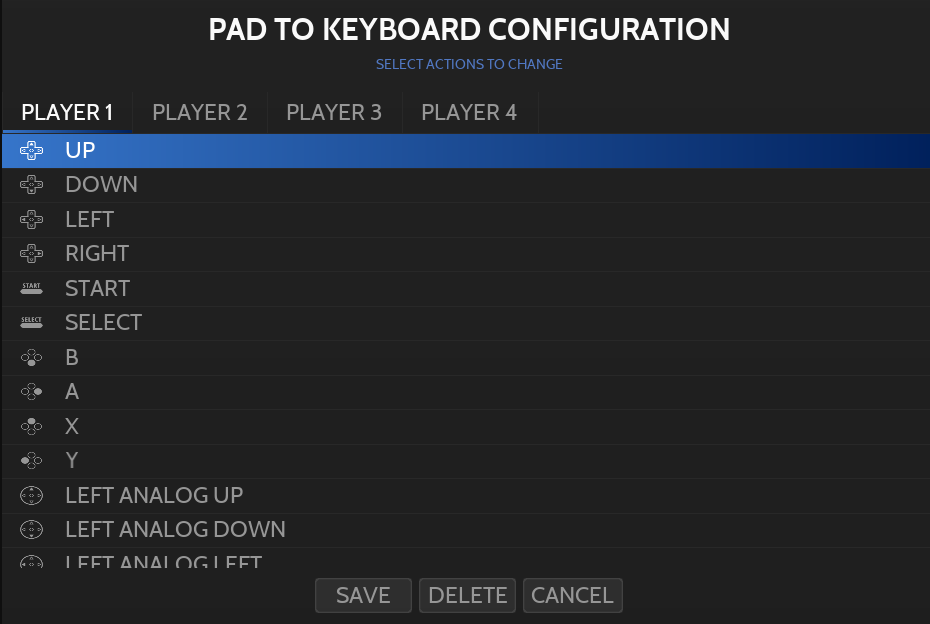
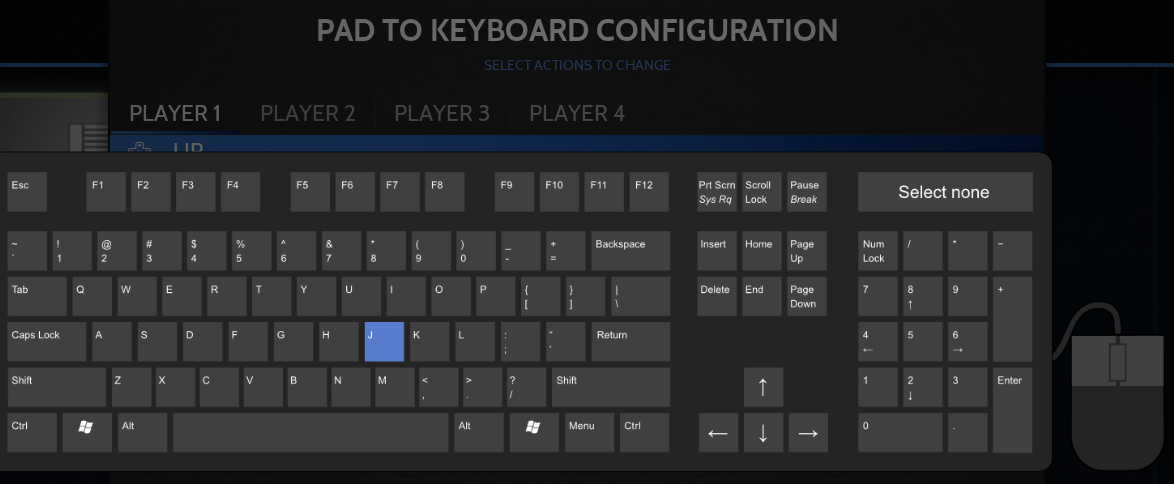
Create a pad2key profile for a game
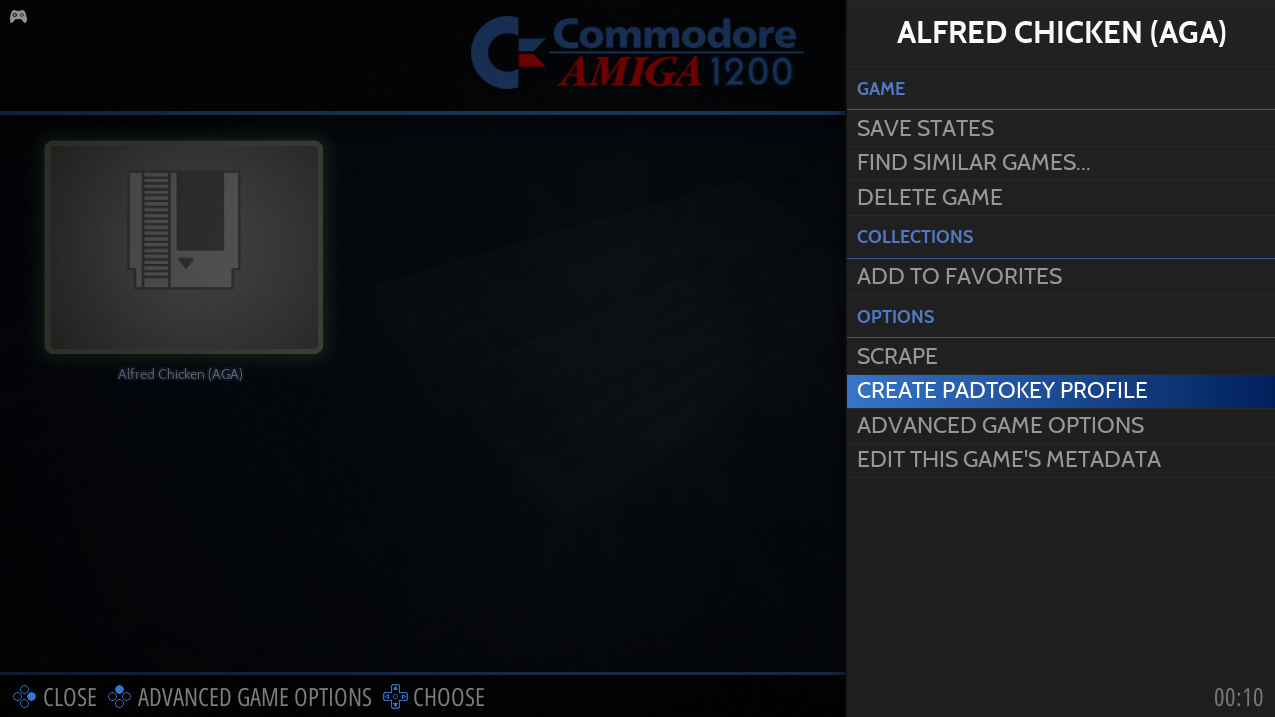
Get Pad2Key profiles from external sources
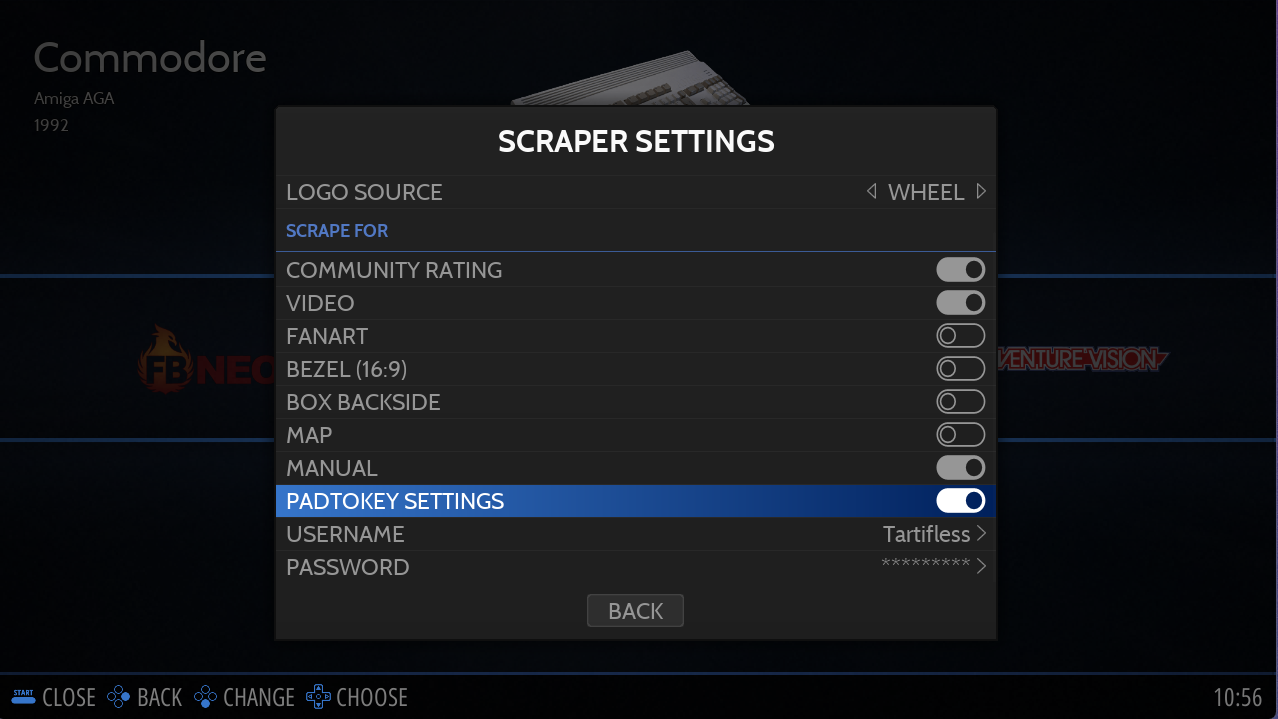
Pad2Key file
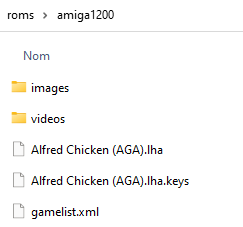
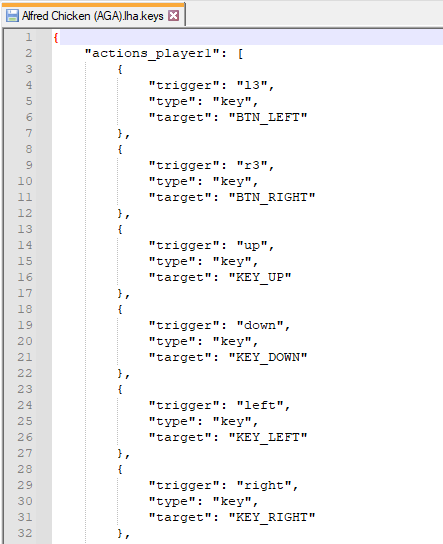
Last updated
Was this helpful?
