Saturn
Sega
Information
System Features
Retroachievements
Netplay
Controller autoconfig
BIOS
BIOS File
Location
MD5
Controls
Standard control layout:

Trigger inversion:
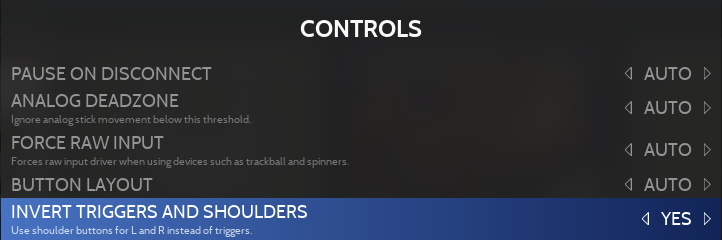

Alternative control layouts:
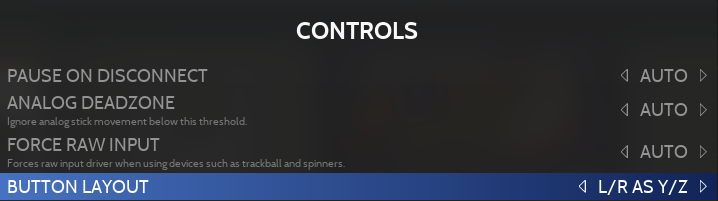
Option
Control layout
Using a Saturn-like controller
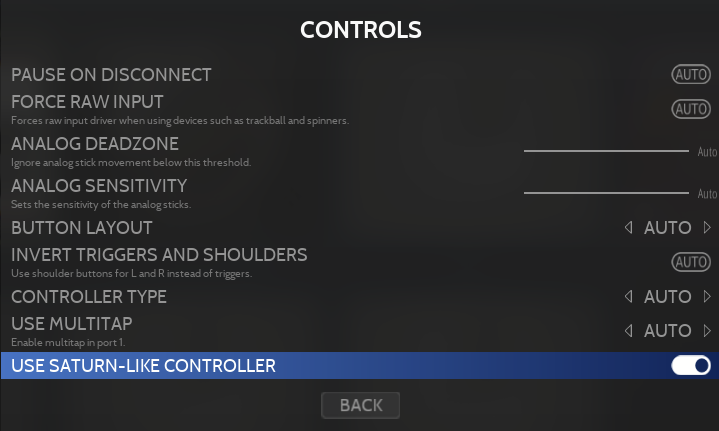
Specific System Information
Multi-disc games
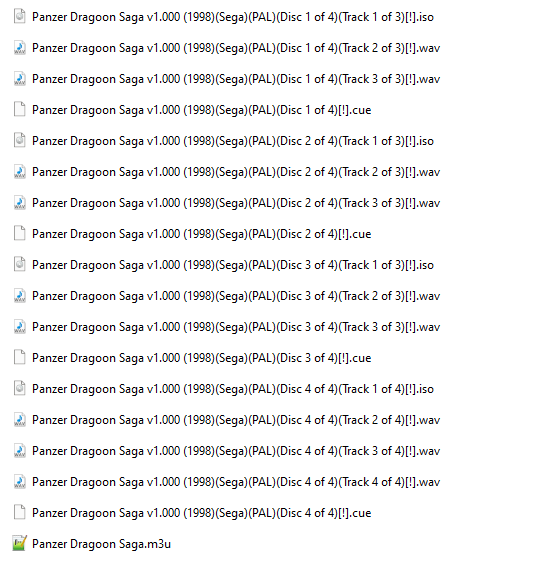
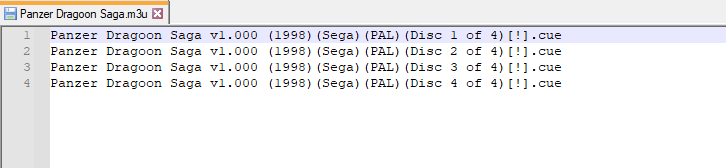
Last updated
Was this helpful?





