Dreamcast
Sega
Information
System Features
Retroachievements
Netplay
Controller autoconfig
Bios Information
bios file
Folder
md5
Content of BIOS file
Controls
Default layout:

Alternative layout:
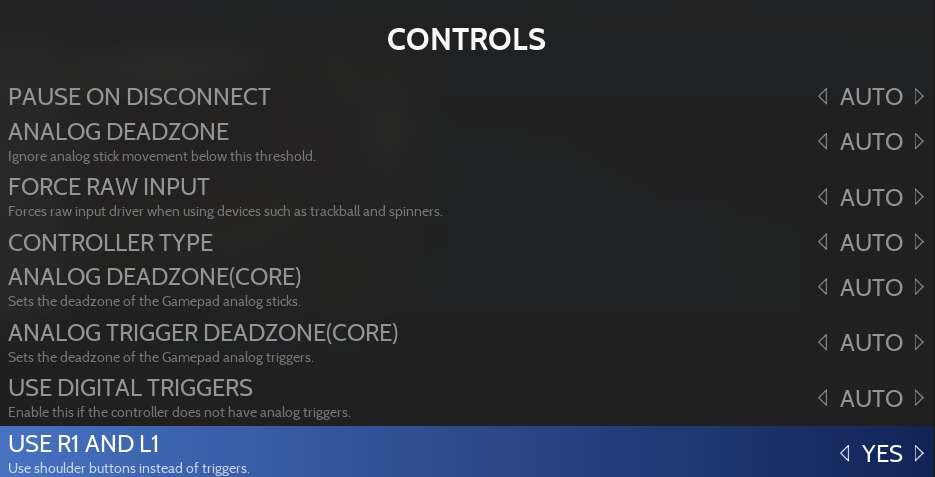

Specific system information
Multi-disc
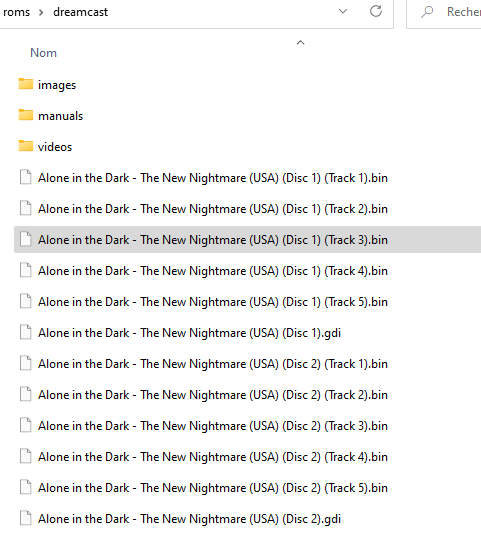
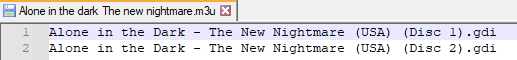
Custom textures
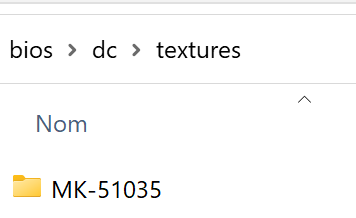
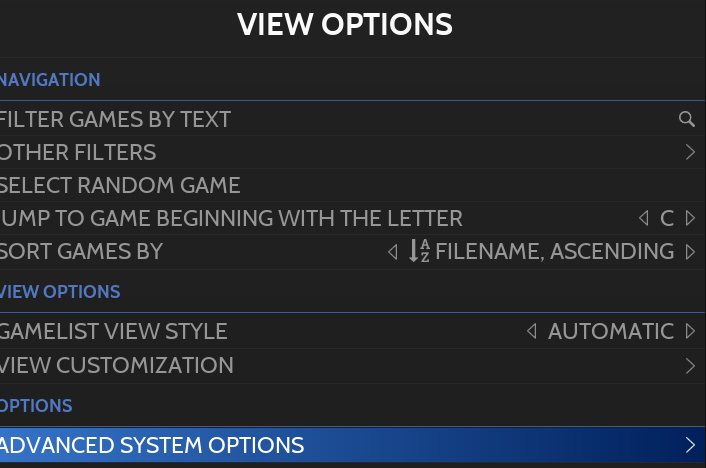
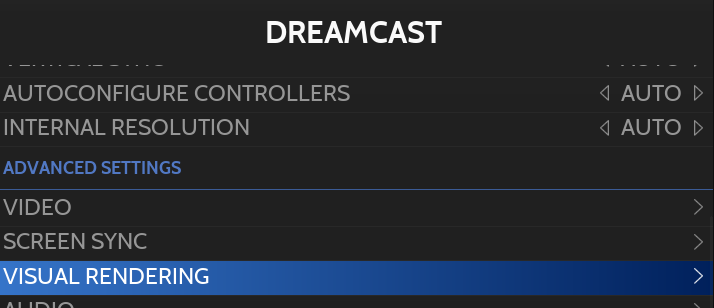
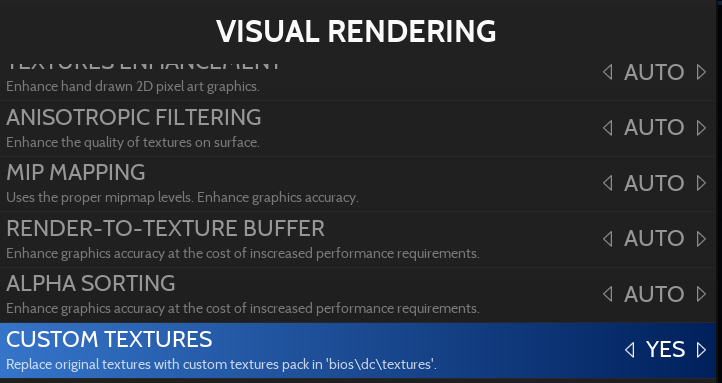
Last updated
Was this helpful?

