Adding a game
Building your library
Adding a ROM
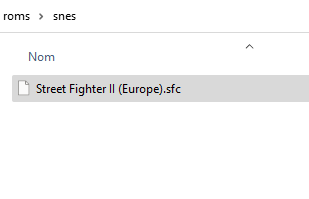

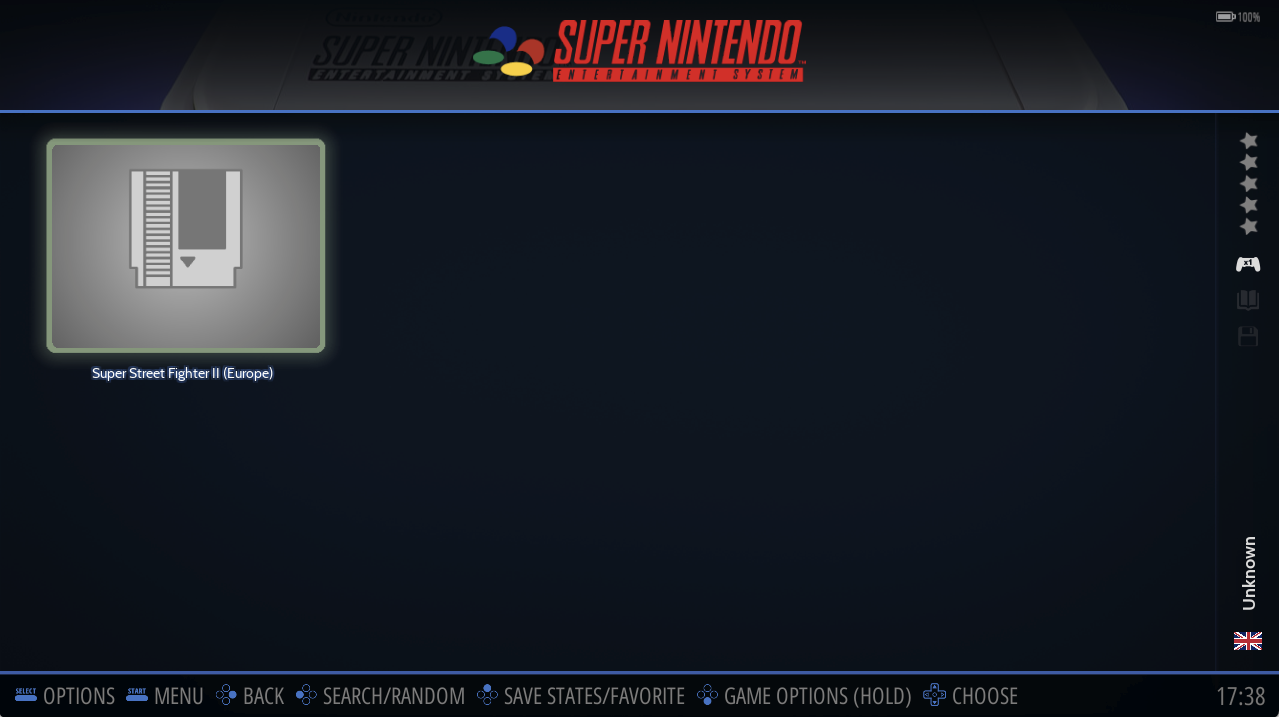
Scraping Game Information
Global Scraping
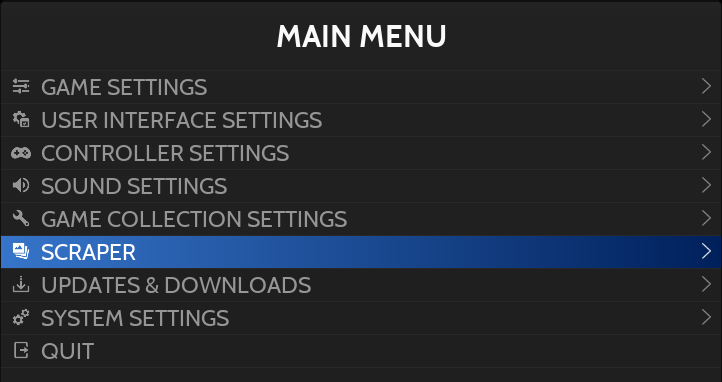
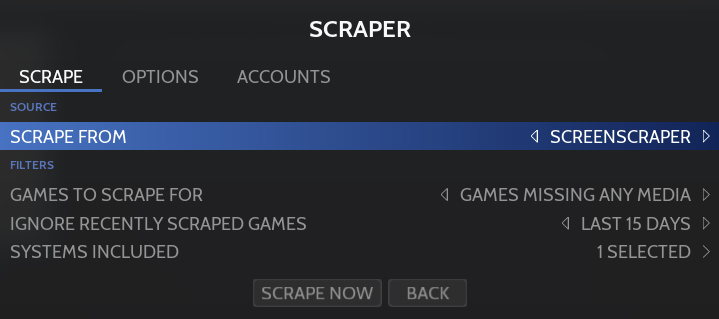
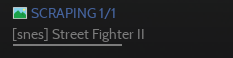

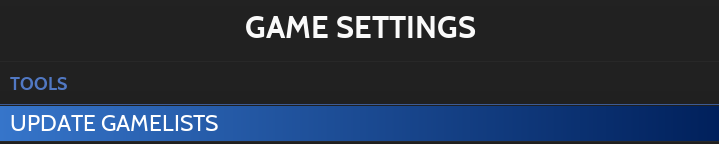
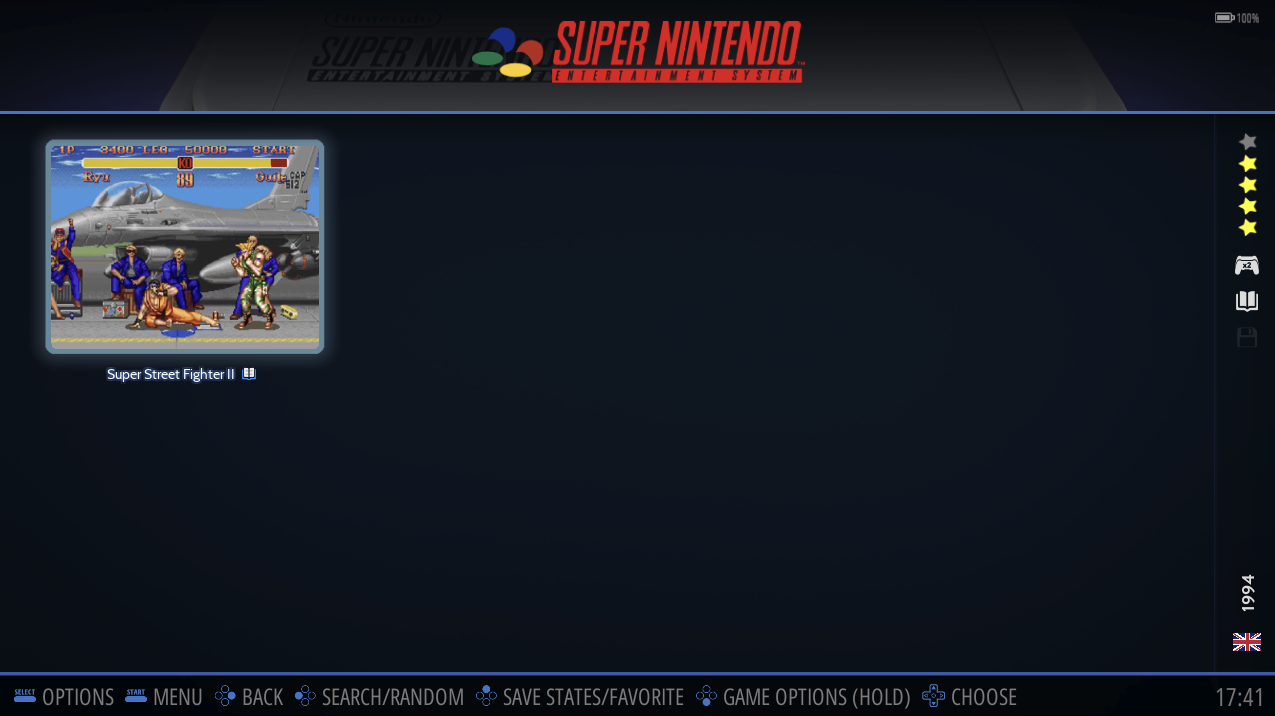
Per game scraping
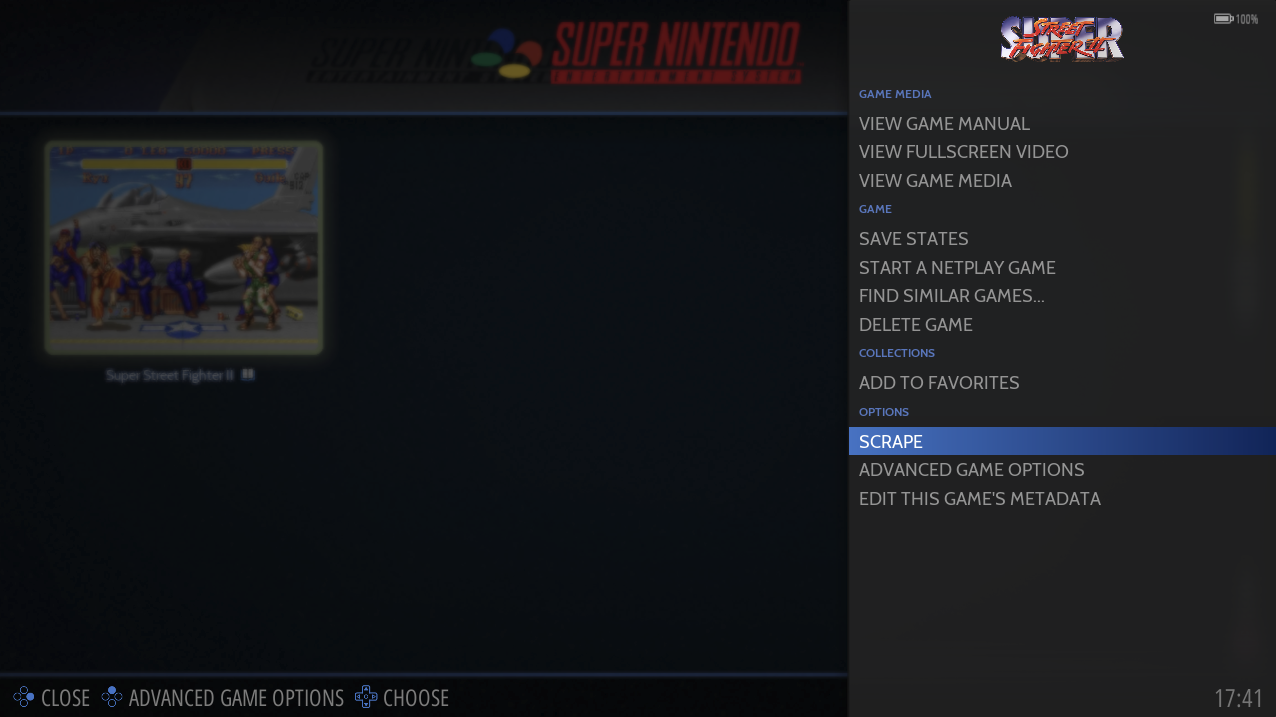
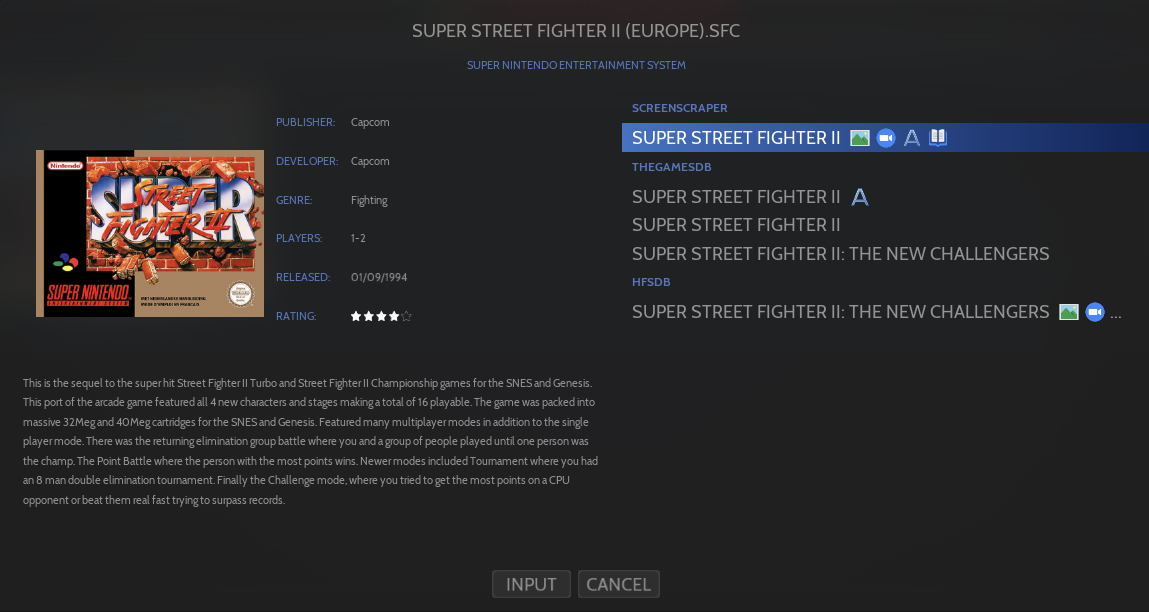
Last updated
Was this helpful?
Building your library
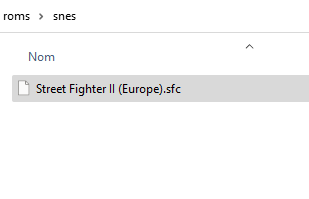

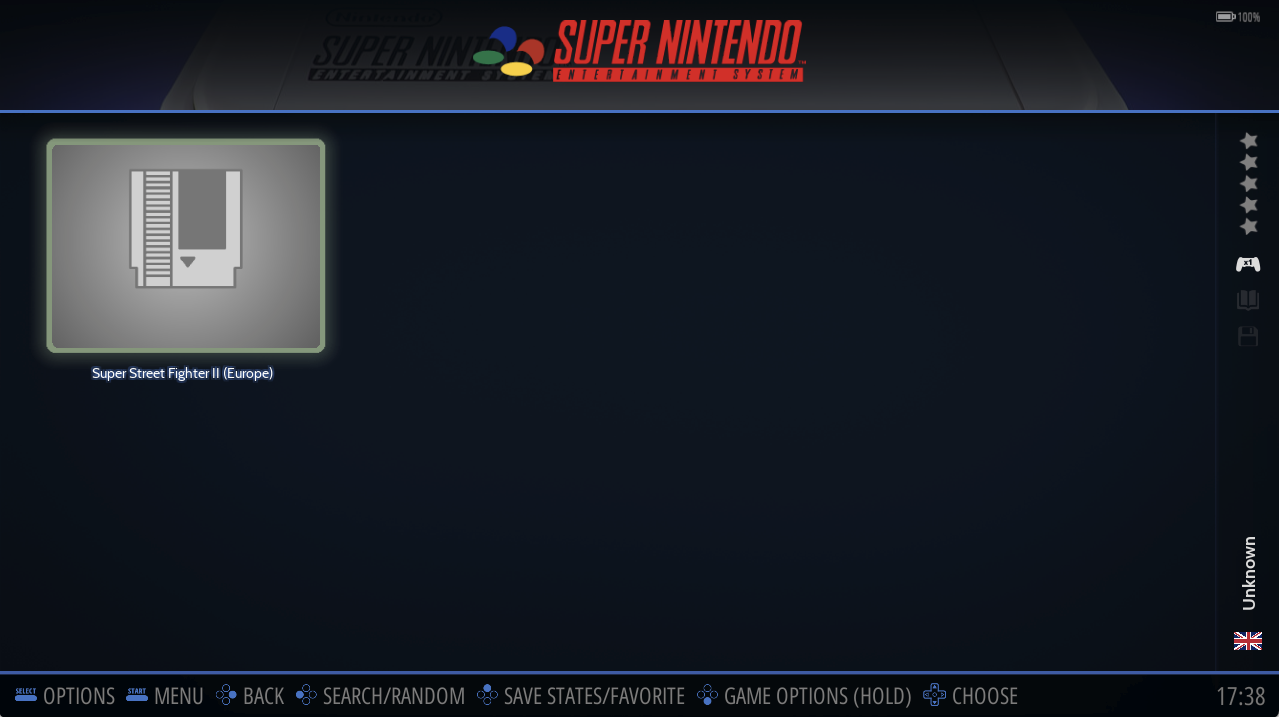
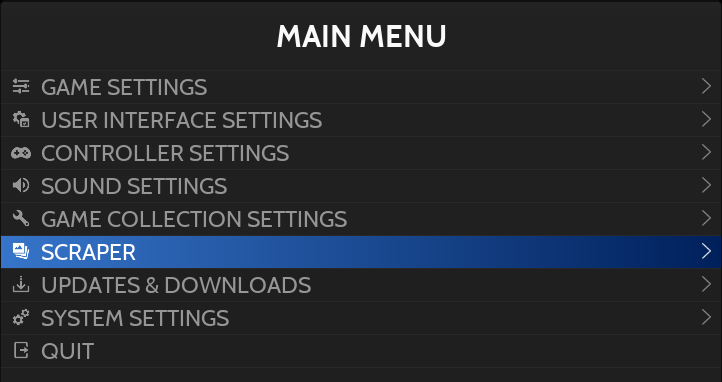
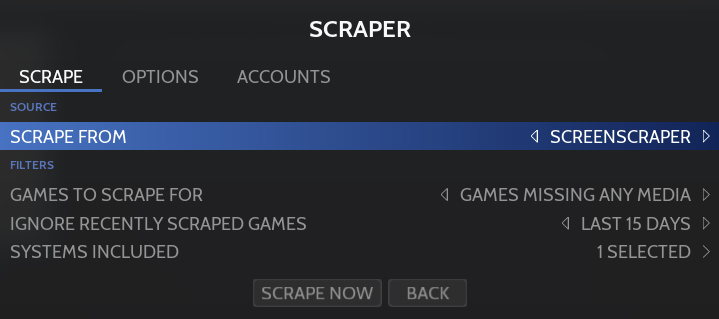
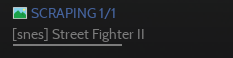

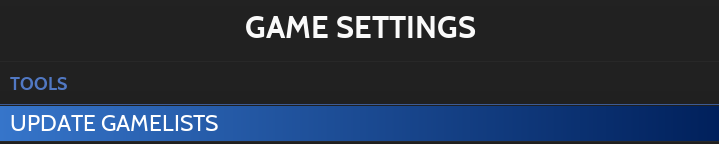
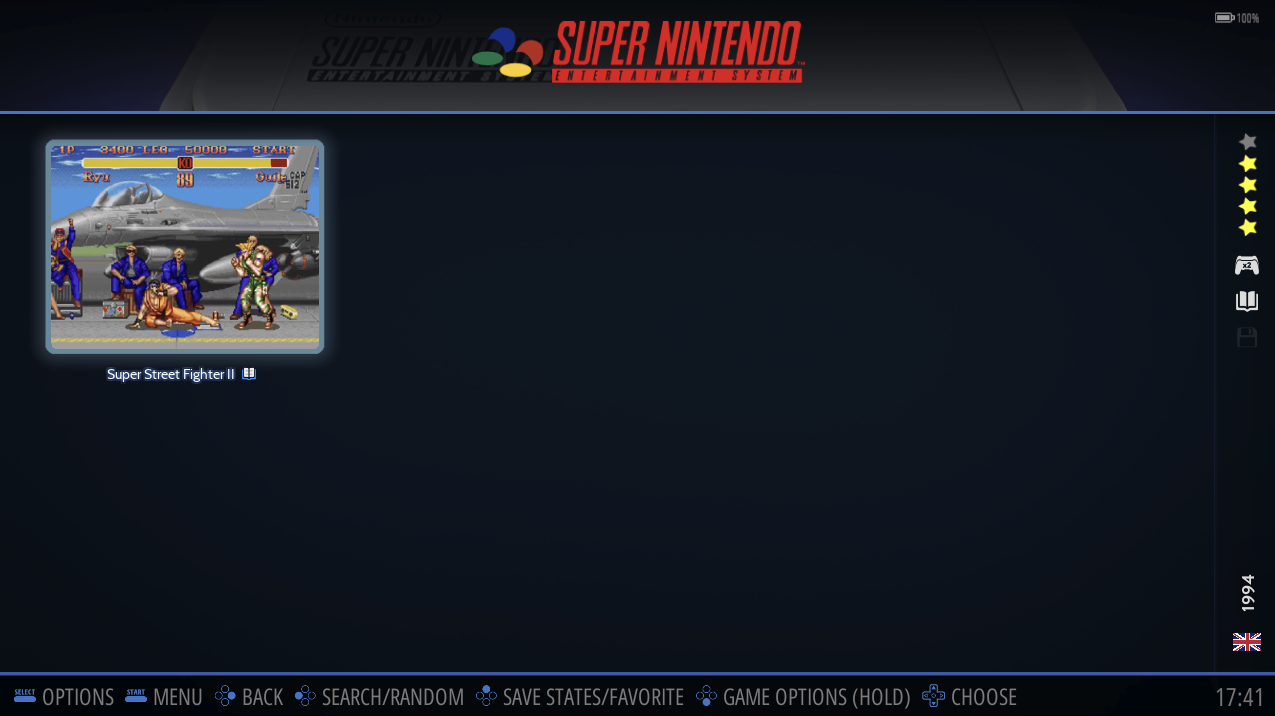
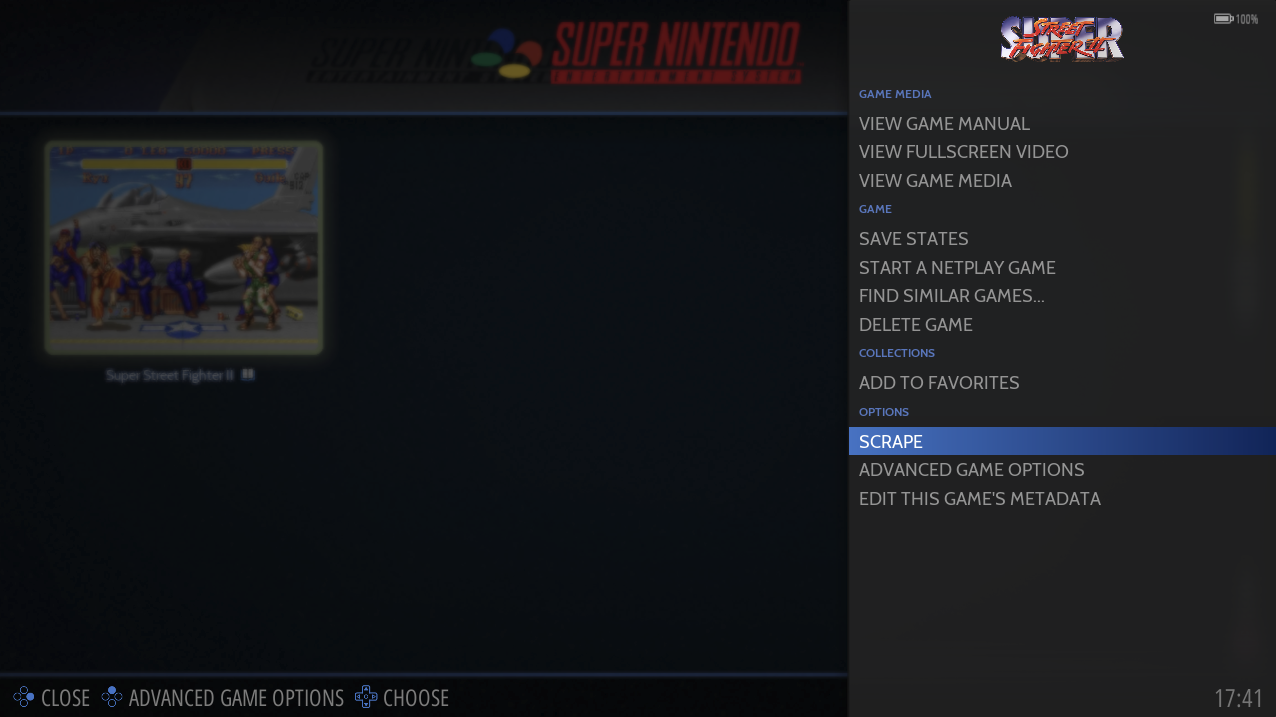
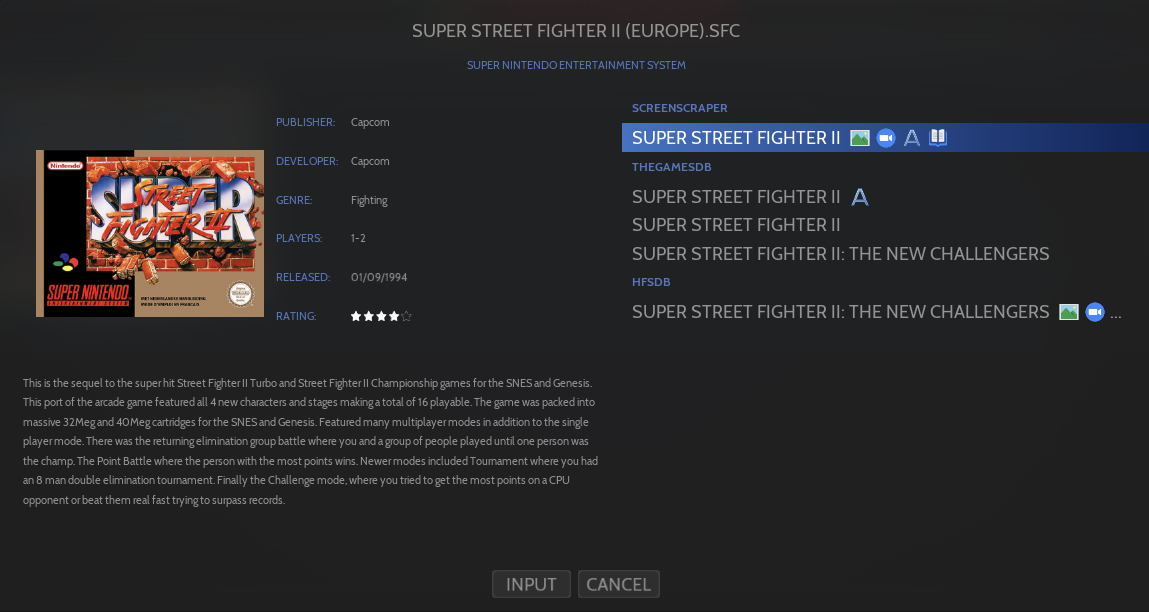
Last updated
Was this helpful?
Was this helpful?