Tomb Raider
OpenLara

Information
Bios Information
Controls
Retrobat
OpenLara
Specific system information
Game files
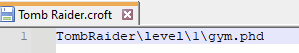
File organization
Last updated
Was this helpful?

