Updates & Content Download
Updates
Retrobat has an automatic updater system included.
When a new version is available, a message like the one below appears on the top of the screen:

To perform the update, open the main menu and select UPDATES & DOWNLOADS
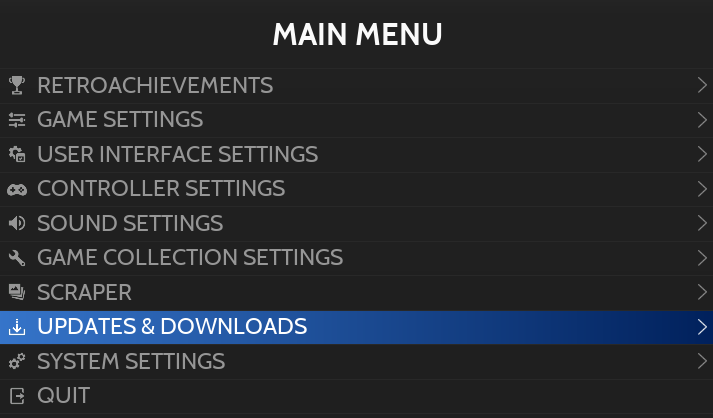
Choose START UPDATE
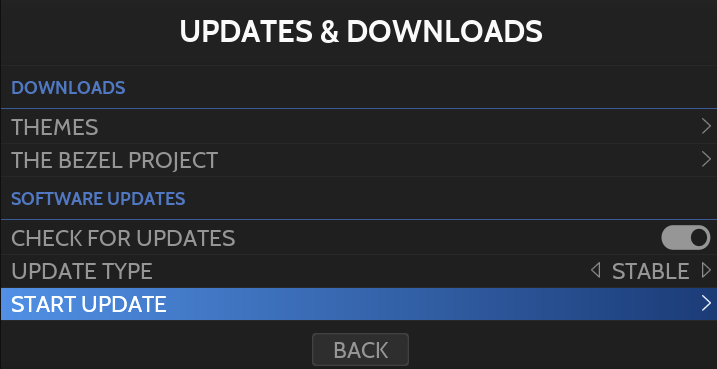
Accept
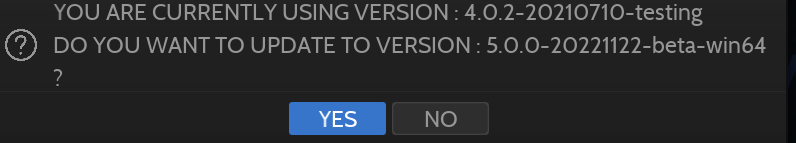
The update progress will be shown in the top right corner
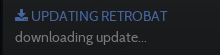
Once the update is finished, reboot the system to apply
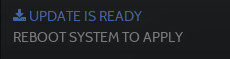
When starting again Retrobat, it will finalize the update

It is possible to check the current version from the main menu > system settings > information
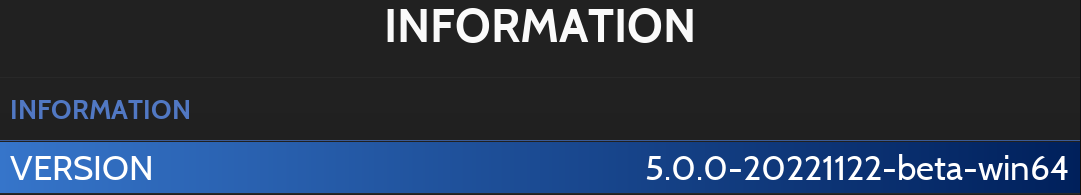
Download
The integrated Content Downloader can be used to install a wide variety of freely distributed games, themes, and additional Medias.
The Downloads menu is available from the MAIN MENU, navigate to UPDATES & DOWNLOADS
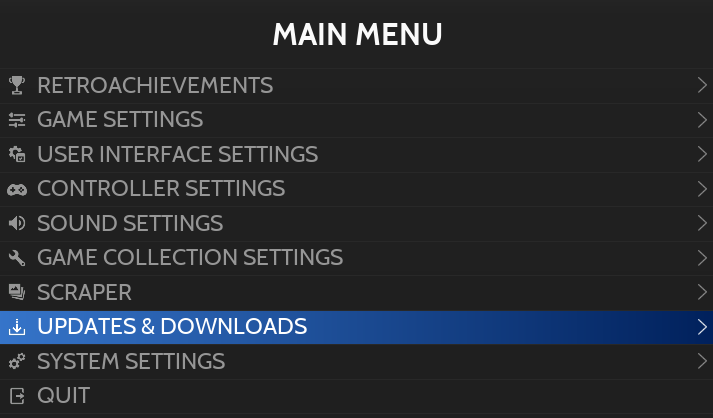
Download content
Select CONTENT DOWNLOADER
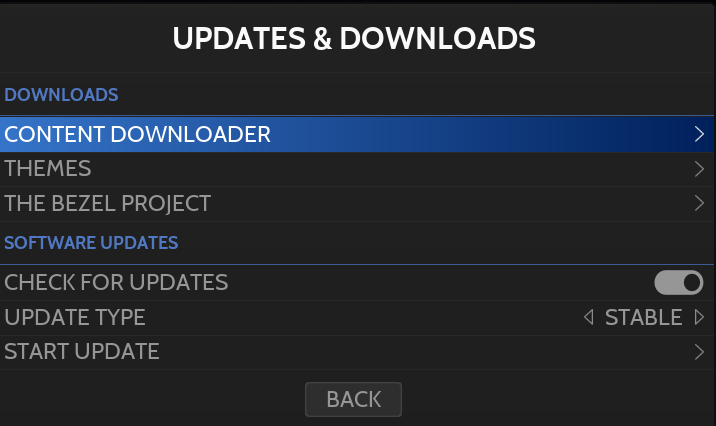
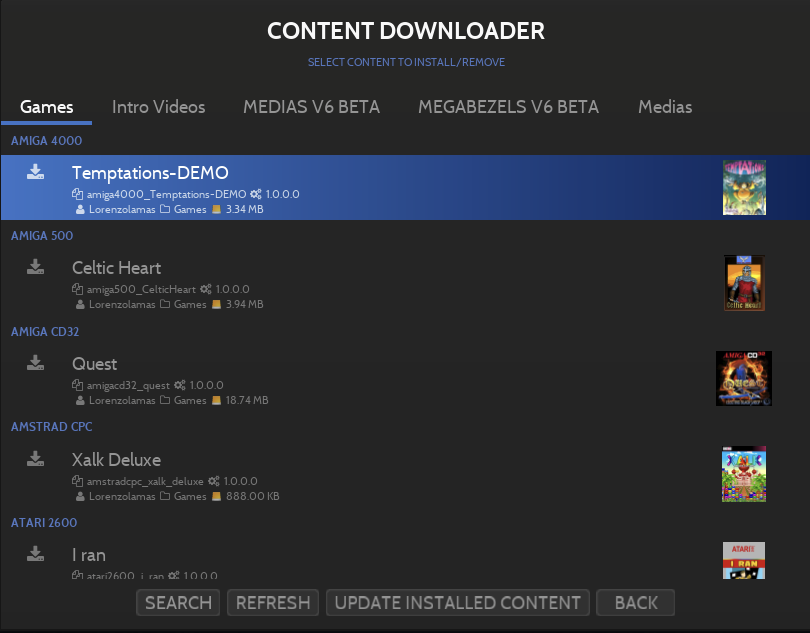
Use LEFT and RIGHT to change categories and UP and DOWN to navigate the list and choose the content to install, press ![]() to install
to install
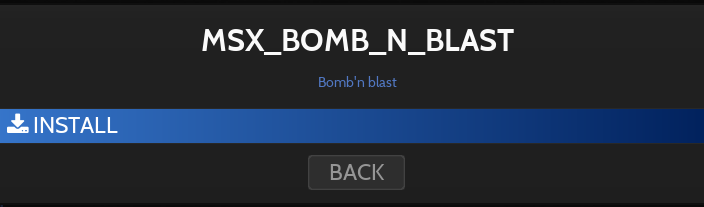
A message appears and the content is downloaded in the right folder
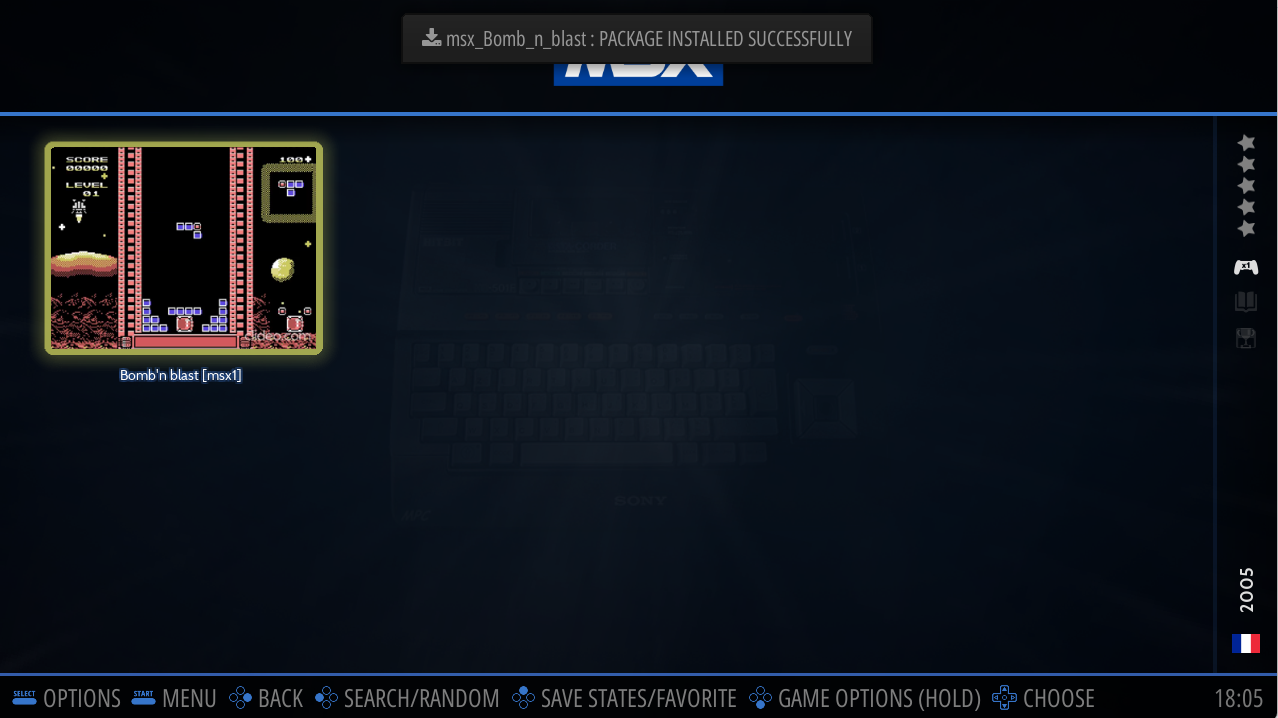
Download Themes
Select THEMES to access the THEME DOWNLOADER
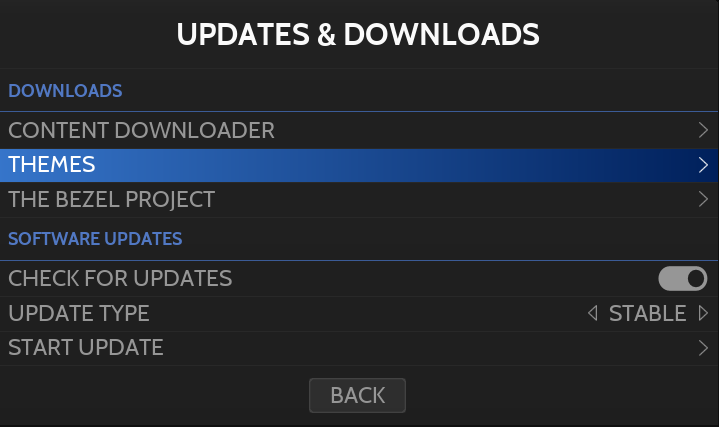
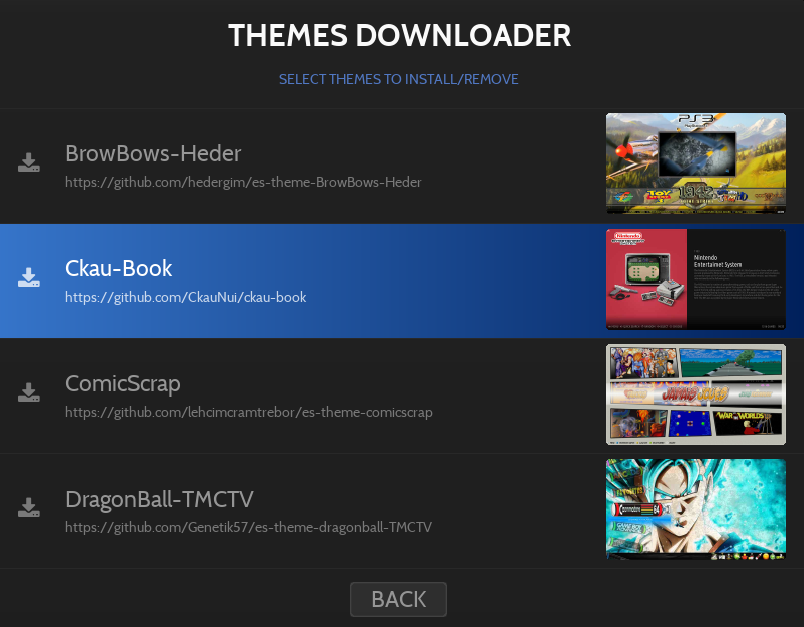
Navigate to the theme you want to install and press ![]() to install
to install
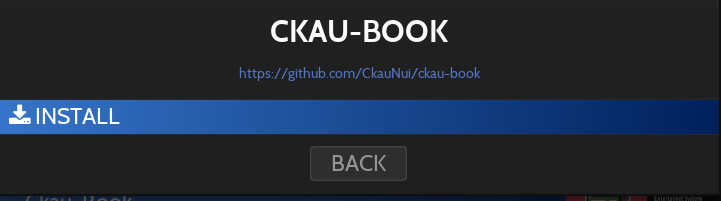
A progress bar appears in the top right corner
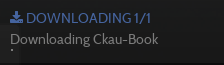
When the download is finished, you can switch to the new Theme from the USER INTERFACE SETTINGS in the MAIN MENU
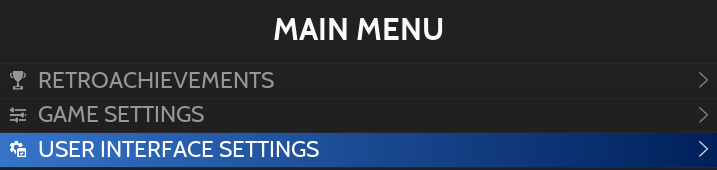
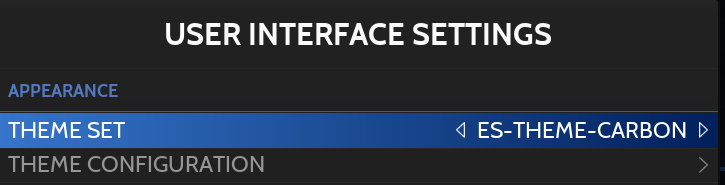
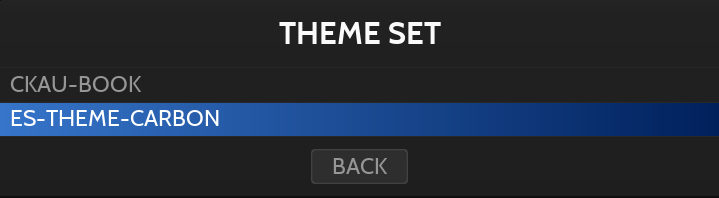
Last updated
Was this helpful?
