Visual Pinball
Information
BIOS
Controls
Gamepad
Keyboard
Visual Pinball key
Specific system information
Tables
VPX files
directb2s files
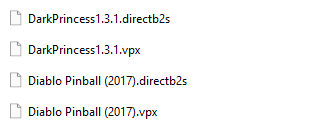
UltraDMD folders
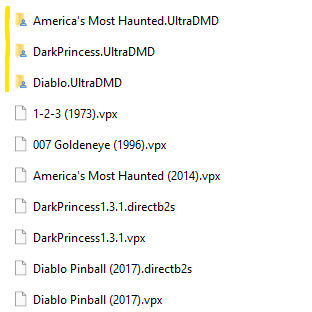
ROM files
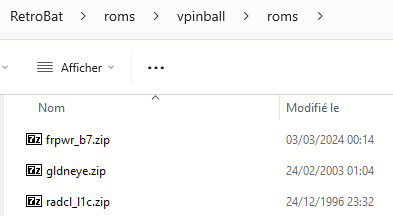
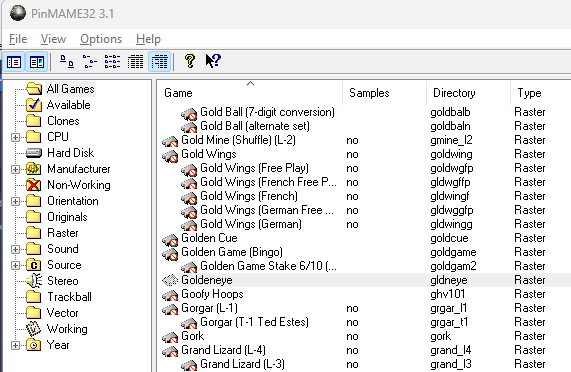
Music files
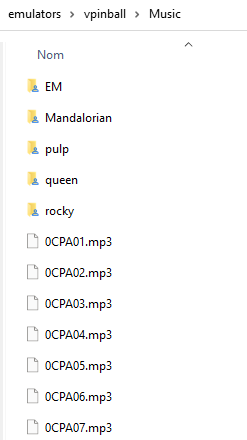
PupVideos files
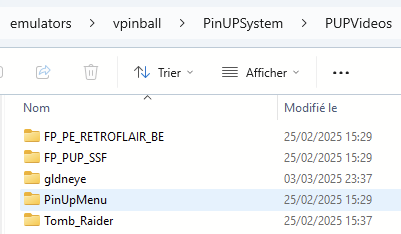
Last updated
Was this helpful?

