LCD Games
Information
System Features
Retroachievements
Netplay
Controller autoconfig
BIOS
Controls
RetroBat key
Handheld key
Specific system information
How to run games
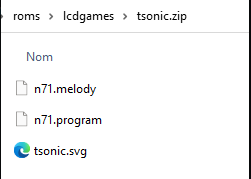
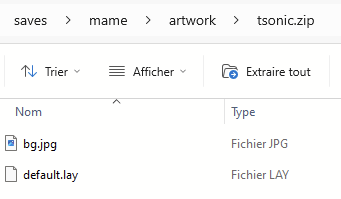
Last updated
Was this helpful?

