Zinc

Playstation hardware arcade games emulator
Information
Emulators
PSXMame
Zinc
libretro:mame
MAME
File folder
📂 roms \ 📂 zinc
File extension
.zip
System Features
NO
NO
YES
Bios Information
No BIOS required.
Controls - PSXMame
START
Start
SELECT
Select / COIN
D-PAD
D-PAD
Left analog stick
Joystick Left
Right analog stick
Joystick Right
![]()
Button 4
![]()
Button 1
![]()
Button 2
![]()
Button 3
L1
Button 5
R1
Button 6
L2
R2
L3 + R3
Service Menu (player 1 only)
Controls - ZINC
There are 2 ways to configure Zinc controls with zinc emulator.
Automatic configuration
Select option "DYNAMIC" in the advanced system settings to enable automatic configuration (CONTROLS submenu).
3 profiles are available :
Street Fighter
Soul Edge
Tekken
Configuration based on pre-defined files
Select option "PRE-DEFINED" in the advanced system settings to enable automatic configuration (CONTROLS submenu).
A profile .cfg file can be created for each individual game, to do so, you can either modify the existing profile file for the game or delete it and create a new file (files are located in the \emulators\zinc\cfg folder)
Ensure the .cfg file name starts with the game ID.
RetroBat automatically uses the first .cfg file found for which the name starts with the game ID.
Zinc emulator does not support the d-pad, only axis are recognized on modern gamepads.
Specific system information
ROMs
PSXMame and Zinc emulator do not use the same ROMset, games working fine with Zinc might not work with PSXMame and vice-versa.
The list of compatible games can be found HERE.
DO NOT UNZIP or RENAME the game files.
Some games require CHD files, these must be placed in a subfolder that has the same name as the gamezip:
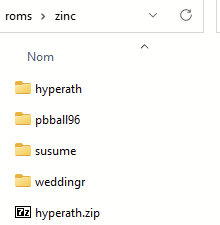
Zinc emulator romset
Zinc emulator is only compatible with the following roms, the name must match exactly the list:
ZINC romset
· starglad
· sfex
· sfexj
· sfexa
· sfexp
· sfexpu
· sfexpj
· sfex
· sfexj
· sfexp
· sfexpj
· sfexpa
· plsmaswd
· stargld
· rvschola
· jgakuen
· rvschool
· shiryu
· strider
· kikaioh
· techromn
· ts
· tsj
· tgmj
· sncwgltd
· beastrzb
· beastrzr
· bldyror
· brvblade
· psyforcj
· psyforce
· psyfrcex
· mgcldtex
· raystorj
· raystorm
· ftimpcta
· gdarius
· gdarius
· danceyes
· xevidg
· starswep
· myangel
· tekkenb
· tekkena
· tekken
· tekkena
· tekkenb
· tekken
· souledga
· souledgb
· souledge
· dunkmnia
· dunkmnic
· primglex
· weddingr
· hyperath
· pbball
· susume
· fgtlayer
· ehrgeiz
· tekken
· mrdrillr
· aquarush
· pacapp
· glpracr
· shngmtkb
· cbaj
· doapp
· tondemo
· mfjump
· hvnsgate
Last updated
Was this helpful?
