Final Burn Neo
Arcade
Information
Emulators
Libretro: fbneo
Libretro: fbalpha
Libretro: fbalpha2012
Libretro: fbalpha2012_neogeo
FBNeo
File folder
📂 roms \ 📂 fbneo
File extension
.fba .zip .chd .7z .bin
Features
libretro: YES FBNEO: NO
libretro: YES FBNEO: NO
Bios Information
Althrough no BIOS file is necessary for most of the games, some systems emulated by fbneo do require BIOS files.
neogeo.zip
\bios
Neo Geo BIOS
pgm.zip
\bios
PGM System BIOS
skns.zip
\bios
Super Kaneko Nova System BIOS
neocdz.zip
\bios
Neo Geo CD BIOS
decocass.zip
\bios
DECO Cassette System BIOS
isgsm.zip
\bios
ISG Selection Master Type 2006 System BIOS
midssio.zip
\bios
Midway SSIO Sound Board Internal ROM
nmk004.zip
\bios
NMK004 Internal ROM
ym2608.zip
\bios
YM2608 Internal ROM
cchip.zip
\bios
C-Chip Internal ROM
bubsys.zip
\bios
Bubble System BIOS
namcoc69.zip
\bios
Namco C69 BIOS
namcoc70.zip
\bios
Namco C70 BIOS
namcoc75.zip
\bios
Namco C75 BIOS
coleco.zip
\bios
ColecoVision System BIOS
fdsbios.zip
\bios
FDS System BIOS
msx.zip
\bios
MSX1 System BIOS
ngp.zip
\bios
NeoGeo Pocket BIOS
spectrum.zip
\bios
ZX Spectrum BIOS
spec128.zip
\bios
ZX Spectrum 128 BIOS
spec1282a.zip
\bios
ZX Spectrum 128 +2a BIOS
channelf.zip
\bios
Fairchild Channel F BIOS
If you are using fbalpha2012_neogeo core, you will need to place your bios files also in the \roms\fbneo folder.
The core does not search the \bios folder.
FBNeo folders
Roms: \roms\fbneo
Bios: \bios or \bios
Samples: \bios\fbneo\samples
Hiscore.dat: \bios\fbneo
Cheats: \bios\fbneo\cheats
Blend files: \saves\fbneo\blend
Controls
Arcade stick mapping
Mapping can be found in the notice.

Controller mapping
For FBNEO and FBALPHA cores, 2 controller layouts are available:
CLASSIC
MODERN
START
START
START
SELECT
COIN
COIN
Left analog stick
Stick
Stick
Right analog stick
D-PAD
Stick
Stick
![]()
3
3
![]()
1
1
![]()
2
2
![]()
4
4
L1
5
R1
6
5
L2
R2
6
L3
R3
FBNEO standalone controls
RetroBat offers per-game fonctionnality for FBNEO standalone emulator.
The file containing the mapping information is available in the \system\resources\inputmapping folder of your RetroBat installation, it is named fbneo.yml
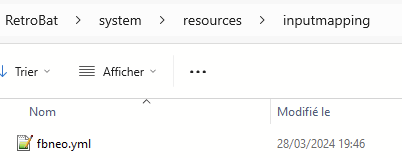
An explanation of how to perform the mapping is available as introduction comment within the file.
Here is an example of mapping provided for Street Fighter III games:
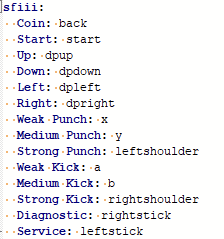
The yml section for a game is structured with the following information:
game name
Must be the name (or beginning of the name) of the game zip file (e.g. sfiii will cover all roms starting with sfiii unless a specific mapping section has been created for the exact game file name)
Game control label
Each game has different control name labels. These can be found in the game config .ini file created in the \emulators\fbneo\config\games folder of your RetroBat installation.
Here is an example for sfiii3.ini:
 The control names to specify within RetroBat .yml file is the input label without the player ID : for example Weak Punch
The control names to specify within RetroBat .yml file is the input label without the player ID : for example Weak Punch
Gamepad button
The gamepad button value needs to be the button for which to assign the control on your gamepad.
The following values are available:
 These button names refer to the gamecontrolledb.txt official names, as reported in the file located in the file located in the
These button names refer to the gamecontrolledb.txt official names, as reported in the file located in the file located in the \system\tools folder of your RetroBat installation.
Specific system information
ROM set
Refer to the Arcade Guide rom set section.
CHD or IMG files
Refer to the Arcade Guide section about CHD.
Sample files
Refer to the Arcade Guide "sample file" section.
Access to diagnostic menu
Not all game have a diagnostic menu
The diagnostic menu can be accessed by pressing START + L1 + R1 (default setting).
The button key can be changed in the advanced system options:
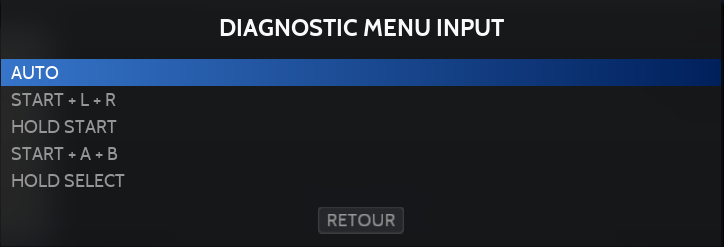
While in game, press the button combination to access the diagnostic menu:
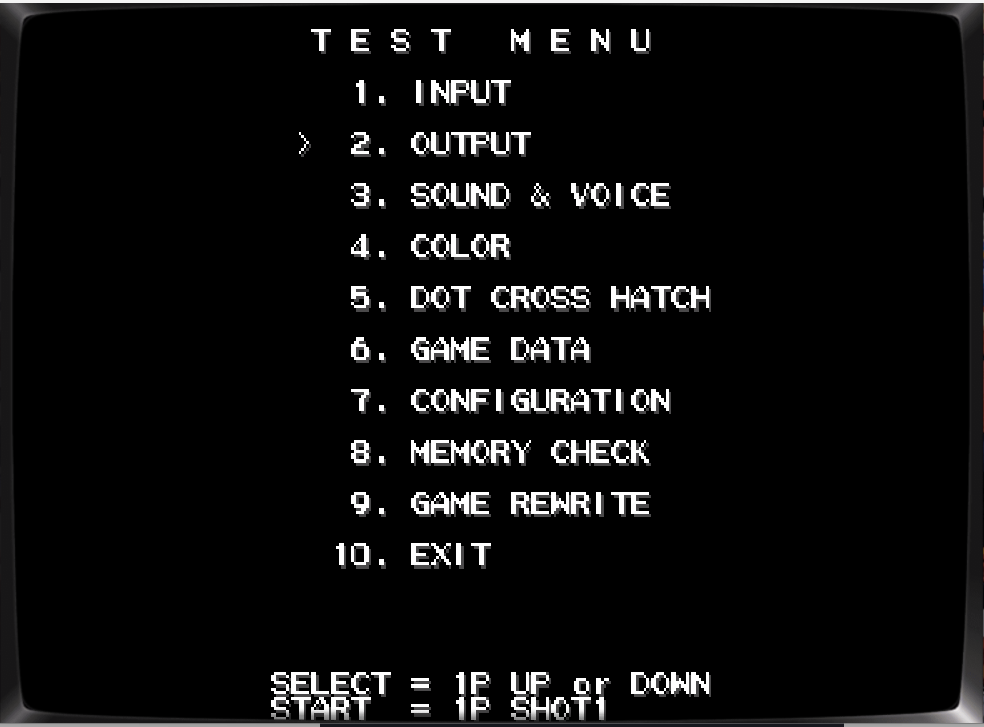
Access to dip switches
Dip Switches allow to change game specific settings, for example difficulty, autofire, free-to-play...
They may differ game by game.
The dip switches can be accessed from the RetroArch quick menu, while in game, press SELECT + ![]()
Go to CORE OPTIONS:
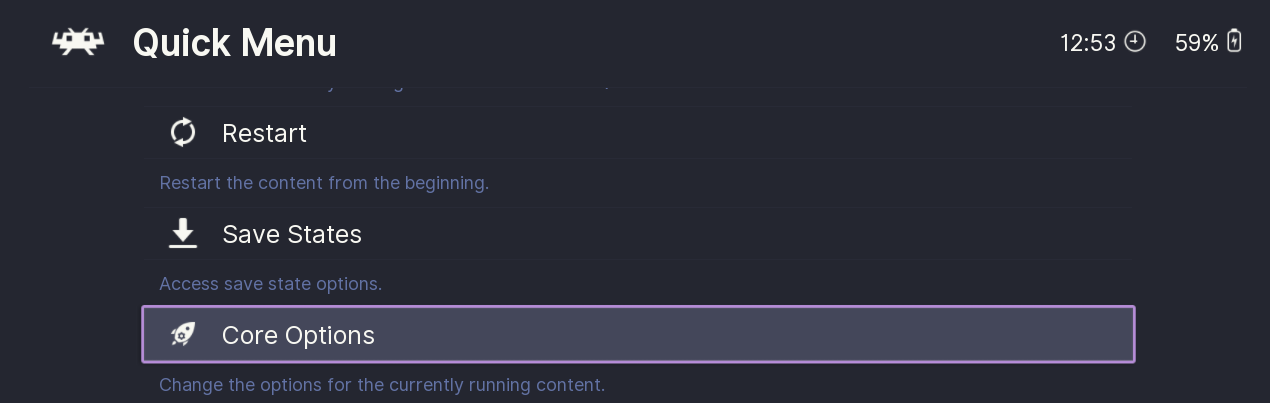
Then select DIP SWITCHES:
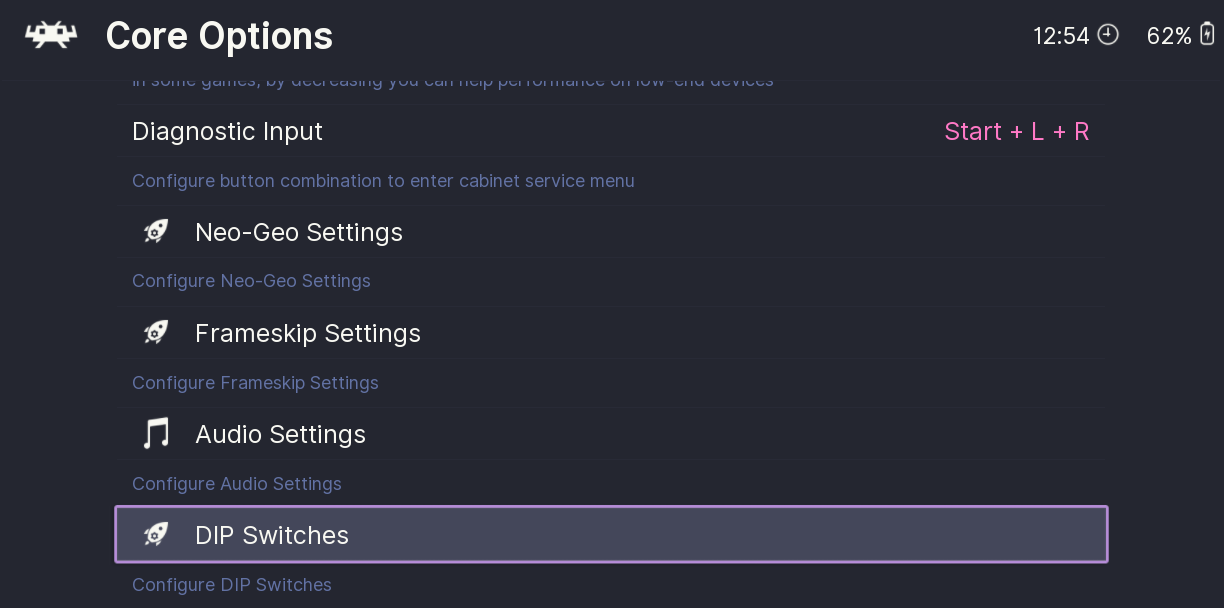
The list of options available for the game are displayed:
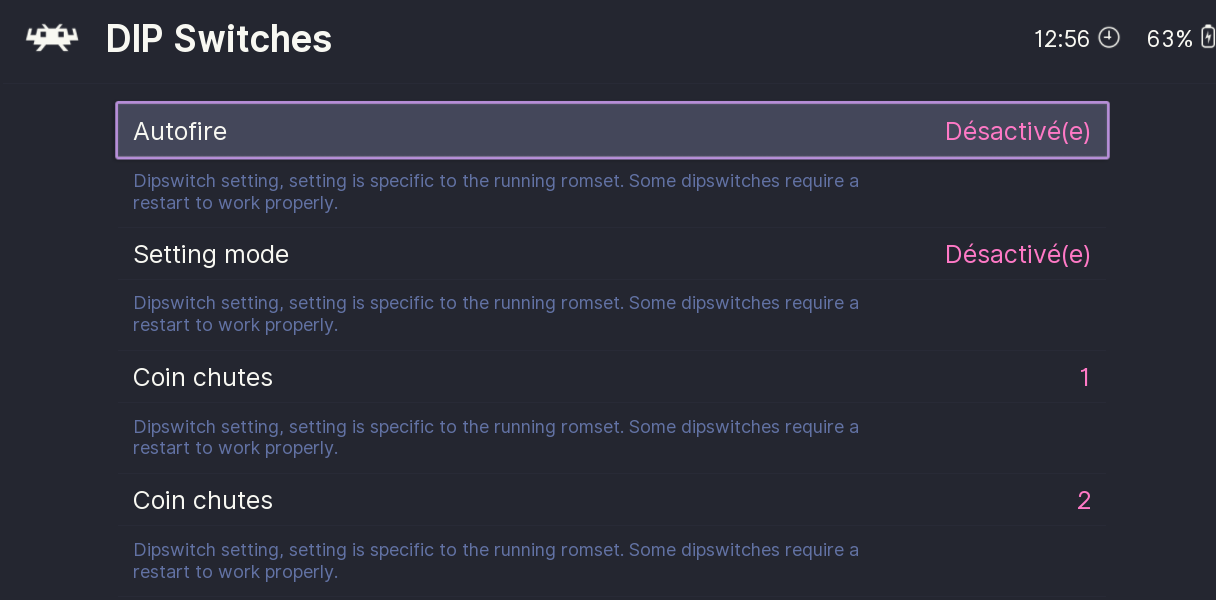
Last updated
Was this helpful?
