System View and Game View
Retrobat navigation basics
System View

Quick Search
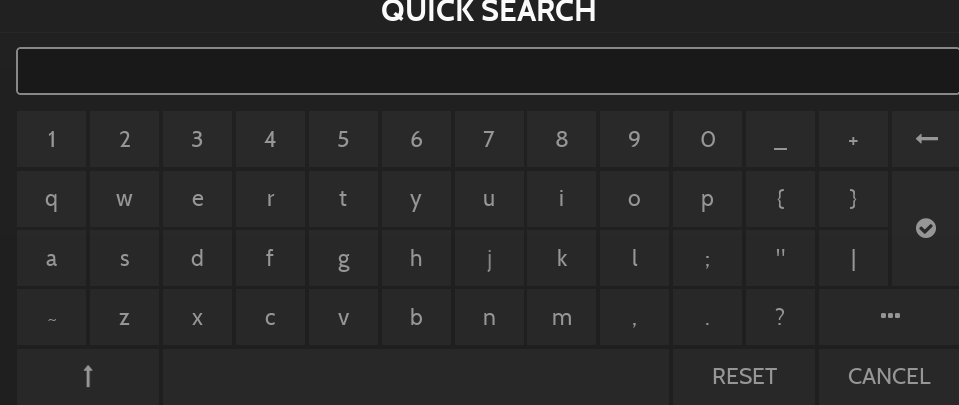
Navigation bar
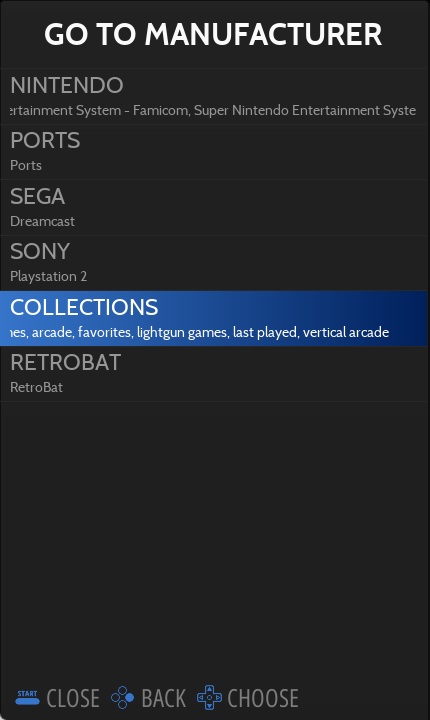
Quick Access
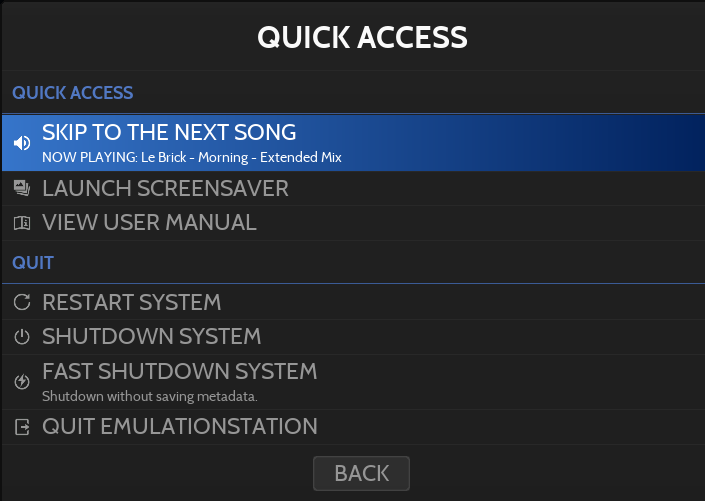
Grouped systems
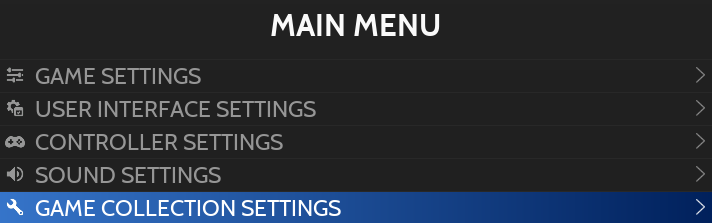
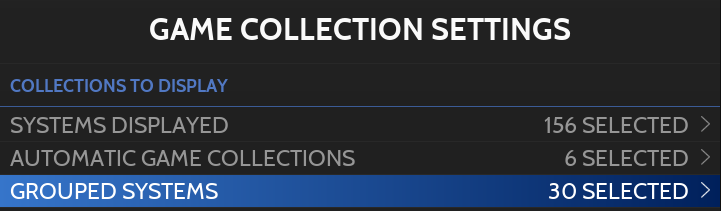
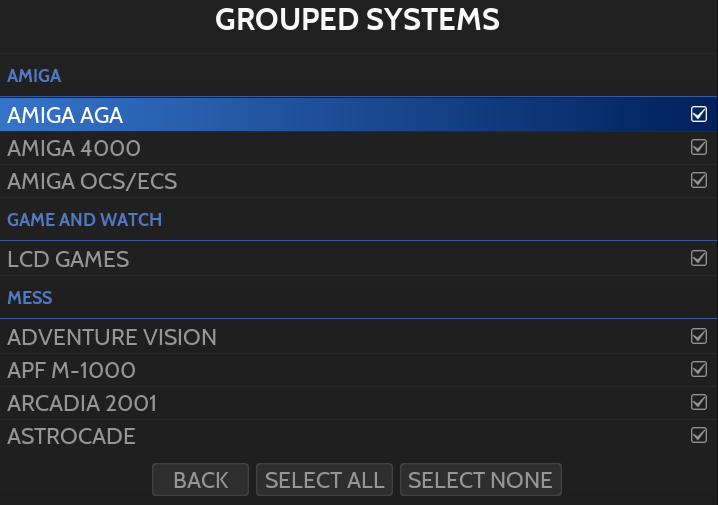
Game View
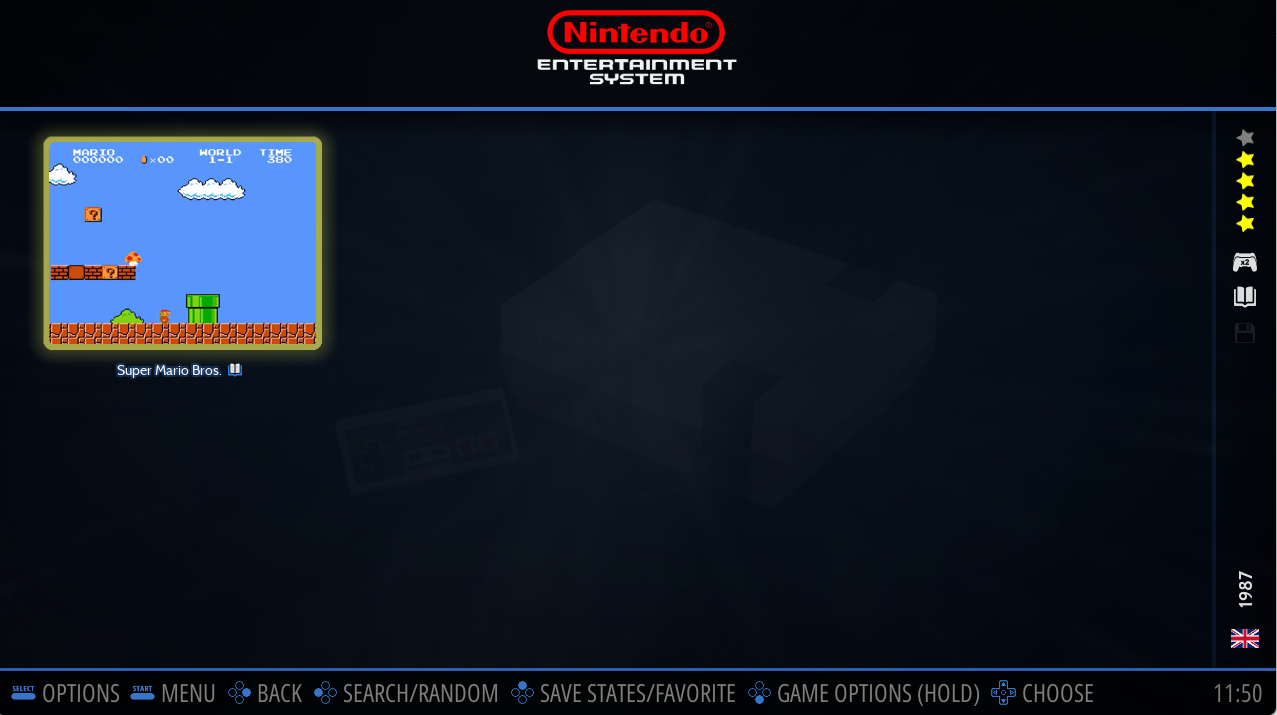
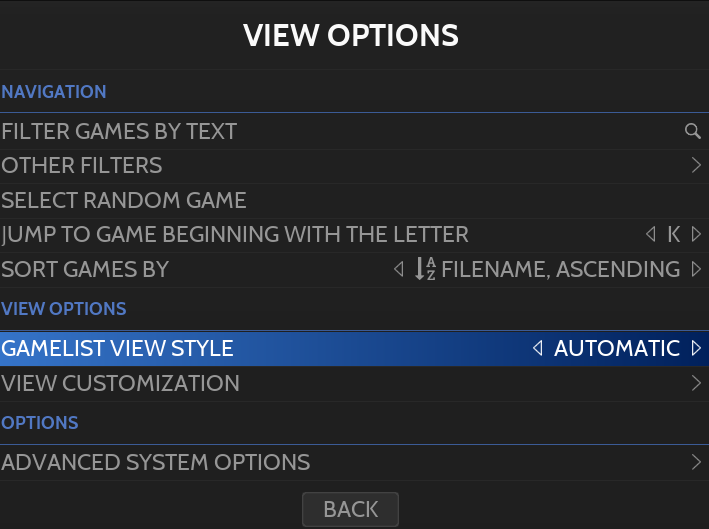

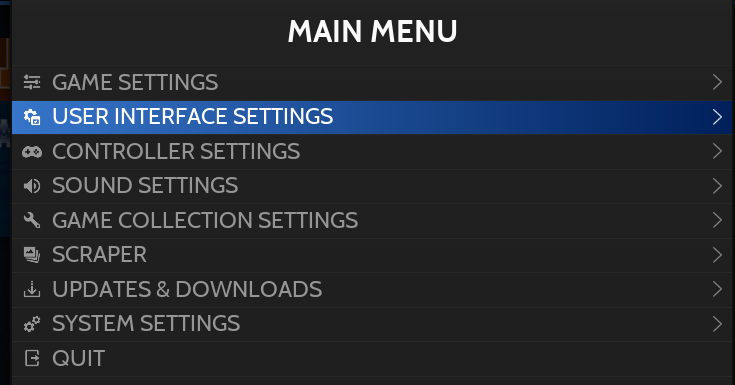
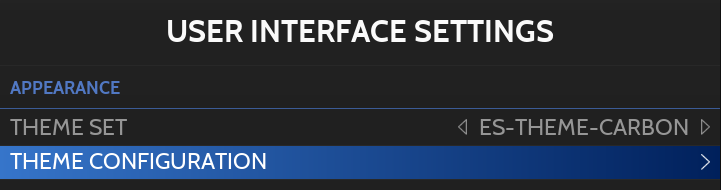
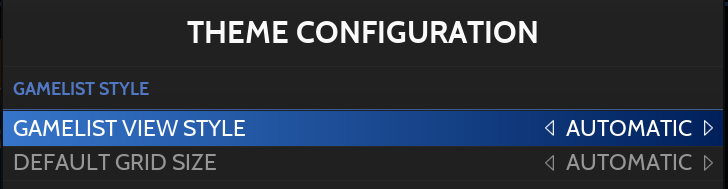
Last updated
Was this helpful?
Retrobat navigation basics

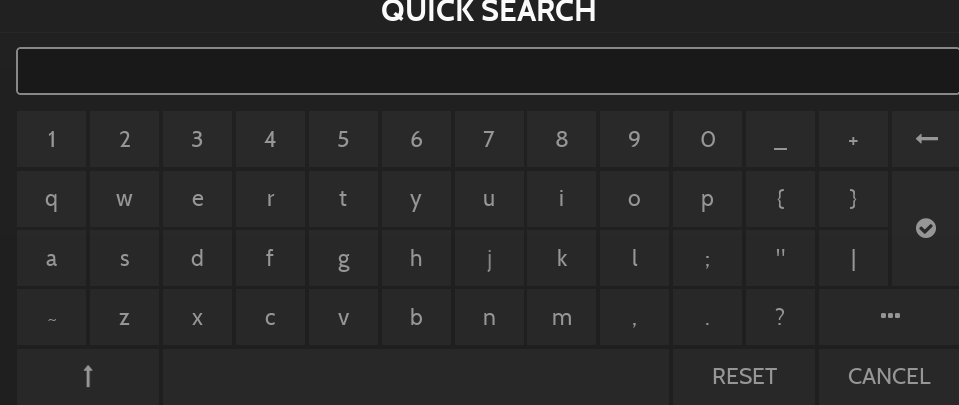
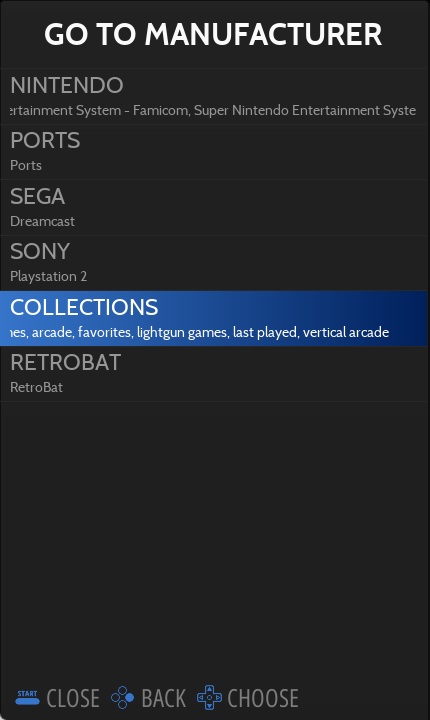
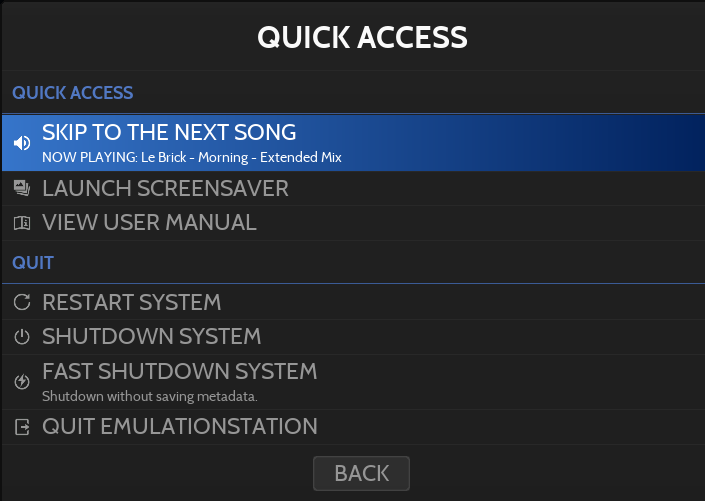
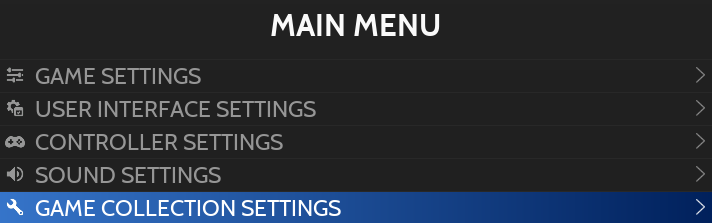
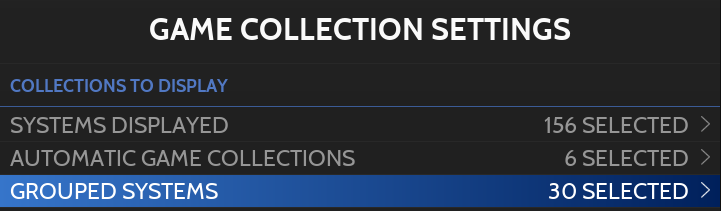
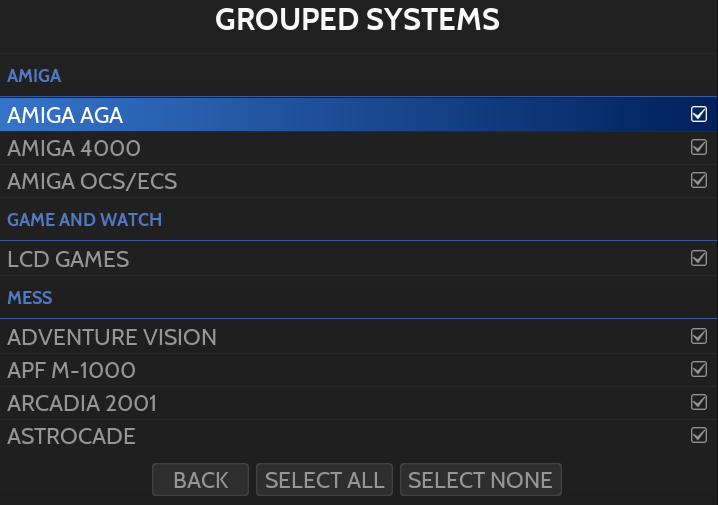
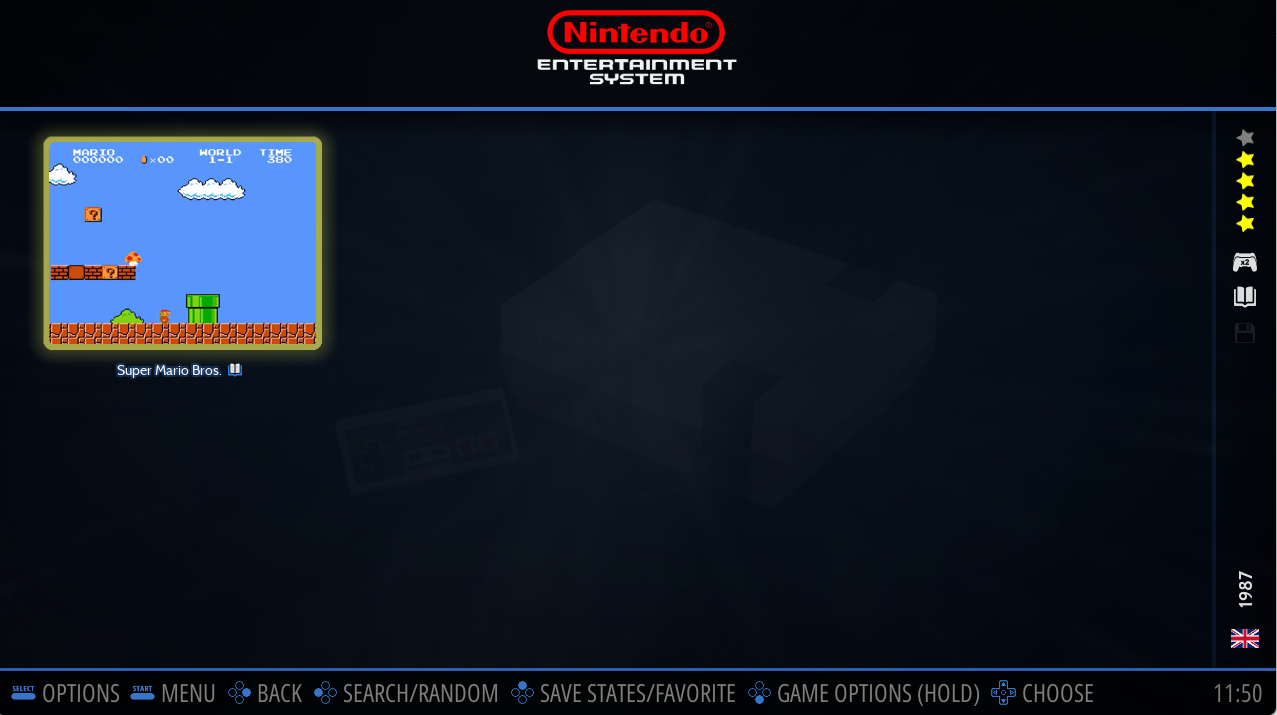
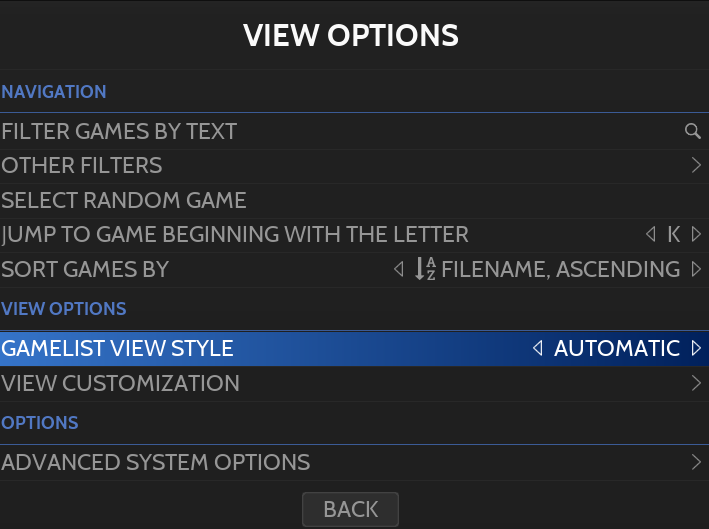

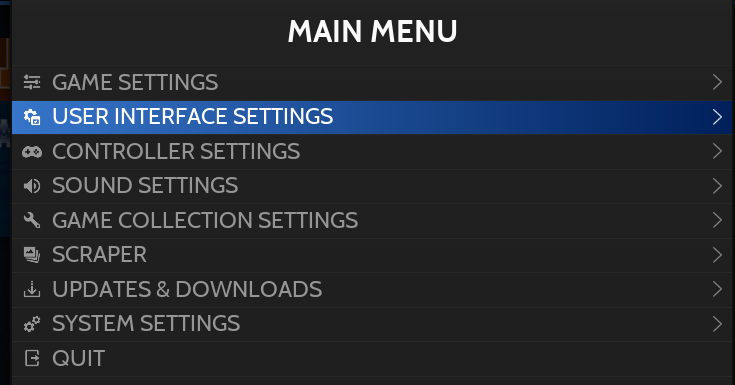
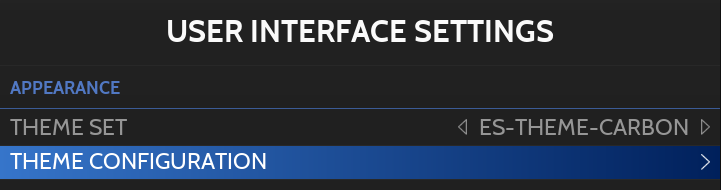
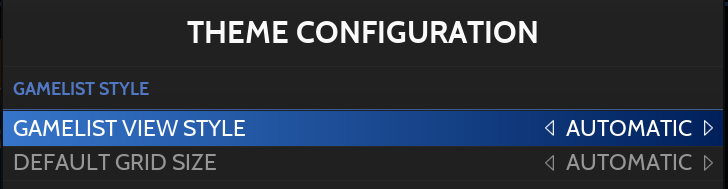
Last updated
Was this helpful?
Was this helpful?
AMIGA
* AMIGA 4000
* AMIGA 1200
* AMIGA 500
GAME & WATCH
* LCD Games
MESS
* Adventure Vision
* TV Games
* Mega Duck
* PV-1000
* CreatiVision
* Game.com
* Game Pocket Computer
* Super Cassette Vision
* FM-7
* APF M-1000
* BBC Micro
* Arcadia 2001
* Game Master
* Astrocade
* Tutor
* TRS-80 Color Computer
* Camputers Lynx
* Super A'Can
* Gamate
MSX
* MSX
* MSX2
* MSX2+
PORTS
* Ports
* Cave Story
* Easy-RPG
* PrBoom
* Quake