Playstation 3
Sony
Information
System Features
Retroachievements
Netplay
Controller autoconfig
BIOS
BIOS file
Folder
md5
Automatic firmware installation
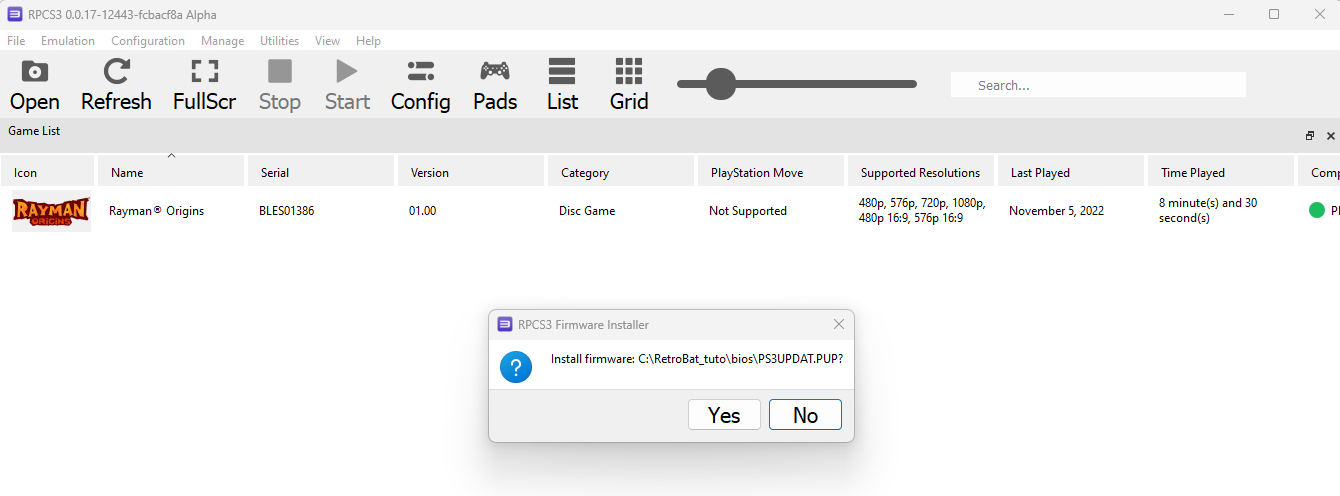
Manual firmware installation
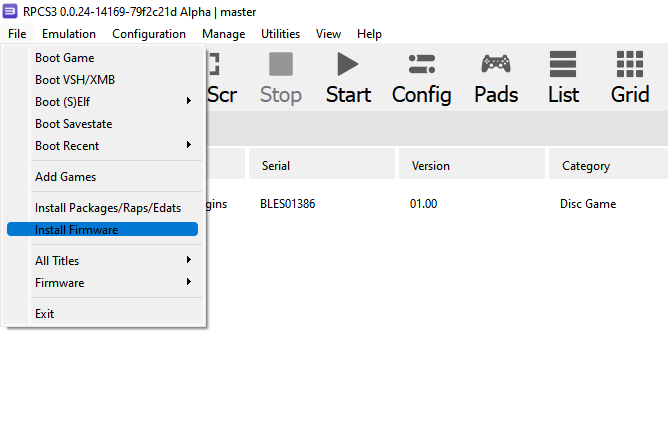
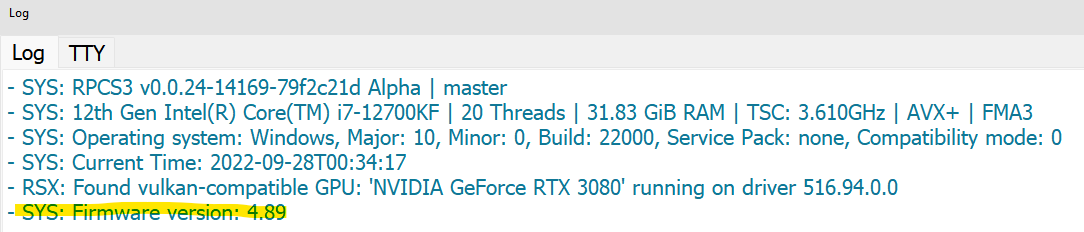
Controls

Pressure sensitivity
System Features
File locations
Data
Path (relative to retrobat root path)
Adding PS3 games
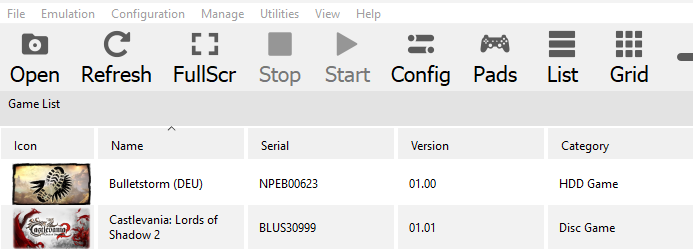
Adding Blu-ray disc title
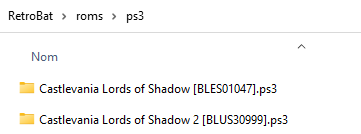
Adding PSN titles - option 1
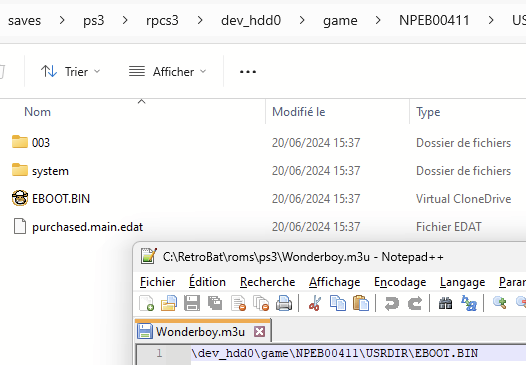
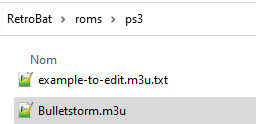
Adding PSN titles - option 2
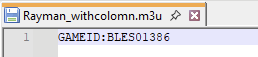
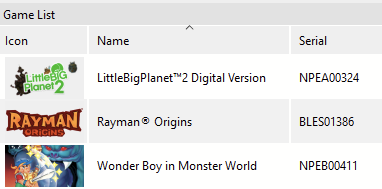
Use emulator game configuration
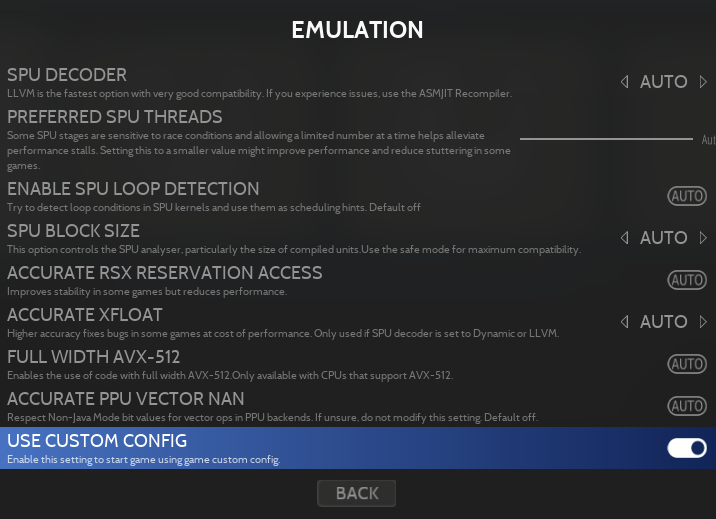
Last updated
Was this helpful?

