Nintendo 64
Nintendo
Information
System Features
Retroachievements
Netplay
Controller autoconfig
Features
Retroachievements
Netplay
BIOS
Controls
Libretro (Mupen64plus_next and parallel)

Mupen64 (RMG), Simple64, Project64, Ares and Bizhawk
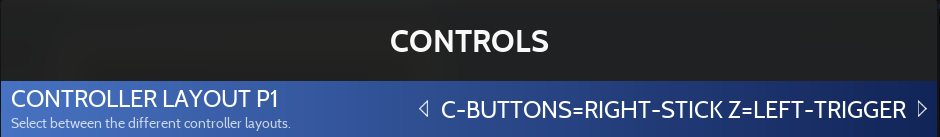
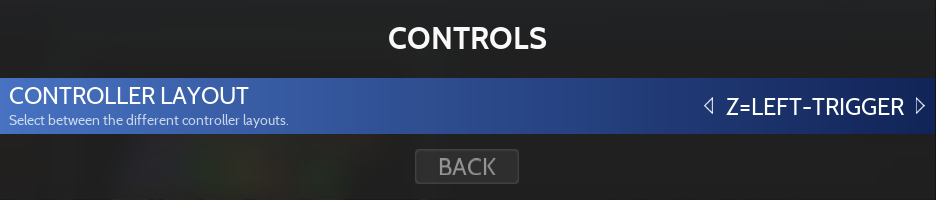
Option
Layout
Gopher64
Using a N64 controller
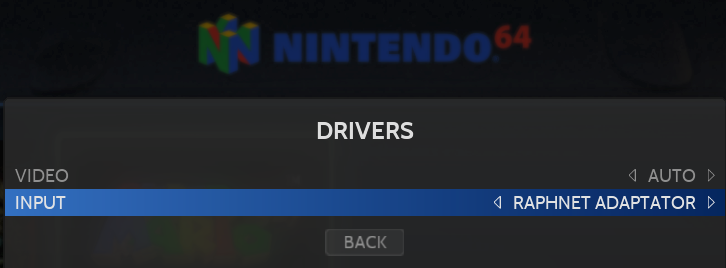
Specific System Information
Custom textures
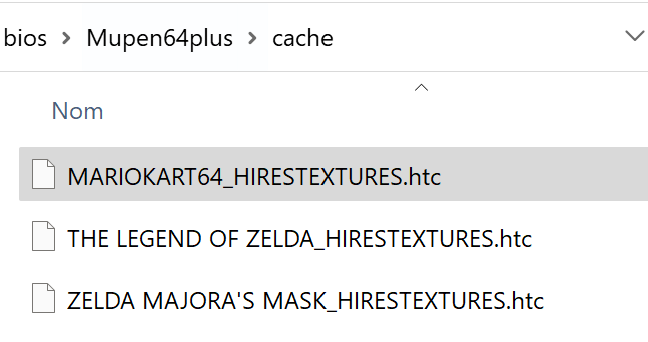
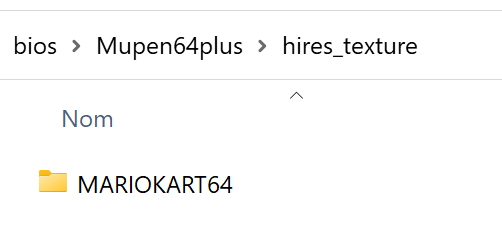
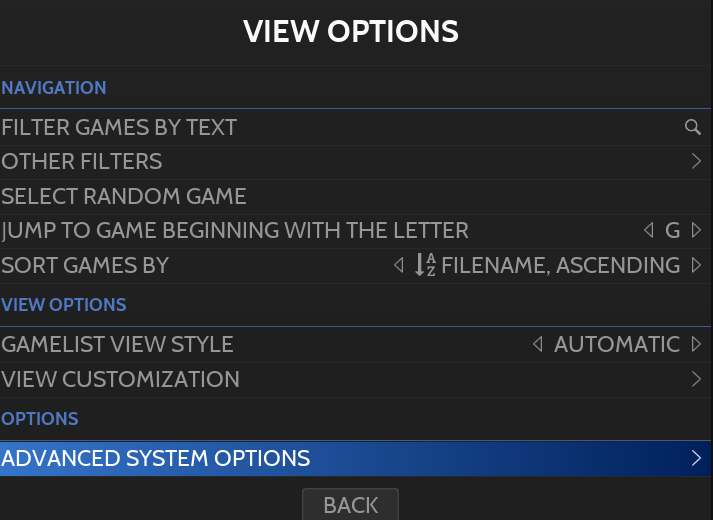
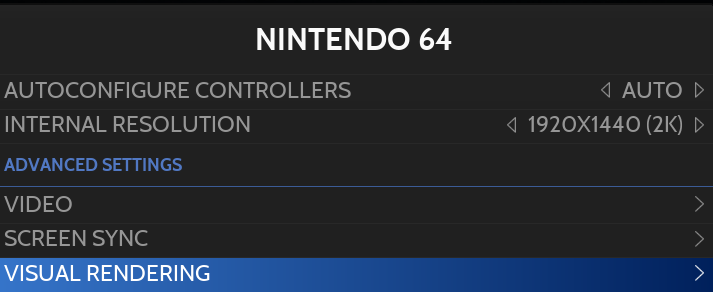
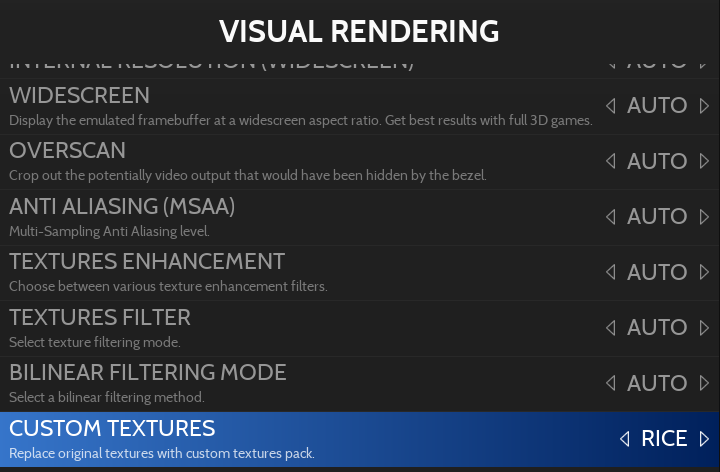
Last updated
Was this helpful?






