PlayStation 2
Sony
Game Console - Lifespan: 2000 - 2013
Information
Emulators
pcsx2
pcsx2-16
play
Libretro: pcsx2
Games Location
📁 roms \ 📂 ps2
File extensions
.iso .cso .bin .mdf .gz .chd
System Features
Pcsx2: YES Pcsx2-16: NO Play: NO lr-pcsx2: NO
Pcsx2: NO Pcsx2-16: NO Play: NO lr-pcsx2: NO
Pcsx2: YES Pcsx2-16: NO Play: YES lr-pcsx2: YES
BIOS
ps2-0230a-20080220.bin
\bios\pcsx2\bios
21038400dc633070a78ad53090c53017
ps2-0230e-20080220.bin
\bios\pcsx2\bios
dc69f0643a3030aaa4797501b483d6c4
ps2-0250e-20100415.bin
\bios\pcsx2\bios
93ea3bcee4252627919175ff1b16a1d9
ps2-0230j-20080220.bin
\bios\pcsx2\bios
80ac46fa7e77b8ab4366e86948e54f83
ps3_ps2_emu_bios.bin
\bios\pcsx2\bios
SCPH30004R.bin
\bios\pcsx2\bios
28922c703cc7d2cf856f177f2985b3a9
scph39001.bin
\bios\pcsx2\bios
d5ce2c7d119f563ce04bc04dbc3a323e
Other possible non-mandatory BIOS files
SCPH-39004_BIOS_V7_EUR_160.BIN
\bios
SCPH-39001_BIOS_V7_USA_160.BIN
\bios
SCPH-70000_BIOS_V12_JAP_200.BIN
\bios
Controls
The following controllers can be autoconfigured from Retrobat to PCSX2:
XInput controllers
Dualshock & DualSense controllers
Nintendo Switch Pro controller
Control layout

Alternative layouts:
Alternative layouts have been created in order to be able to use analog triggers to throttle and brake in driving games, the layouts can be enabled with the following option:
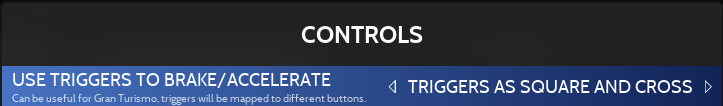
TRIGGERS AS SQUARE AND CROSS

TRIGGERS AS RIGHT STICK

TRIGGERS AS LEFT STICK

In order to use analog triggers, you need to change the controls in-game in order to map throttle and brake to the right buttons/axis.
Specific System Features
Custom textures
PCSX2 allows to load custom texture packs.
To do so you need to place the custom texture pack in the \bios\pcsx2\textures folder in a dedicated directory that has the same code as the game.
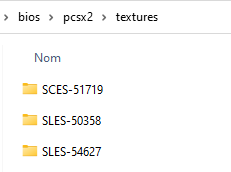
The texture files must be placed in a sub-directory called "replacements":
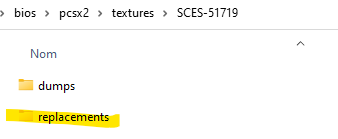
To get the code of the game, you can launch the game a first time directly from the emulator executable located in the \emulators\pcsx2 folder with the "dump textures" option on, PCSX2 will automatically create the game texture folder in the \bios\pcsx2\textures folder.
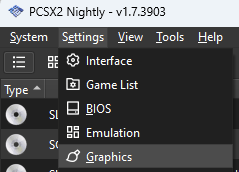
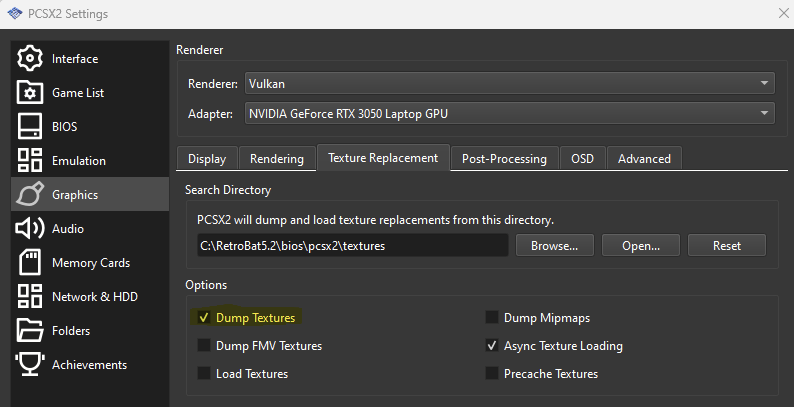
Once the texure pack in the right folder, set Retrobat to load custom textures, this is achieved from the VISUAL RENDERING menu in the Advanced System Options or in the Advanced Game Options menu :
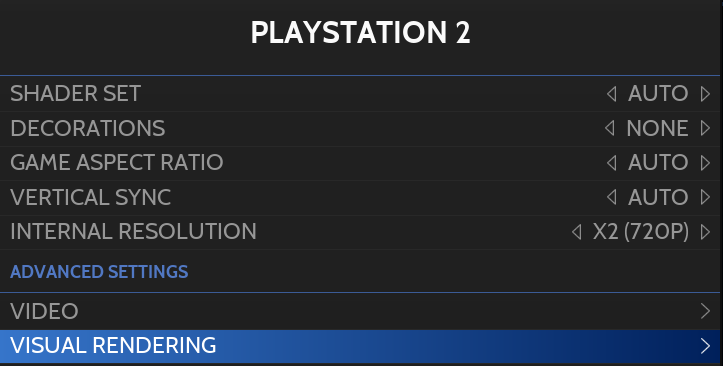
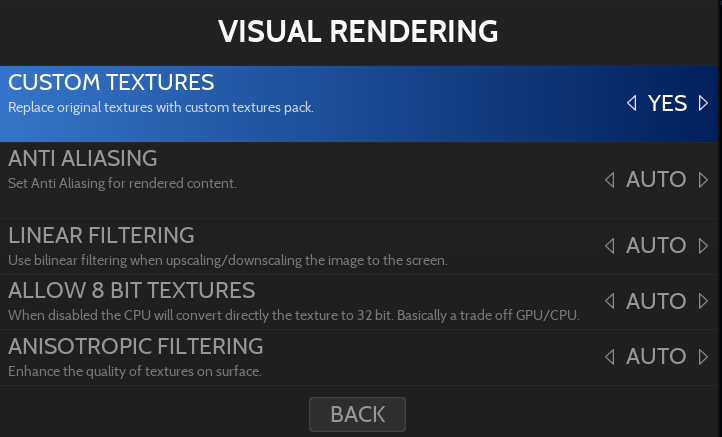
Multi-disc games
PCSX2 does not support m3u usage for multi-disc games.
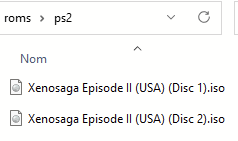
In order to swap disc in PCSX2, the following must be used within the emulator:
When the game prompts you to swap disc,access the PCSX2 quick menu by pressing SELECT + ![]() on your controller, select the "Change Disc" option
on your controller, select the "Change Disc" option
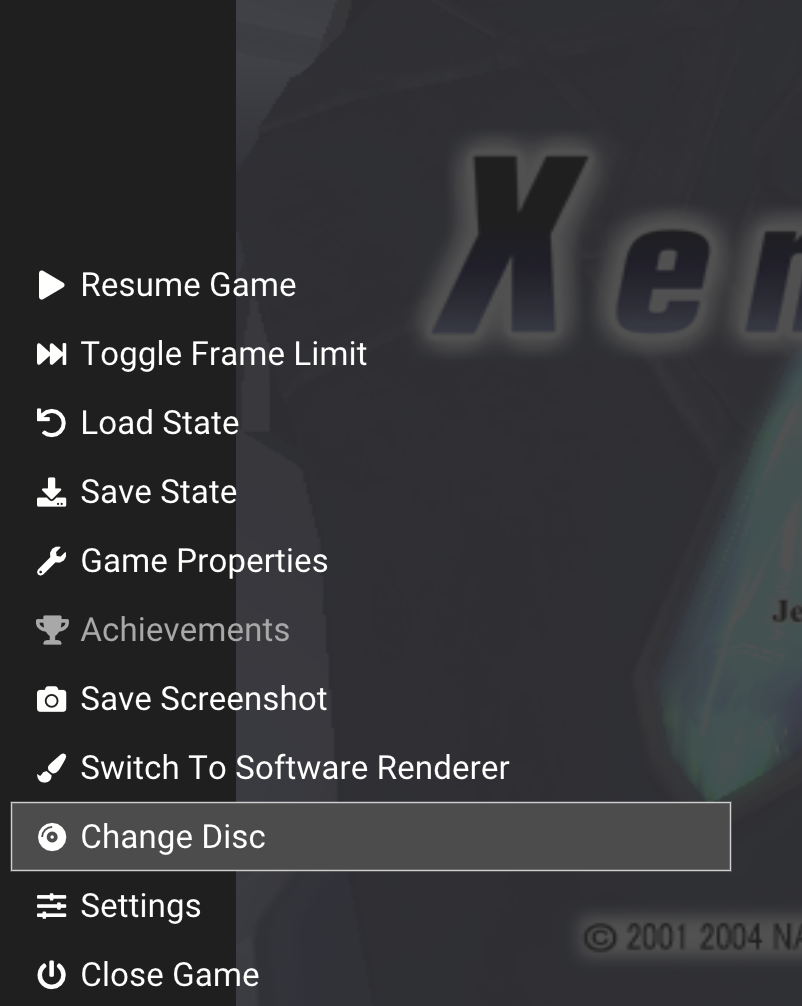
In the next screen, choose the right disc image and press ![]()
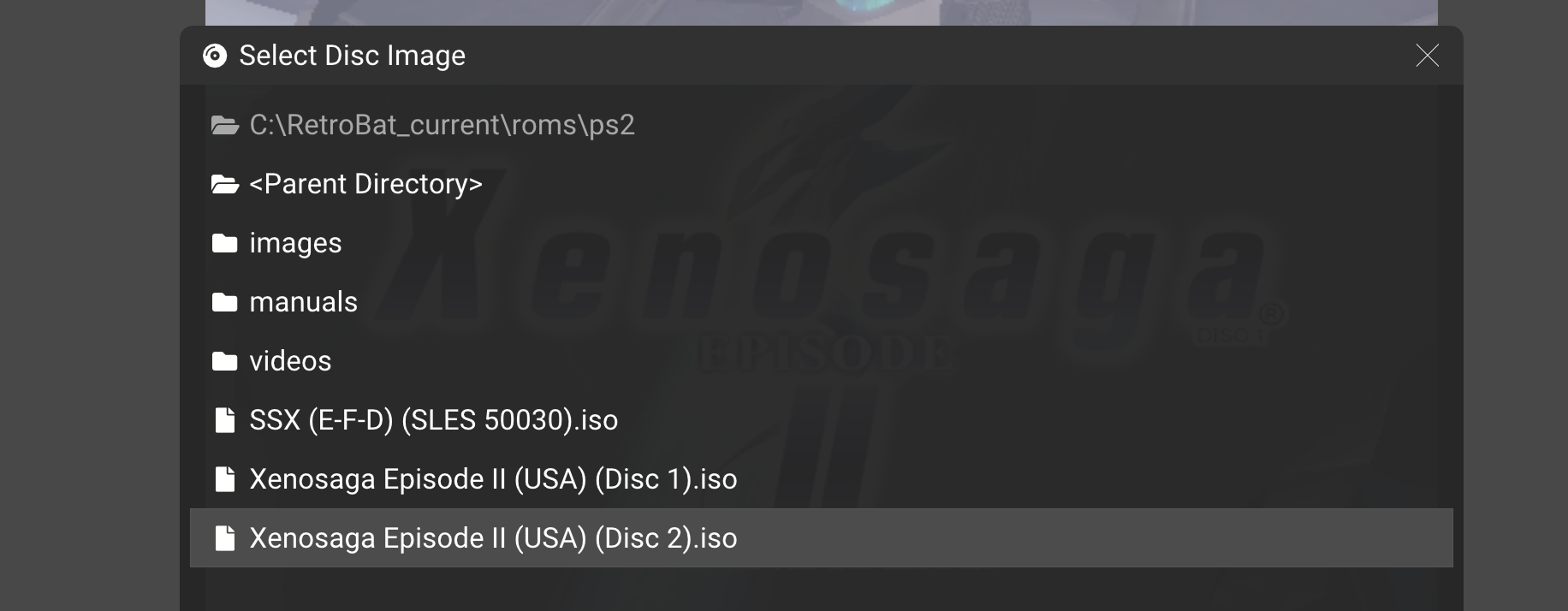
Change PS2 language
The language of the system must be changed in the console BIOS settings, this can be achieved by following these steps.
In RetroBat advanced system settings, turn ON the option to boot to BIOS:
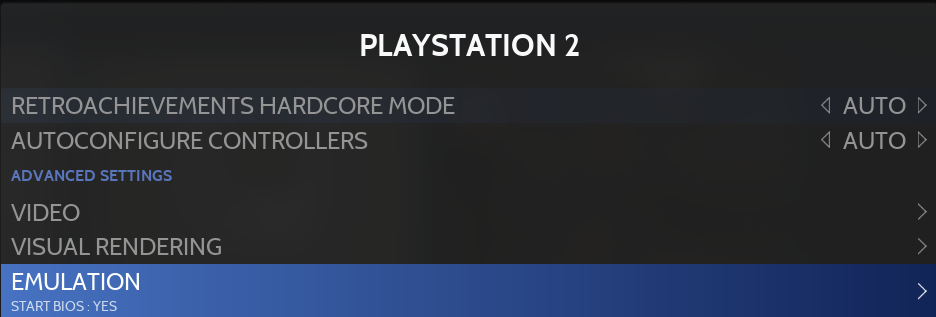
Launch any game from the library, this will bring you to the BIOS settings instead of the game:

Navigate to "system configuration" and to the language option:
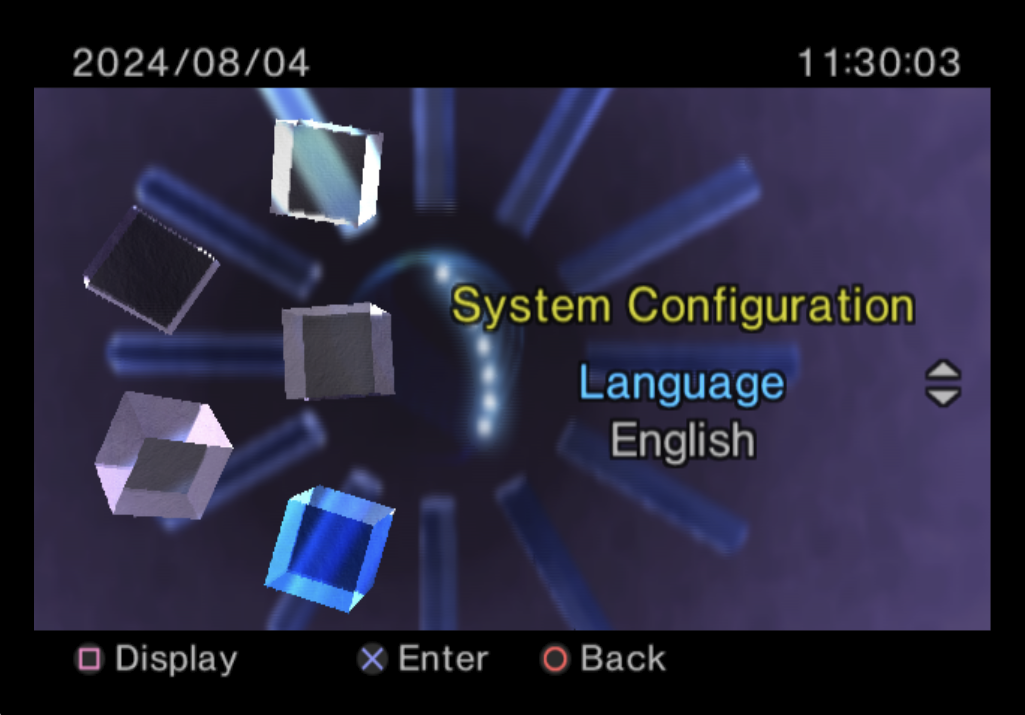
Select the language and exit.
This setting is stored in the BIOS file, when changing the BIOS to another version, this needs to be done again.
Last updated
Was this helpful?

