ZX Spectrum
Sinclair Research
Information
System Features
Retroachievements
Netplay
Controller autoconfig
BIOS
Controls
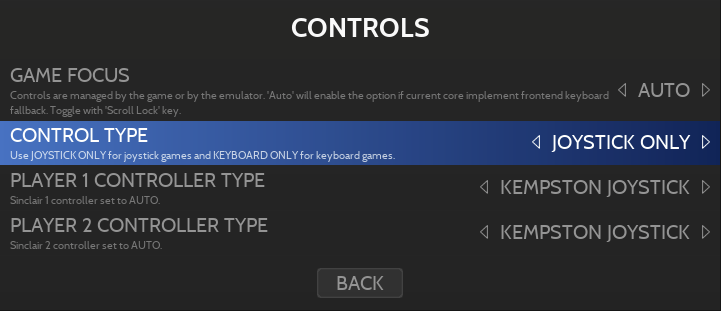
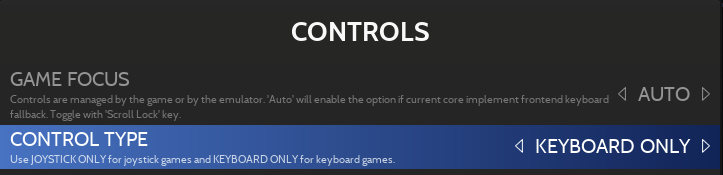
Specific system information
Last updated
Was this helpful?
Sinclair Research
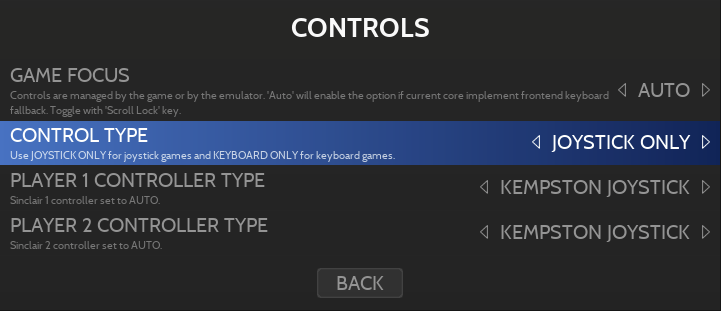
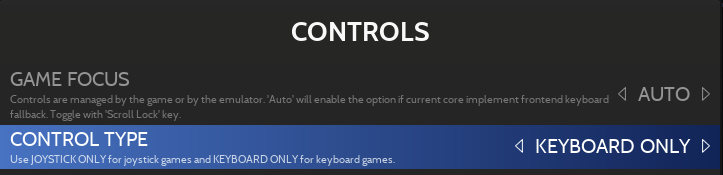
Last updated
Was this helpful?
Was this helpful?