Pinball FX
Zen Studios

Pinball Simulation Software - Released 2022
Information
Emulators
Steam
nonSteam
Games Location
📂 roms \ 📂 pinballfx
File extensions
.table
Controls
START
Open Menu
SELECT
Open Menu
D-PAD
Left Analog Stick
Nudge Flipper
Right Analog Stick
Up: Back Box View / Down: Ball Launch
![]()
Auto Ball Launch
![]()
Visual Extras
![]()
Wizard Power
![]()
Change View
L1
Flipper Left
R1
Flipper Right
L2
Flipper Left
R2
Flipper Right
L3
R3
System Features
Tables
Create a .txt file in the 📂roms\📂pinballfx folder of your RetroBat installation.
In the file, simply put the table number of the table you want to run.
Save the file with the '.table' file extension.
Example for table "Wild West Rampage" (table number 75):
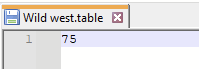
Table numbers
Civil War – 1 Star Wars™ Pinball: Masters of the Force – 2 Fear Itself – 5 Star Wars™ Pinball: Starfighter Assault – 6 Thor – 7 Star Wars™ Pinball: Han Solo – 10 Star Wars™ Pinball: Episode IV A New Hope – 12 Marvel’s The Avengers – 17 Ghost Rider – 21 Deadpool – 22 Pasha – 23 Star Wars™ Pinball: Episode VI Return of the Jedi – 24 Biolab – 27 Star Wars™ Pinball: Darth Vader – 28 Adventure Land – 29 Doctor Strange – 30 Rome – 31 Sorcerer’s Lair – 33 Fantastic Four –38 CastleStorm – 40 Star Wars™ Pinball: Episode V The Empire Strikes Back – 43 Blade – 45 Spider-Man – 46 Star Wars™ Pinball: The Clone Wars – 47 Captain America – 48 Moon Knight – 49 Marvel’s Guardians of the Galaxy – 50 Star Wars™ Pinball: Boba Fett– 53 World War Hulk – 56 Star Wars™ Pinball: Droids™ – 58 X-Men – 59 The Infinity Gauntlet – 60 Iron Man – 65 Secrets of the Deep – 66 Wolverine – 71 Venom – 73 Wild West Rampage – 75 Star Wars™ Pinball: Star Wars Rebels™ – 77 Marvel’s Avengers: Age of Ultron – 78 Marvel’s Ant-Man – 79 Son of Zeus – 80 Star Wars™ Pinball: The Force Awakens™ – 88 Star Wars™ Pinball: Might of the First Order – 89 Marvel’s Women of Power: A-Force – 93 Marvel’s Women of Power: Champions – 94 Jaws™ Pinball – 95 E.T.™ Pinball – 96 Back to the Future™ Pinball – 97 Star Wars™ Pinball: Rogue One™ – 98 Jurassic Park™ Pinball – 100 Jurassic World™ Pinball – 101 Jurassic Park Pinball Mayhem™ 102 Star Wars™ Pinball: The Last Jedi™ – 103 Star Wars™ Pinball: Ahch-To Island – 104 Star Wars™ Pinball: Solo – 105 Star Wars™ Pinball: Calrissian Chronicles – 106 Star Wars™ Pinball: Battle of Mimban – 107 Fish Tales – 108 Williams™️ Medieval Madness™ – 109 Williams™️ JunkYard™ – 110 Williams™️ The Getaway: High Speed II™ – 111 Curse of the Mummy – 112 Sky Pirates:Treasures of the Clouds – 113 Williams™️ Theatre of Magic™ – 117 Williams™️ Black Rose™ – 118 Williams™️ Attack from Mars™ – 119 Williams™️ The Party Zone™ – 120 Williams™️ The Champion Pub™ – 121 Williams™️ Safe Cracker™ – 122 Pinball Noir – 123 Williams™️ White Water™ – 124 Williams™️ Red and Ted’s Road Show™ – 125 Williams™️ Hurricane™ – 126 Williams™️ Cirqus Voltaire™ – 127 Williams™️ No Good Gofers™ – 128 Williams™️ Space Station™️ – 129 Williams™️ Monster Bash™ – 130 Williams™️ Creature from the Black Lagoon™ – 131 Williams™️ Tales of the Arabian Nights™ – 132 Williams™️ Indiana Jones™: The Pinball Adventure – 133 Williams™️ FunHouse™️ – 134 Williams™️ Dr. Dude and his Excellent Ray™️ – 135 Star Wars™ Pinball: The Mandalorian – 136 Star Wars™ Pinball: Classic Collectibles – 137 Hasbro’s MY LITTLE PONY – 138 DreamWorks Kung Fu Panda Pinball – 139 DreamWorks Trolls Pinball – 140 DreamWorks How to Train Your Dragon Pinball – 141 Garfield Pinball – 145 Peanuts’ Snoopy Pinball – 146 Wrath of the Elder Gods – 147 Williams™️ The Machine™️: Bride of Pin·Bot™️ – 148 Williams™️ Swords of Fury™ – 149 Homeworld®️: Journey to Hiigara Pinball – 150 Brothers in Arms®: Win the War Pinball – 151 Borderlands®: Vault Hunter Pinball – 152 Kong Pinball – 153 World War Z Pinball – 154 Grimm Tales – 155 Williams™️ The Addams Family – 156 Williams™️ World Cup Soccer – 157 Godzilla Pinball – 158 Godzilla vs Kong Pinball – 160 Crypt of the NecroDancer Pinball – 161 Williams™️ Twilight Zone – 162 Williams™ Pinball: Star Trek™: The Next Generation – 163 Verne’s Mysterious Island – 164 A Samurai’s Vengeance – 165 Williams™️ Whirlwind – 168
Even if all the Tables files exist, only the Tables for which you own a licence will play when you launch them in RetroBat.
Last updated
Was this helpful?

