Sega Model 3
Sega
Information
System Features
Retroachievements
Netplay
Controller autoconfig
Bios Information
Controls
Common mapping
Arcade button
Controller button
Daytona 2, Scud Race / Sega Super GT, Scud Race Plus / Sega Super GT Plus
Retrobat button
Game control
Le Mans 24
Retrobat button
Game control
Dirt Devils
Retrobat button
Game control
Emergency Call Ambulance
Retrobat button
Game control
Harley Davidson LA Riders
Retrobat button
Game control
Fighting Vipers 2
Retrobat button
Game control
Get Bass: Sega Bass Fishing
Retrobat button
Game control
LA Machine Guns, The Ocean Hunter
Retrobat key
Game control
The Lost World
Retrobat key
Game control
Magical Truck Adventure
Retrobat button
Game control
Ski Champ
Retrobat button
Game control
Spikeout, Spikeout Final Edition
Retrobat button
Game control
Sega Rally 2
Retrobat button
Game control
Star Wars Trilogy Arcade
Retrobat key
Game control
Virtua Fighter 3, Virtua Fighter 3 Team Battle
Retrobat button
Game control
Virtual On 2
Retrobat button
Game control
Virtua Striker 2
Retrobat button
Game control
Specific system information
Test Menu
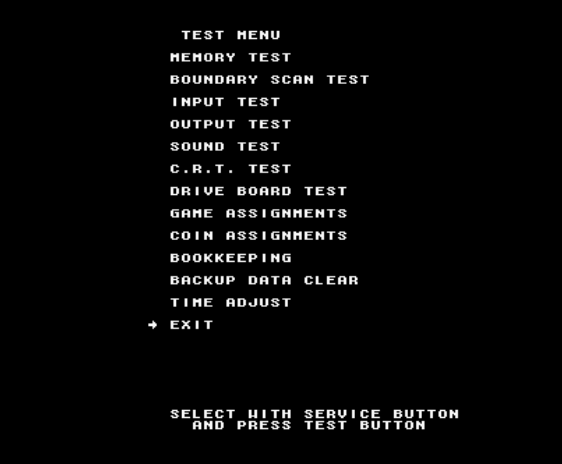
Lightgun calibration
Network Board message
Last updated
Was this helpful?

