Wii
Nintendo
Information
Features
Retroachievements
Netplay
Controller autoconfig
BIOS
FOLDERS
NAND
Controls (Dolphin standalone)
REAL WIIMOTE
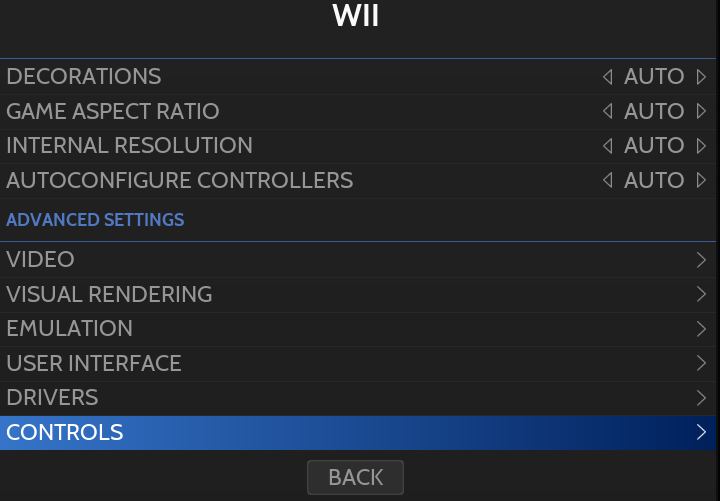
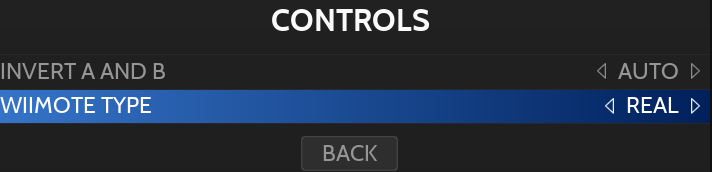
EMULATED WIIMOTE
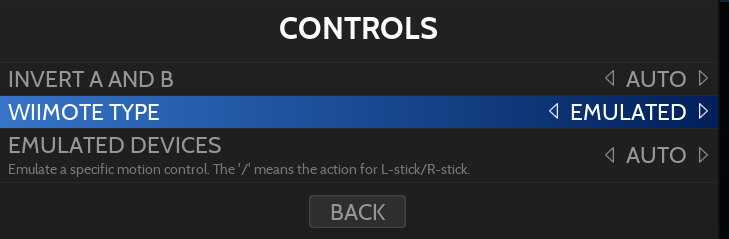
RetroBat key
Emulated Wiimote key
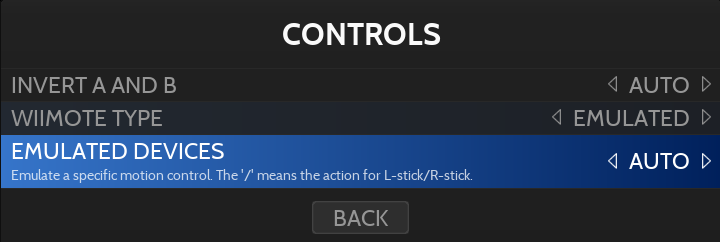
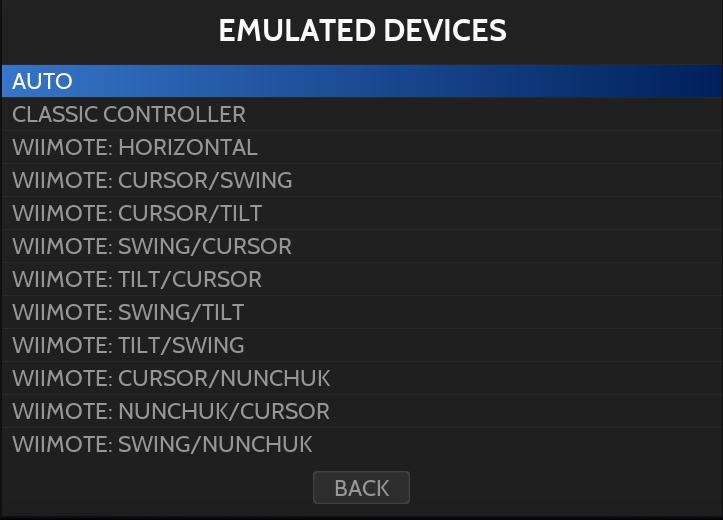
CLASSIC CONTROLLER (or ".cc." in ROM name)
Retrobat key
Classic Controller key
WIIMOTE: HORIZONTAL (or ".side." in ROM name)
Retrobat Key
Wiimote Key
Other options (or ".xx" in ROM name)
Function
Explanation
ROM name caracter
Option
Left Stick
Right Stick
ROM flag
Additional extensions
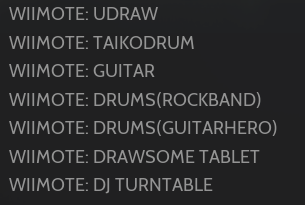
Motion Control
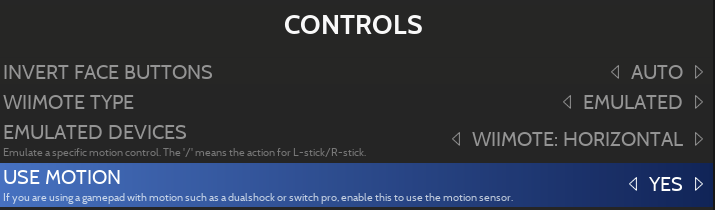
Gamecube adapter
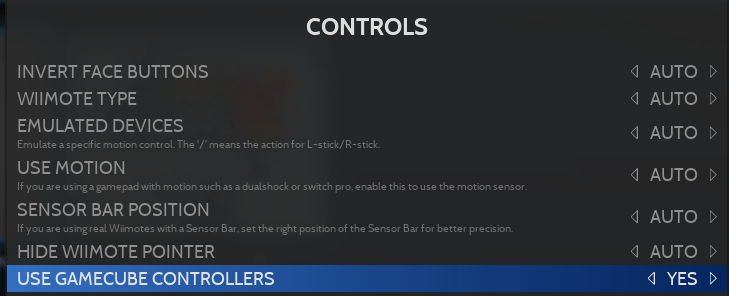
Lightgun
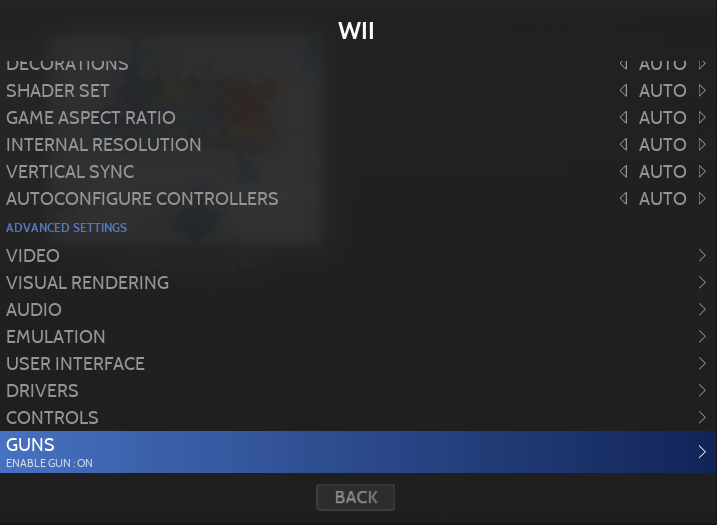
Wiimote button
Gun button
Keyboard key
Controls (libretro core)
Retrobat key
WIIMOTE
SIDE
NUNCHUK
CLASSIC CONTROLLER
Specific system information
Running Wii Menu
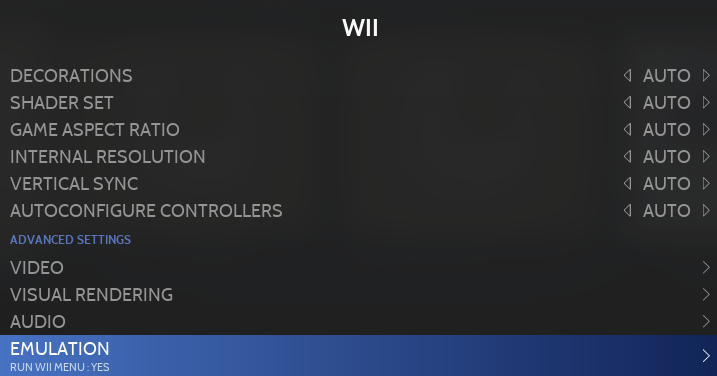

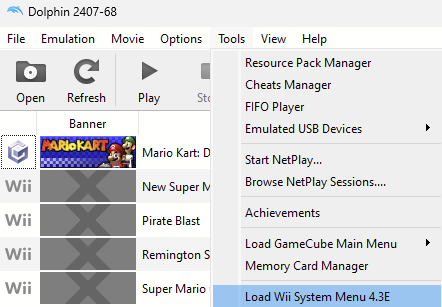
Custom Textures
Last updated
Was this helpful?

