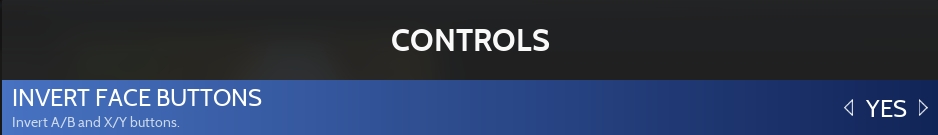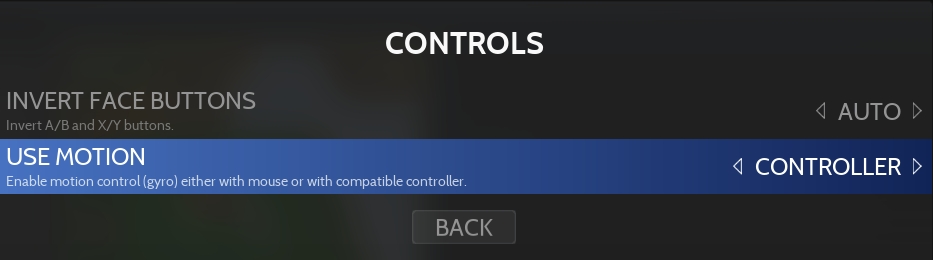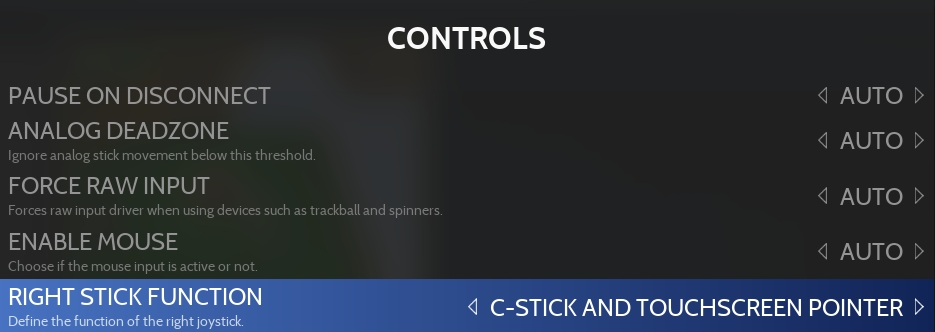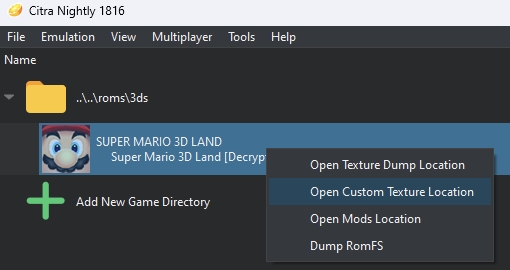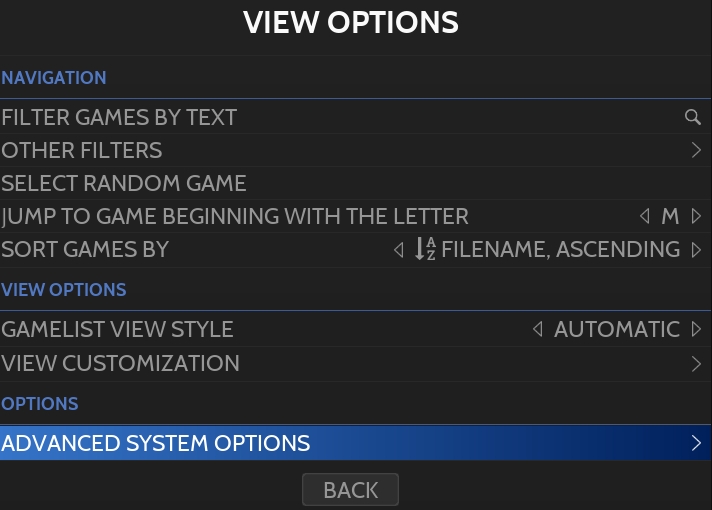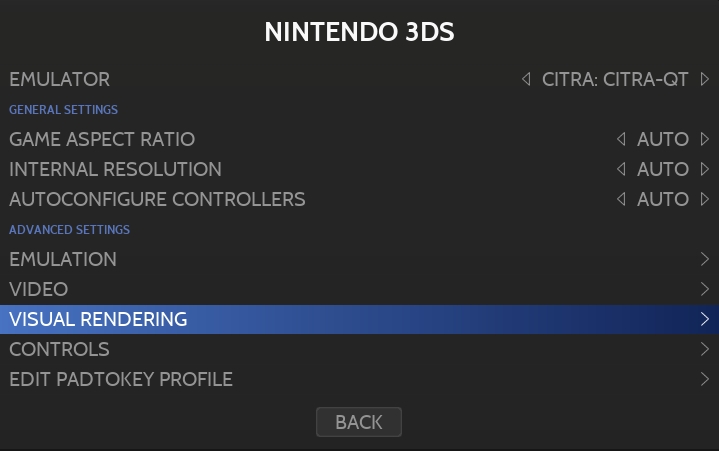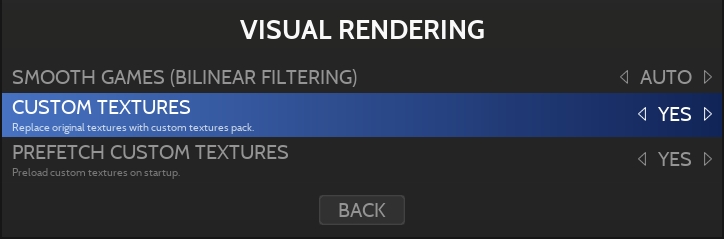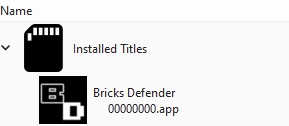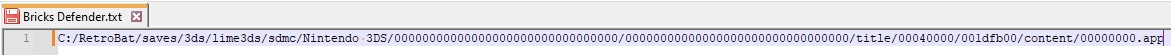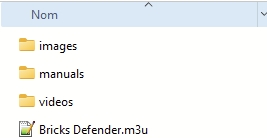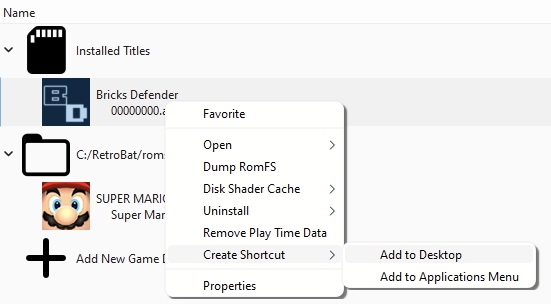Nintendo 3DS
Nintendo
Last updated
Nintendo
Last updated
Portable Game Console - Lifespan: 2011 - 2020
Emulators
citra
lime3ds
libretro-citra
bizhawk: encore
citra-canary
Games Location
File extensions
.3ds .3dsx .elf .axf .cci .cxi .app .m3u .zip .7z .squashfs
NO
NO
Citra (& canary): YES lr-citra: YES BizHawk: YES Lime3DS: YES
No BIOS required.
The following controllers can be autoconfigured from RetroBat in lime3ds/citra standalone:
XInput controllers
Dualshock 4 and Dualsense controllers
Nintendo Switch Pro controller
The 3DS has a touchpad that is difficult to emulate, the best way to use it is with a mouse connected.
With some emulators, it is possible to use the right joystick for the touchpad screen.
The following option can be used to invert face buttons to match XBOX button names:
Depending on the emulator, the options hereunder can be used to simulate touchscreen movement with the right analog stick.
Use the following option:
Without face button inverted
With face button inverted
Use the following option:
C-STICK AND TOUCHSCREEN POINTER (no inversion)
C-STICK AND TOUCHSCREEN POINTER (inversion)
TOUCHSCREEN POINTER (no inversion)
TOUCHSCREEN POINTER (inversion)
C-STICK
Same as standard layout
nand path
saves\3ds\<emulator>\nand
sdmc path
saves\3ds\<emulator>\sdmc
config file
emulators\<emulator>\user\config\qt-config.ini
It is possible to use a .m3u file to run games that have been installed to the console NAND, the .m3u file must contain the full path to the .app file of the game.
Example of a game installed in the console NAND:
Create a shortcut to the desktop for the installed game (right-click):
On the windows desktop, right-click on the the shortcut to copy its path and paste it in a .txt file (only keep the last part which is the path to the installed app, without the ""):
Save the text file with the .m3u extension and place it in the roms\3ds folder:
It is possible to launch Custom Texture packs with the Citra standalone Emulator and Lime3DS.
The texture pack needs to be placed in the \emulators\<emulator>\User\Load\Textures\<gameID> folder, example for Super Mario 3D Land:
When using the libretro core, textures must be placed in:
\saves\3ds\citra\Load\Textures\<gameID>
The name of the custom texture folder can be found by right-clicking on the game in the emulator and selecting "Open Custom Texture Location".
Once the custom texture pack is correctly named and placed, activate the CUSTOM TEXTURES setting.
roms \ 3ds