TeknoParrot
TeknoGods
Emulateur d'arcade basé sur l'architecture PC
Information
Émulateur
teknoparrot
Dossier des jeux
📂 roms \ 📂 teknoparrot
Extension
.teknoparrot .parrot .game .7z .zip .rar
Bios
Aucune BIOS nécessaire.
Contrôles
La configuration automatique des contrôles pour les manettes et les pistolets est possible depuis la version 7.0.0.0 de RetroBat.
Le fichier teknoparrot.yml situé dans le dossier system\resources\inputmapping contient les règles de mapping pour chaque jeu, il peut être mis à jour si vous souhaitez modifier le mapping pour un jeu.
Exemple pour spiderman:
Les jeux de tir peuvent avoir 2 mappings, un premier pour jouer à la manette et un second pour jouer au pistolet ou à la souris:
L'ID de bouton à utiliser pour le mapping peut être récupéré dans le fichier de profil du jeu dans le dossier emulators\teknoparrot\GameProfiles folder:
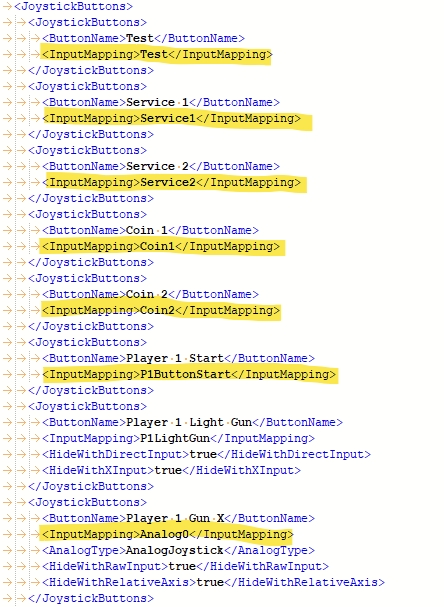
Informations spécifiques au système
ROMs
La liste des jeux compatibles est disponible ICI.
Ajouter TeknoParrot à Retrobat
Télécharger l'émulateur depuis le site officiel : https://teknoparrot.com/
Dézipper l'émulateur dans le dossier \emulators\teknoparrot
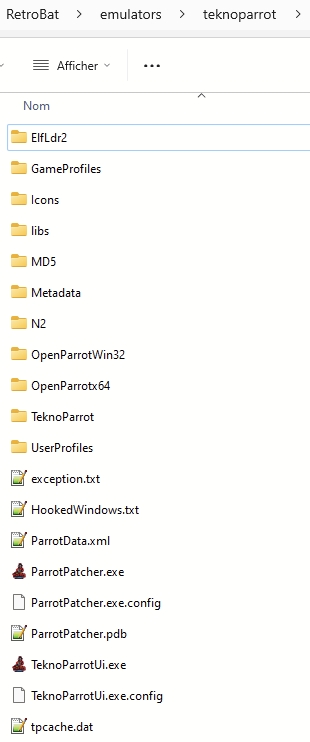
Il est possible que votre antivirus s'emballe, restez calme, il s'agit de faux-positifs.
Configurez une exception pour le dossier TeknoParrot.
Démarrer TeknoParrotUi.exe une première fois, effectuer toutes les mises à jour demandées:
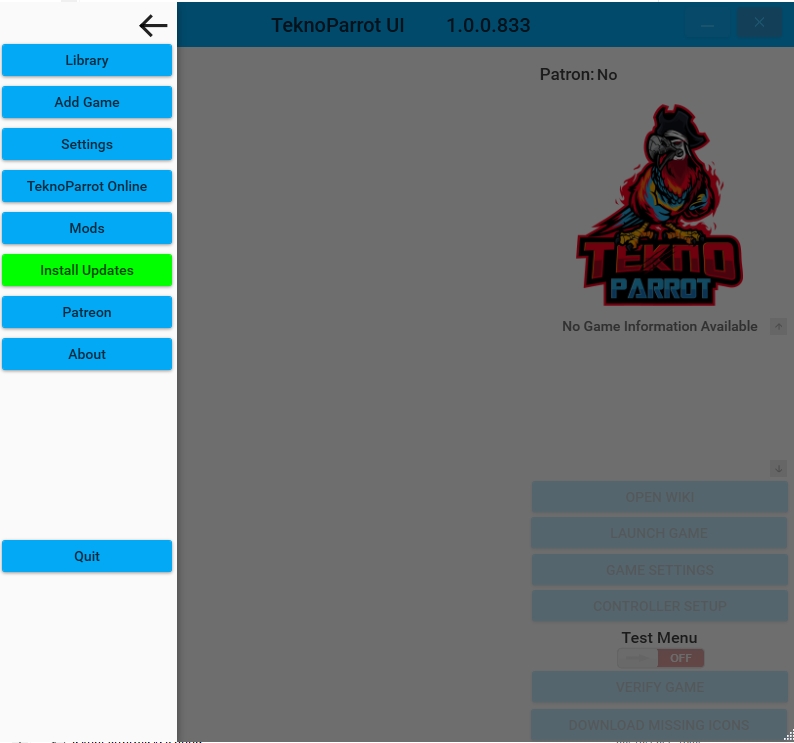
Placer les jeux TeknoParrot dans le dossier \roms\teknoparrot
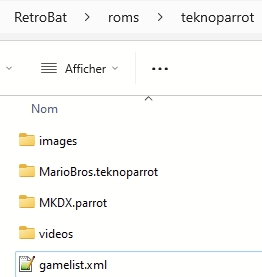
Le dossier de jeu TeknoParrot doit être renommé en ajoutant .teknoparrot .parrot or .game
Par exemple, le dossier du jeu Mario Kart : Arcade GP DX doit être nommé:
MKDX.teknoparrot,ou
MKDX.parrotou
MKDX.game
IMPORTANT, le nom du dossier du jeu doit correspondre EXACTEMENT au nom visible pour le fichier json correspondant au jeu dans le dossier \emulators\teknoparrot\Metadata ou au fichier .xml du profil du jeu dans le dossier \emulators\teknoparrot\GameProfiles
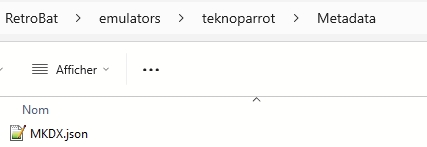
Last updated
Was this helpful?
